Laptop WLAN sign at the bottom right has changed to airplane mode. Sign?
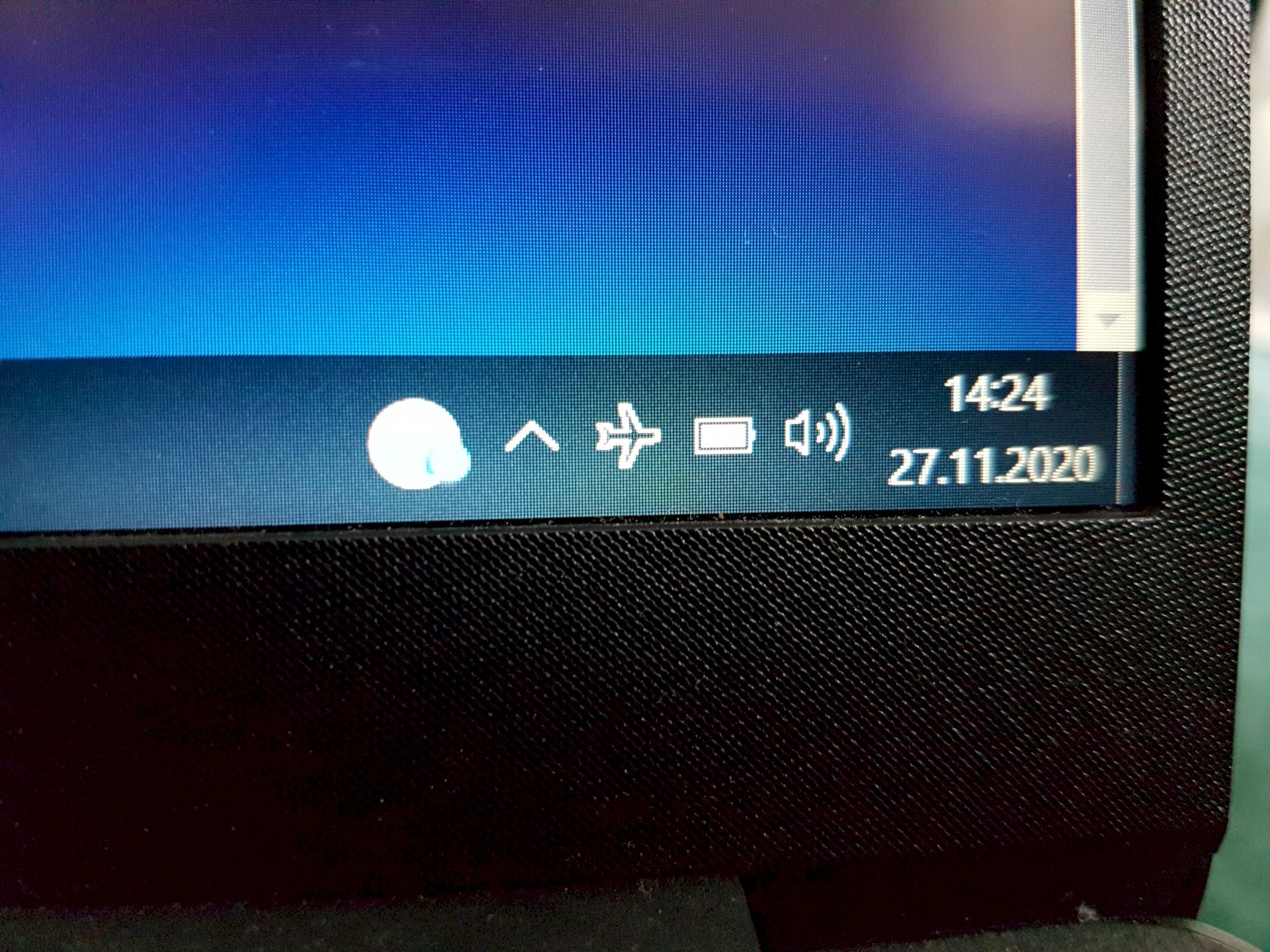
Can someone tell me how I can turn this airplane mode sign back into a Wi-Fi sign? So when I press it, it shows me my Wi-Fi connection as normal, like when the Wi-Fi sign was there. But suddenly the sign has changed
Professional tip: turn off flight mode…
And do you know how to do it yourself next time? You enter "flight mode laptop" in a search engine of your choice! 😱
Newer laptops have a hardware button that enables and disables airplane mode.
Please check your device for such a button. Possibly. Also with the help of the manual.
It worked😂 Thanks so I thought my flight mode would be off anyway because I was connected to the Wi-Fi. On the cell phone it is so that it does not connect when the flight mode is on. Thought that it is the same on the laptop.


