Windows 10 install error message?
Hi and although I initially had a problem that my laptop always starts in the repair mode, now I've tried over a USB boot Windows to reinstall and get this error message. Would be grateful for any help. Yours sincerely
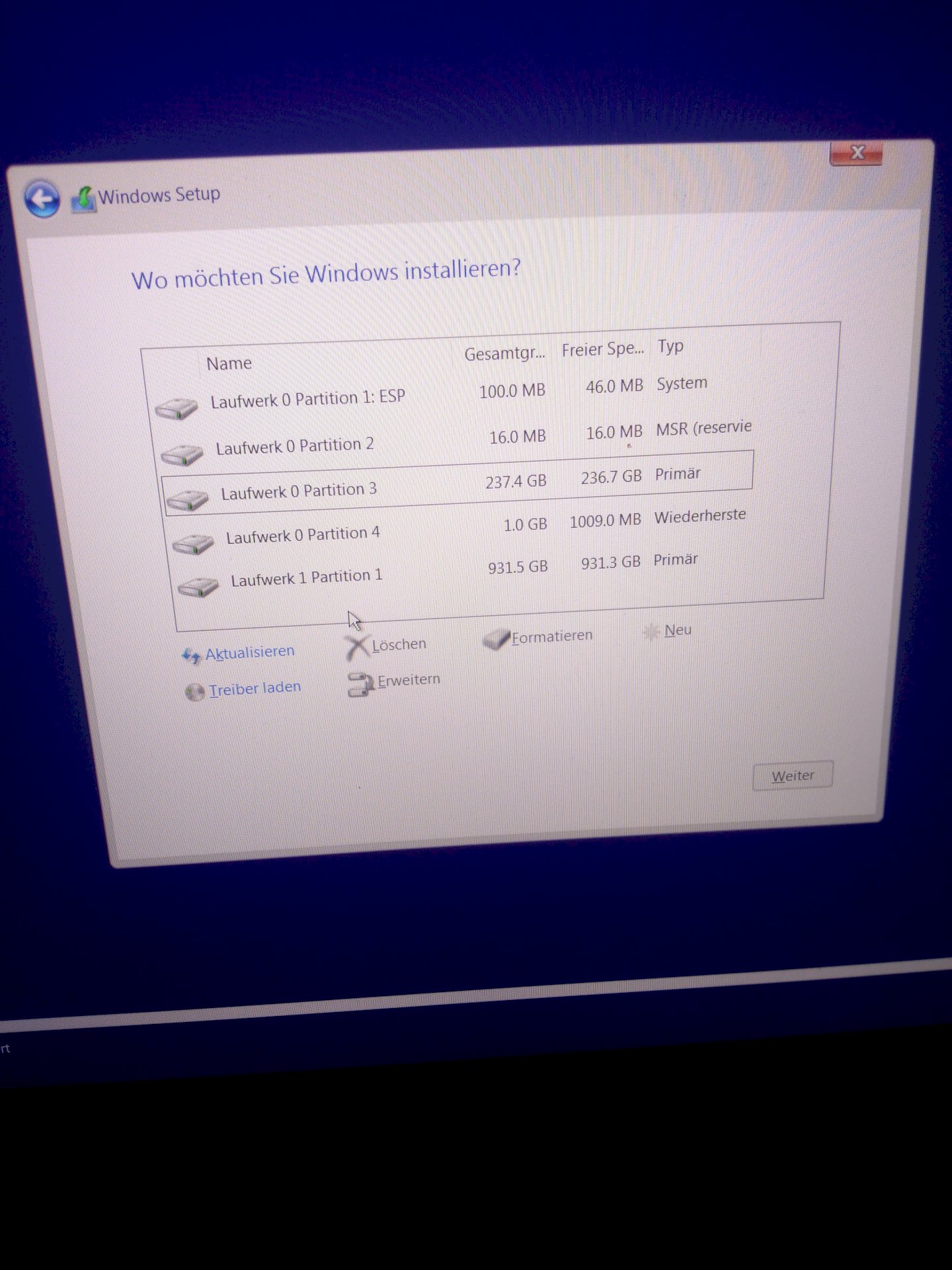
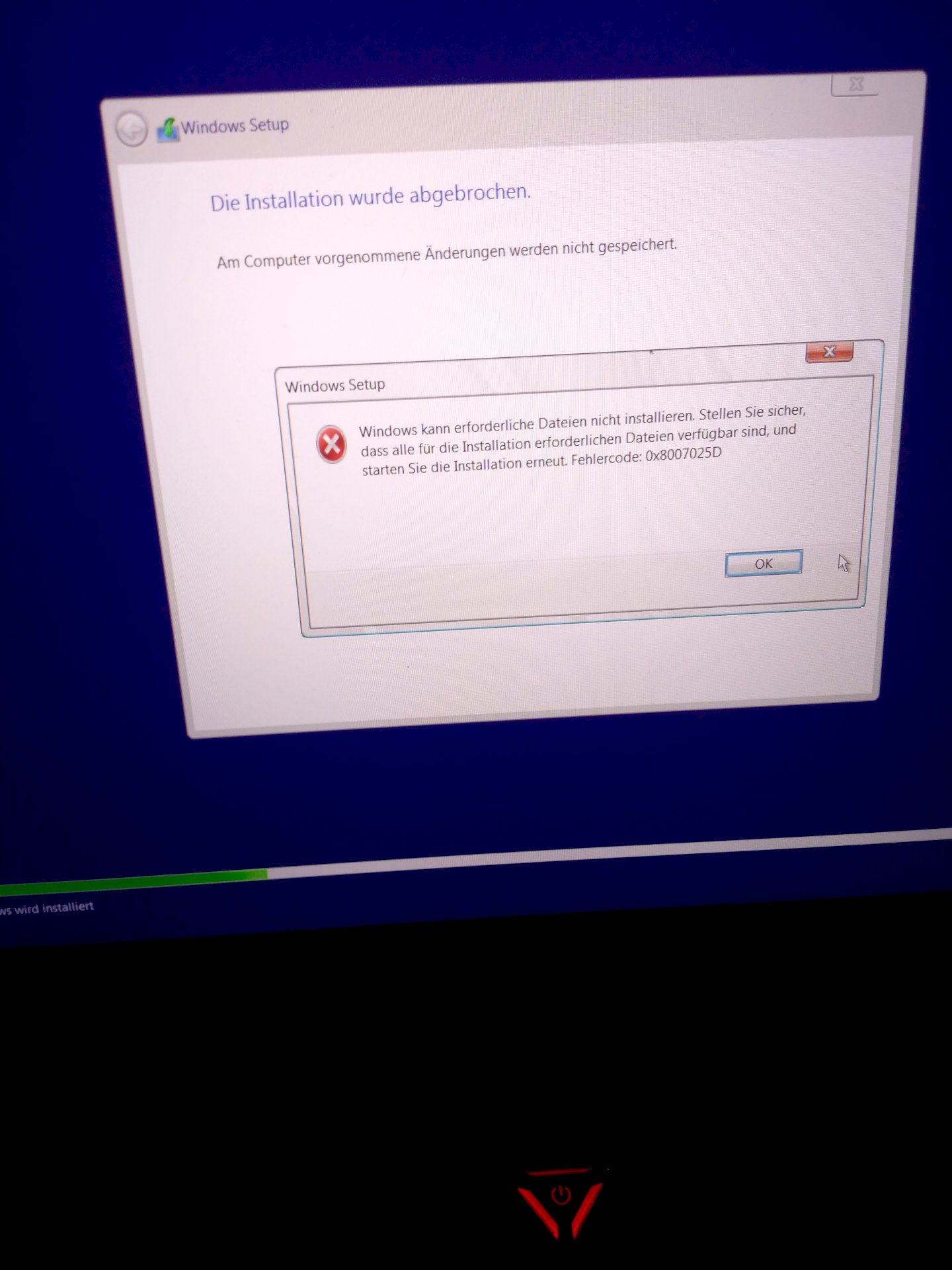
If you have no data to back up on drive C, then you have to delete all entries of drive 0 on the first picture, then you only have to stand there:
Unallocated space
Drive 1, partition 1
Highlight the entry "Unallocated space" and then click Next. Windows automatically restores all necessary partitions to drive 0 (which is probably your SSD).
Have now 2 times unallocated space and once drive 0 partition 1 and once drive 1partition 1 can only delete the last drive 1 partition 1 otherwise nothing more
Then let everything stand, mark the "unallocated space with the size about 230 GB and then" Next ".


