Photoshop does not start - error message?
I recently reset my laptop and Photoshop was running normally before (except that my laptop with GTX 1060 likes to turn off at work, but strangely, I can play normally), and after restarting Photoshop doesn't want to start again.
Instead, I get the following error message:
, An unrecoverable problem occurred. Photoshop will now quit "before it even started.
Maybe someone has experience with the error, because you don't even get an error code with which to search for the error. This error message is not even explicitly stored in the SupportFAQ and the only contribution to this error was not resolved either, but the author simply said "Yeah, suddenly it works".
What I did: Checked Windows 10 for updates, reinstalled Photoshop several times (it didn't even run on my laptop since the reset) and reinstalled the entire Creative Cloud.
Did you actually buy Photoshop? I know of some who did not buy this, who had to convert from the 2020 to the 2021 version. They had the same problem
Of course I bought it. Or nowadays it is a subscription package which I pay monthly.
It's not that natural. Unfortunately, I can't help you there. Write on Twitter @ Guitar3 the guy can help with anything
Take a look at this English-language post, there you will find more people who have the same error message:
https://feedback.photoshop.com/conversations/photoshop/photoshop-an-unrecoverable-problem-has-occurred-photoshop-will-now-exit/5f9d7d9e6880ca3f3b91848c
So that you get an error code when the program crashes, you can type in the Windows search event viewer below and then start this application. You should do this right after the program crashes. Then you will find this crash in this event viewer with an error code…
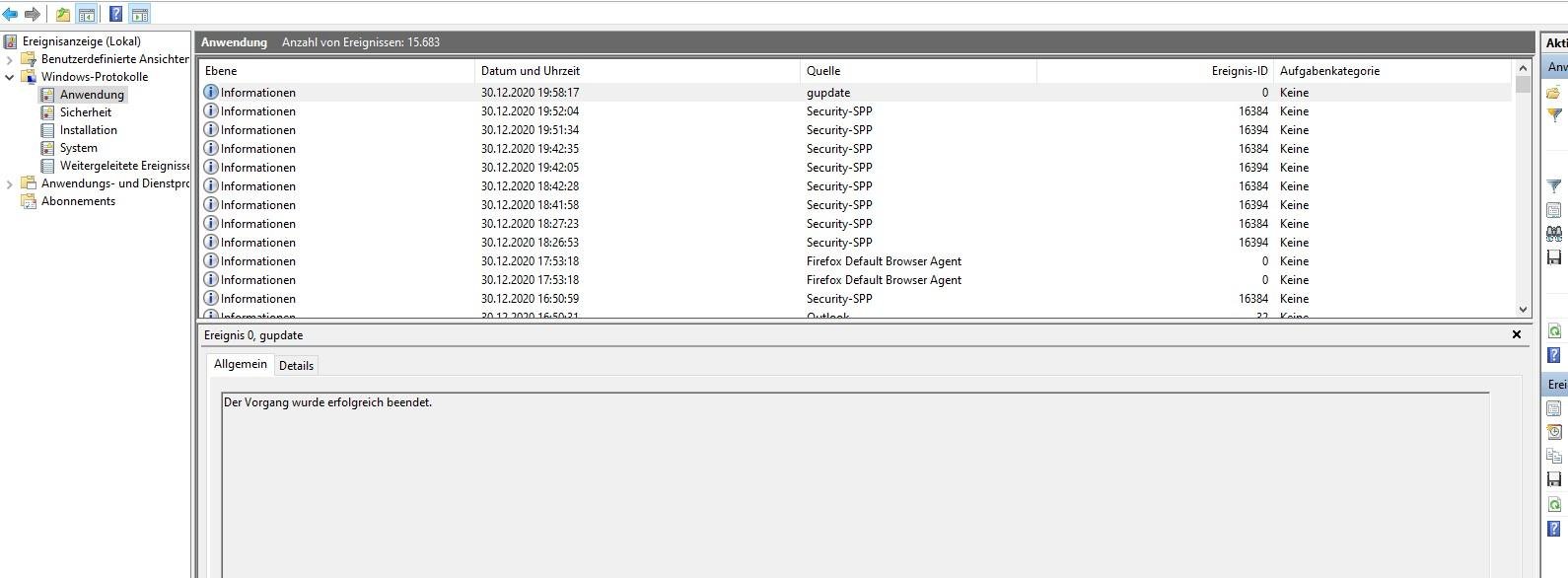
If you can't find what you are looking for here, you can also look here for the storage location for the installation log files: https://helpx.adobe.com/...files.html
In addition, you can of course still use Adobe Support, since you bought the program… https://helpx.adobe.com/...pport.html
But if you want to take a look yourself, check whether the latest Nvidia graphics card driver is installed or reinstall the driver:
https://www.nvidia.de/...px?lang=de note that you are downloading the correct driver here (there are two options for the download type (game ready driver or studio driver) I would try the studio driver…
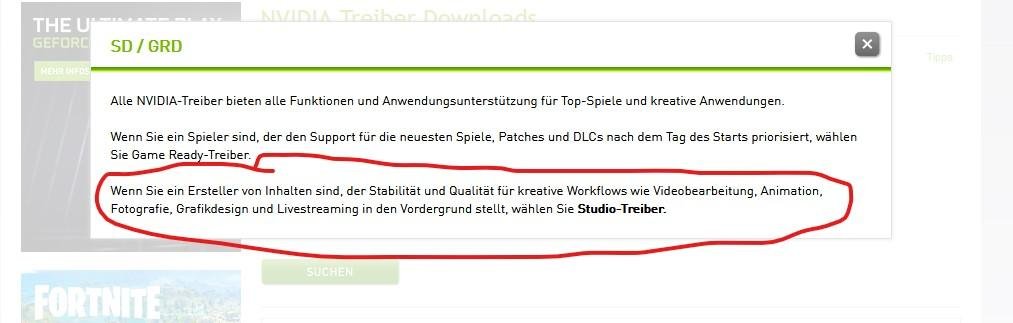
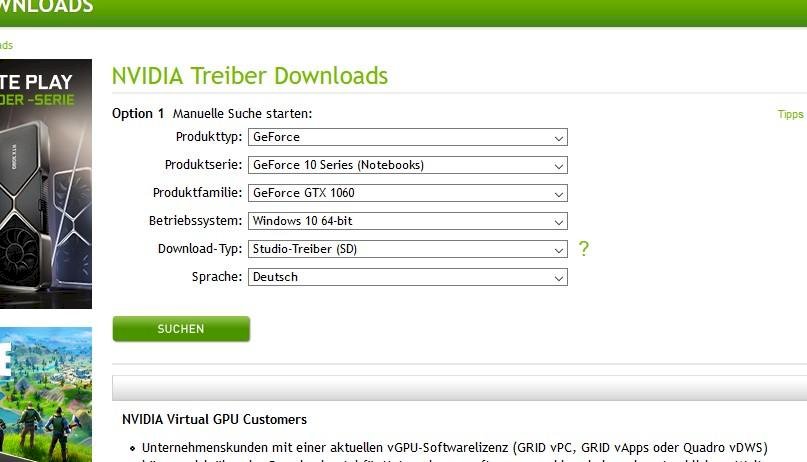
Aii thanks, today I poked into your answer, and a driver update for the graphics card helped me.
I'm glad it worked.


