Microsoft Teams opens by itself?
Ma
MassHot
3
I have a problem… Because the Microsoft Teams app on my laptop opens automatically even when I switch on my laptop. But that's very annoying and I can't delete the app because I need it for school…
Can anybody help me further?
Jo
Josephine
Simply go to the task manager, click Autostart for the labels and deactivate Microsoft Teams there.
Ro
Robert
The picture explains everything.
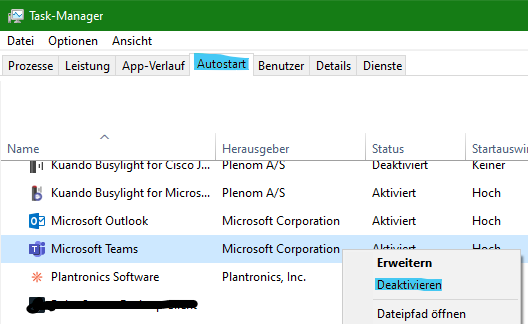
ma
marleekori
Press Ctrl + Alt + Del
Press on Task Manager (can also be opened via the Cortana search bar)
Press 'More details' if the 'Autostart' tab is not visible at the top.
Now press 'Autostart' and search 'Microsoft Teams'.
Now right click on Teams and click on Deactivate.


