Broken laptop screen? - 3
In
Instruction331
1
I would like to transfer the picture to my television, I have connected the HDMI cable, but now I have to activate the transfer, is there a combination of buttons?
The screen is so broken that I only have a small window…
Please need help!
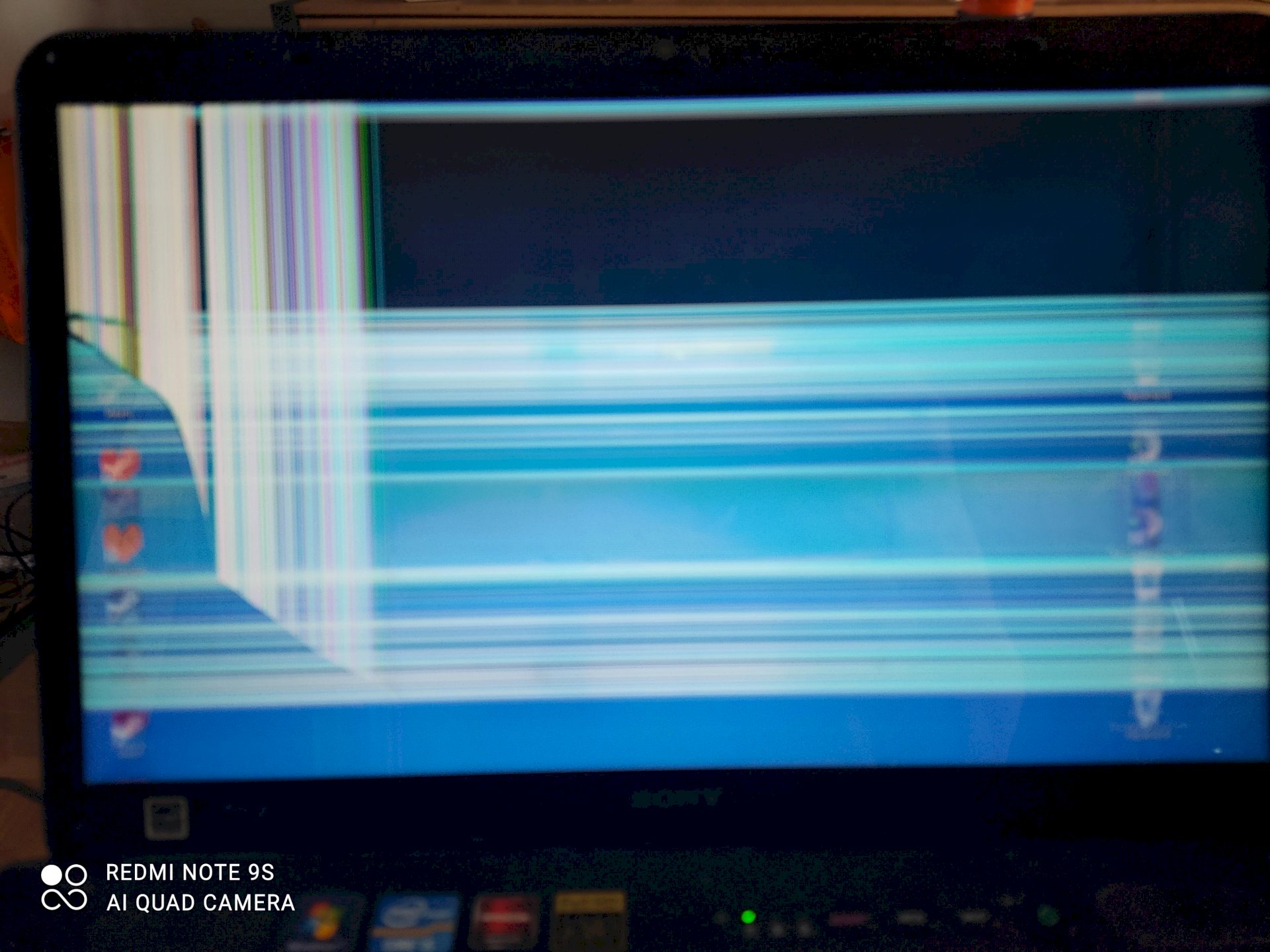
Sometimes the picture is better, sometimes it just flickers
Im
Imperfect12
Press the "Windows" key on your keyboard and the "P" key at the same time.
A menu appears showing PC screen only, Duplicate, Expand, and Second only options.
3. Use the arrow keys or the cursor to select the desired display format and press Enter.


