How do I prevent my disk from being used to 100%?
My disk is almost always 100% exploited by the programs ntoskrnl.exe and SrTasks.exe. This slows down my laptop a lot! The program ntoskrnl.exe is almost always active and always uses 100%, and SrTasks.exe is used only sometimes, but then 100%. When I google I find nothing helpful, just similar problems. In Task Manager, ntoskrnl.exe is always displayed as a system only. I'm using an Acer E5-774 with windows 10
Could be a mining virus. In which directory are the individual files?
Ntoskrnl.exe is located in C: \ Windows \ System32, and is also considered a system file
Open Cmd as Admin, type chkdsk d: / f / r. Windows then checks the whole disk for errors.
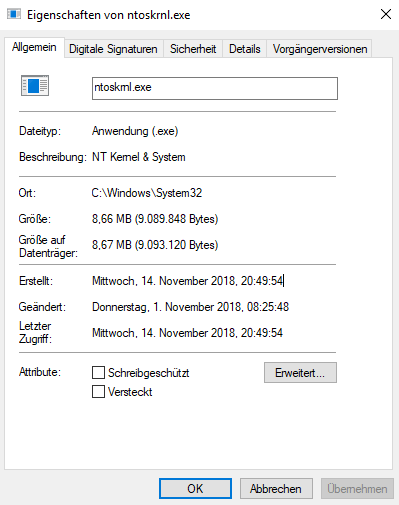
I also did screenshots
Cmd says: Volume can't be opened for direct access.
but have already found something on the Internet, but that says that everything is error-free
Which drive letter is that? C?
I changed once
Then you should enter your letter instead of d


