Windows can't be installed on Acer Nitro 5?
I bought the following notebook: Acer Nitro 5 (AN515-43-R32U)
The following problem: I'm trying to download Windows 10 as a USB installation medium. The problem is that no matter which version of W10 I choose, the download will be canceled after a few minutes. I have already switched off Secure Boot without effect.
The following message always appears: "Windows can't install the required files. Make sure that all files required for the installation are available and start the installation properly. Error code: 0x8007025D".
It should be mentioned that I also tried an installation via Rufus, unsuccessfully.
In addition, I have not yet used the Resource DVD.
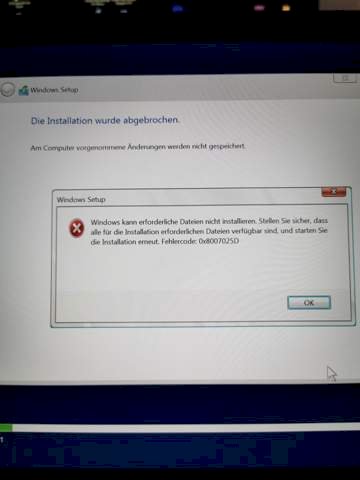
It looks to me in the pictures as if you were not downloading Windows 10 on the stick, but starting the installation of it right away.
You have to download Windows 10 to the stick first. If you did that, you have to restart the PC and then boot from the stick (I don't know exactly how this works by heart). Then you have to install it, uninstall Windows 7 if you want, and then enter the activation code for Windows 10.
Or you stay with Windows 7 and save yourself the hassle ^^
Found that:
Further approaches around Error 0x8007025D
Is only error code 0x8007025D displayed when the installation is canceled? Is only error code 0x8007025D displayed when the installation is canceled? The error code stands for ERROR_BAD_COMPRESSION_BUFFER (The specified buffer contains incorrectly formatted data). Then you can try the following.
Error 0x8007025D: Indication of memory problem
If a damaged medium (including medium for the installation target) can be excluded, it may be due to faulty memory (RAM). Such a case is described in https://answers.microsoft.com/...655?auth=/.
Is the download damaged and the function not working?
Excluded because I have already downloaded the setup for the third time. The only thing I can think of spontaneously would be to use a disc…


