Medion akoya e1210 screen shut down permanently?
At the moment I only use the laptop at home and it's really annoying when you have to press fn + f2 to switch to the VGA screen every time you start it. There's no such setting in the bios. Incidentally, I charged the battery to 60% and took it out to save it.
Technical specifications:
2 GB ram (formerly 1 GB)
64gb ssd (formerly 320gb hdd)
Intel Atom n270 @ 1.6 GHz
The built-in screen is only 10.1 "and 1024 * 600 pixels.
Monitor:
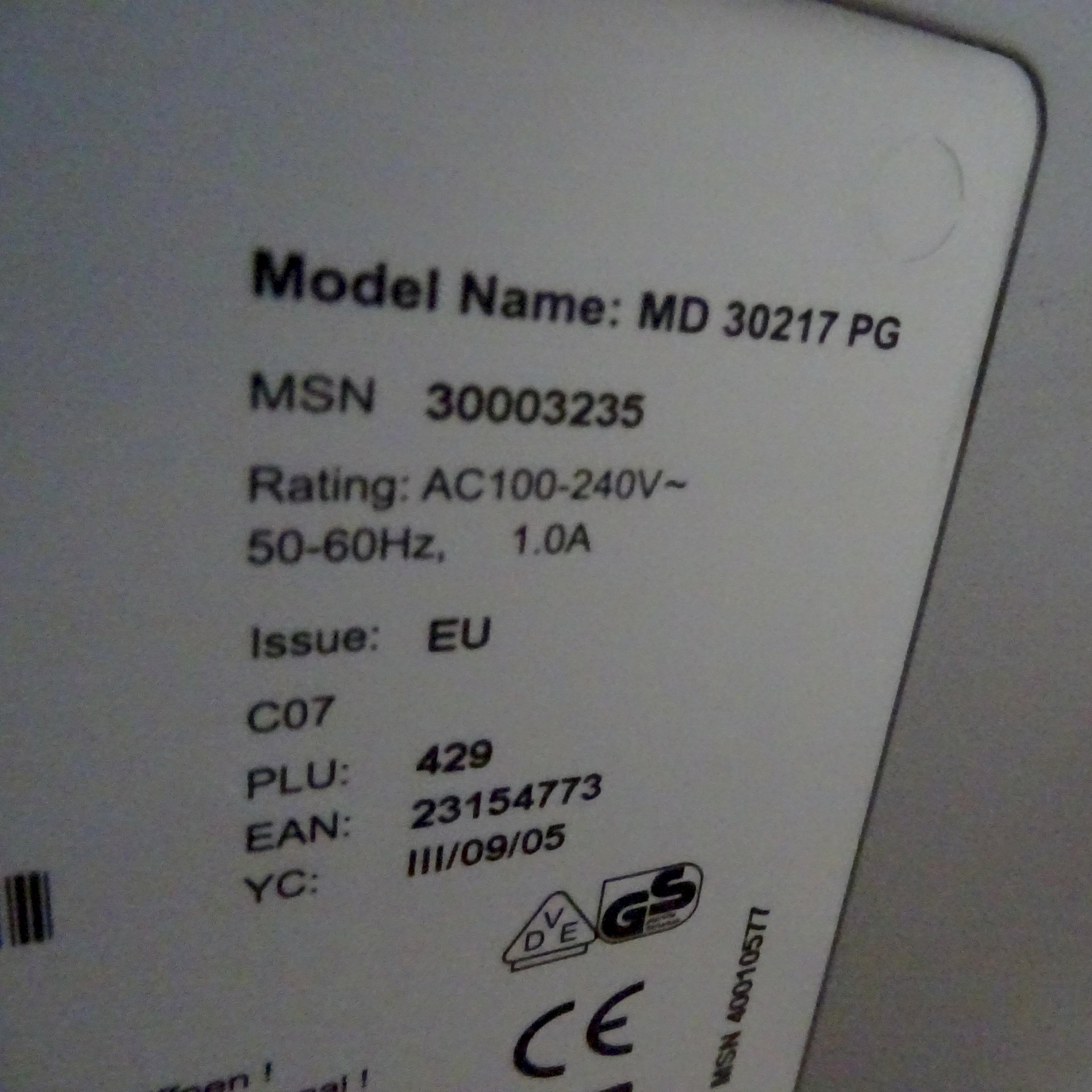
I would generally upgrade the laptop. This model is already relatively bad.
Regarding your question: I do not think that it is possible to turn off a laptop screen without opening the PC somehow
I have already tried to remove the display connector in the notebook, but then the housing no longer closes.
As I said - buy something new, preferably from Apple, you won't have such problems. Your PC is already relatively bad. 😐
2 GB ram is the largest that the laptop can support
I have a newer PC.
And?
If I put in more, nothing works until I put in less ram again
Your PC is probably an ALDI PC - none of them are any good. 2gb RAM is nothing
2 slots are available but only the lower one is used by the cpu
It is from Medion so from Aldi.
WLAN is only possible with WEP and not with WPA / WPA2. That's why I have to use a 15m LAN cable and powerline.
Your PC is really not good and out of date - so one last time - buy a better one, e.g. From Apple (I can recommend)
It is also from 2009 and was delivered in English with Windows XP.
Isn't it really time for something new then? I can recommend MacBook Pro (still…)
I want to know how to turn off the screen permanently, not that a Macbook is better.
It does not work. Point. I wouldn't put the effort into such a folding mill. Buy something new and sensible then you don't need to do this work


