Wlan slow on individual devices?
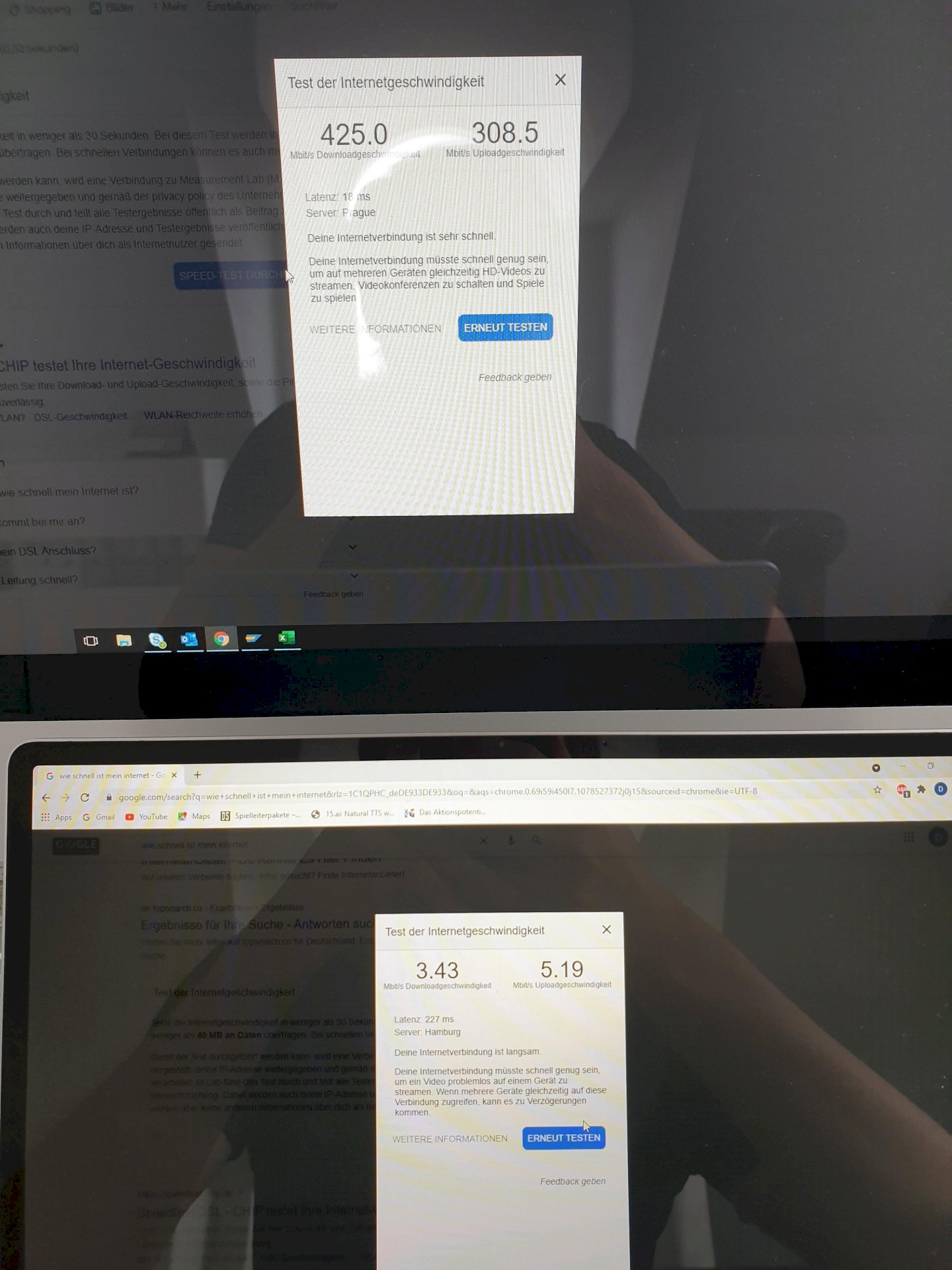
Hello. My Wi-Fi works very poorly on some devices in my house and well on others. After trying many times, I noticed one thing. During the Google speed test on my laptop and my Mac, I noticed that the Mac's server is in Prague and that of my laptop is in Hamburg. Now my laptop is in the same room as the Mac and is still super slow, so it must be on the server. Now I have a couple of questions. In addition, I'm attaching a picture so that you can make your own picture.
1. Why is that so? Both are in the same WLAN and we have not adjusted anything.
2. Can you change that? So that my laptop also runs over Prague?
Rebooting the router can help.
It may be that some devices are connected via 5 GHz and some via 2.4 GHz and therefore the speeds can be different.
Where can you see that?
So whether you are connected via 2.4 GHz or 5 GHZ.
You can see this on the device or in the router user interface.
Where / how with the device?
Original, but does not help.
Depending on the device, this should be somewhere in the settings under Network / WLAN or something similar.
Well If you don't write what you've already done… Don't smart people start with the beginning of the auxiliary chain in the middle…
Are any WLAN repeaters (possibly mesh) or powerline network extensions operated in the home network?
2.4 GHz Wi-Fi or 5 GHz Wi-Fi, b, g, n, ac, ax, can also make a huge difference. There are also WLAN devices that do not support 5 GHz WLAN at all. Look / google the technical data of your built-in wireless LAN adapter to see what they can do.
Or call up the router's configuration page, proper Wi-Fi routers can determine the type of Wi-Fi connection (2.4 GHz or 5 GHz, number of Wi-Fi streams / antennas 1x1, 2x2, 3x3, Wi-Fi standard b, g, n, ac, ax…) of your connected devices.
Here are speedtest sites, test different sites to find out the real truth:
https://www.speedtest.net/...est.net/de
https://speedsmart.net/
https://www.wieistmeineip.de/
Some people are also very fixated on a supposedly complicated problem, so that they do not even consider the simple solutions.
Really just restart and, if necessary, reset the router to the factory settings… In the meantime, dial yourself into everything so that you don't have to look for access data 😉
Correct.


