Windows: When using offline files, access to hundreds of files is not possible. How can I cancel the suspension?
I switched from a NAS to a new NAS (now Synology DS216se).
For this I copied all the data from the old one to the new NAS.
Now to the problem: We use the Windows function "always offline available", so that different folders of the NAS can be used on the laptops even when disconnected from the NAS. We have been using it for years and are very satisfied with it because it is very comfortable from the user's point of view.
Unfortunately, when syncing, he has now reported to hundreds of files: "The process can't access the file because it is being used by another process" (see picture).
I examined the files with tools like IObit Unlocker and wanted to "unlock" them - but the tools report that the files are not occupied by other processes.
We have the effect of all laptops; So it should have something to do with the NAS. The laptops are running Windows 10 Pro, version 10.0.17134 build 17134
It started after copying.
Thank you for ideas what you could do.
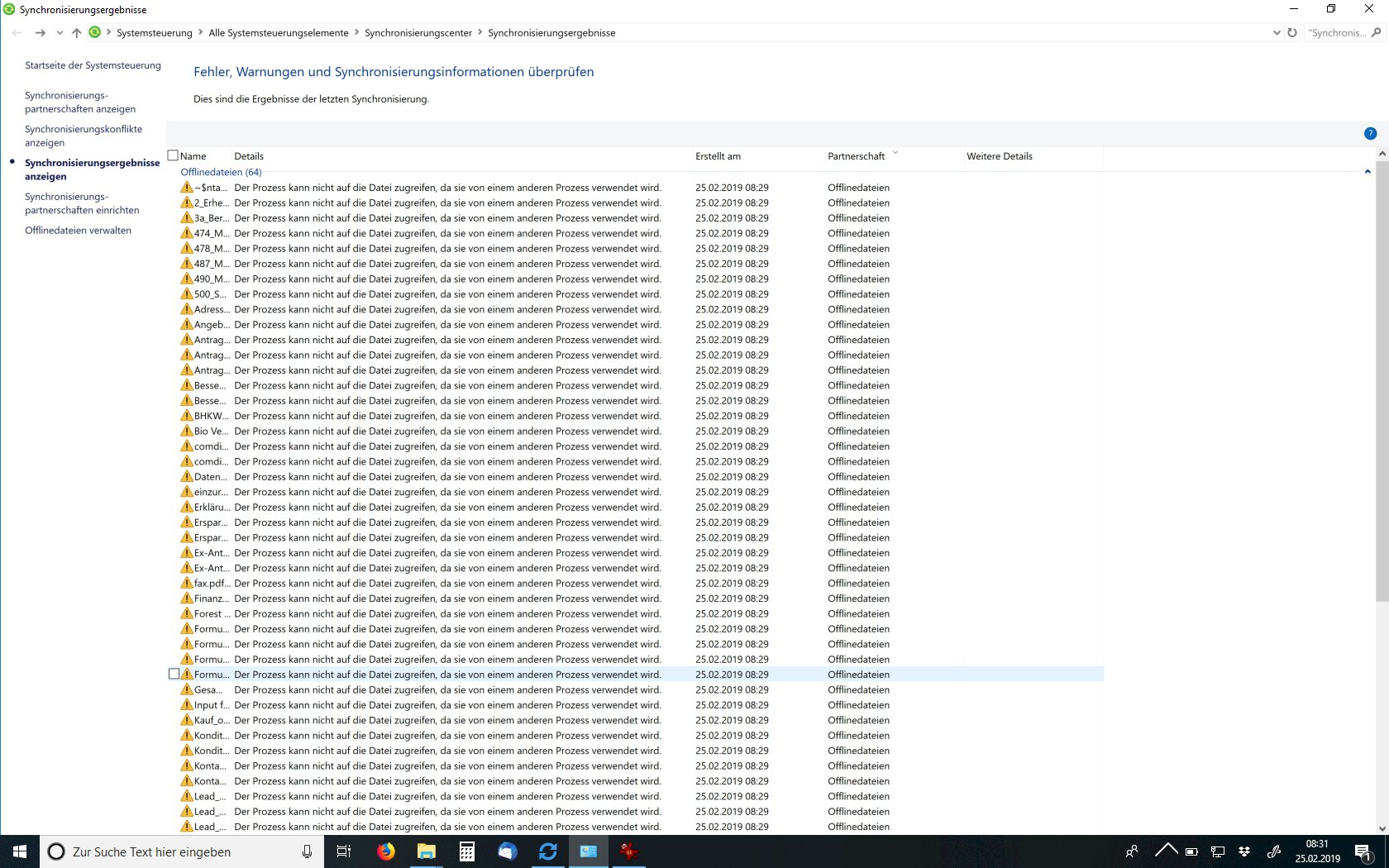
If you use files from the NAS via Offline-Folders (which I would strongly advise against, because of performance and security aspects, if the folders were not defined separately and exclusively per user), then all offline folders must be removed before moving the NAS. The change of the target device to which the offline folders are connected is by no means done by simply copying and assigning the same drive letter - as you may just now notice.
so that different folders of the NAS can be used on the laptops even when disconnected from the NAS.
This is solved especially with laptops * not * by this function. Especially not if it's more than just a handful of files.
Thank you for ideas what you could do.
The offline folders must be deleted on all devices. After that they are relinking, but please take this opportunity to rethink access in general. The security of the data is compromised if only one of the laptops is lost. Turn this over to VPN requests, and pick up the offline folders maximum for insignificant data of users.


