Can I still save my laptop?
I bought a used Asus X53B laptop, which unfortunately I only found out afterwards that firstly the CD drive can't be opened and secondly 3 strange white lumps are sticking to the screen, which despite microfiber cloth and display cleaning spray do not go away - can the laptop still be saved?
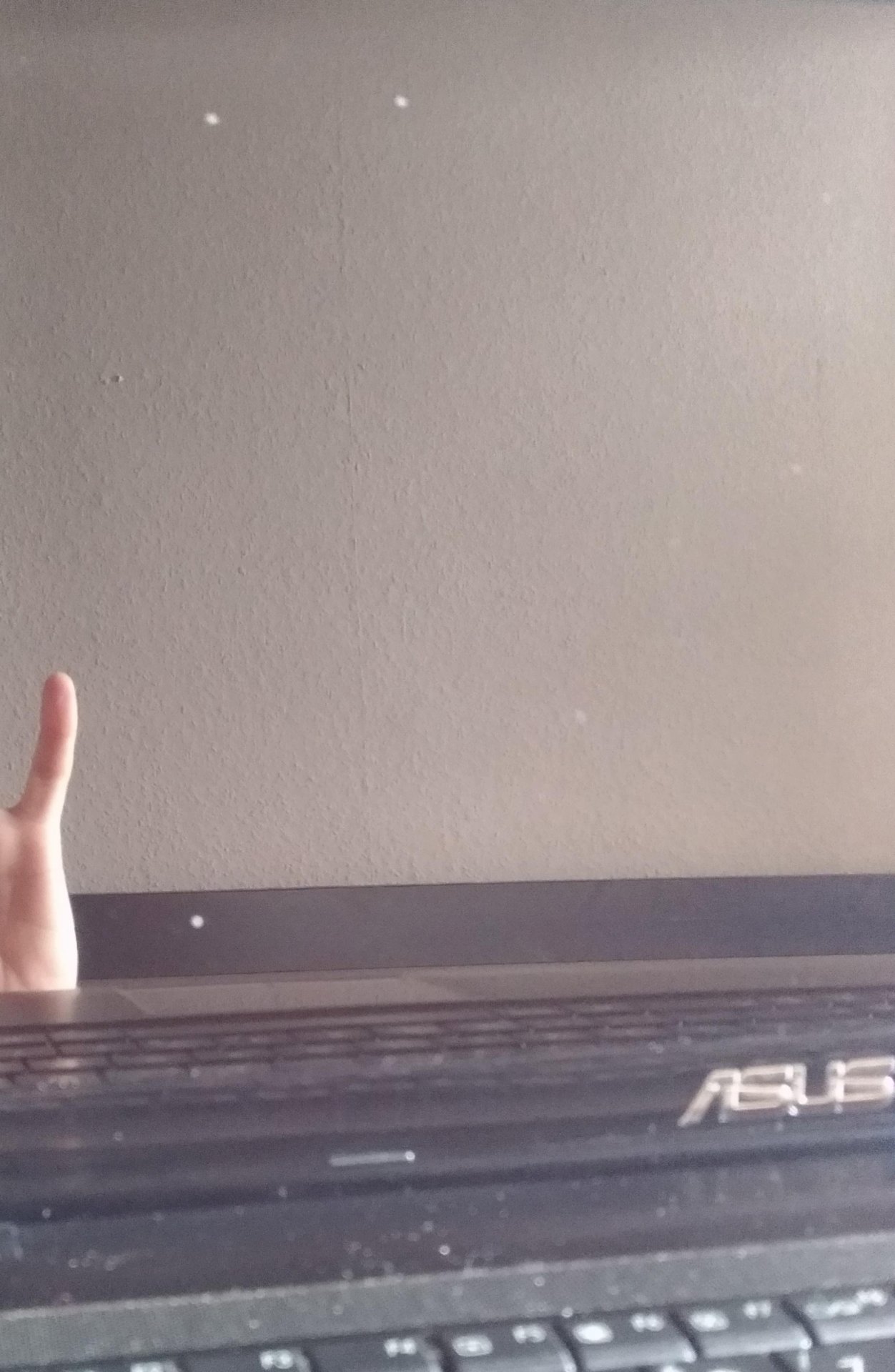

Try the emergency opening. Should be a small hole, you put a big needle in there.
I would leave the lumps or try to scrape them off carefully
What do you need a CD drive for? Everyone uses USB sticks
if your laptop can boot from USB sticks, it doesn't matter that you can't
can I use that (CD drives)
and the 3 strange white lumps can be removed somehow
These are probably splashes of paint. Glue a slightly damp kitchen towel to it and try to remove it again after 15 minutes. Or scrape flat without scratching the screen.
The drive no longer needs a pig these days. It is more important whether it even works, or whether you have bought electronic waste. The drive would have nothing to do with it if it really didn't work. The thing was obviously treated underground. If it was bought online, would report to the dealer. If it wasn't online, learn from the situation that you should at least switch on the technology and examine it before buying it. Don't just trust blind links.
I definitely need it to watch DVDs.
Thanks worked with the emergency opening.
But unfortunately he still does not recognize the DVD that I have inserted.
Look in the device manager whether the part is recognized at all.
Well, if you want to watch DVDs, you can also buy an external DVD drive if the internal defect should be.
Yes, it is listed in the device manager. And drivers supposedly also up to date.
Update times the driver in the device manager
Perhaps you can also open the drive by activating the context menu "open…" or "eject" in the Explorer.
Here at ASUS explained:
I just got it, unfortunately still doesn't recognize anything. I also inserted a CD, in case it could have been due to the DVD.
Unfortunately, it does not react to the ejection either.
I don't want that, because that's why I bought the laptop. Buying another device is not what I had in mind. I'd rather sell this again and buy a working drive
Do you mean leave it on for 15 minutes, or hang up briefly and look again after 15 meters? I need the drive, that's why I bought the laptop. If I didn't need it, I wouldn't have to ask. Otherwise the computer can be started up and used without any problems, apart from the CD drive. Unfortunately I can't report the guy because of private and Ebay advertisements. That I learned from the situation is obvious!
The drive can also be exchanged. Will definitely give a replacement on eBay.
That would be an option…
Then drives have a tiny hole that can be pushed open with a pin or a thin paper clip. I keep my fingers crossed that it's just the locking mechanism and not the entire drive defective. If necessary, there are also replacements for this, if you feel comfortable opening a laptop and replacing parts (is more complicated than working in a tower)
Thank you! I've already used this emergency opening, it opened, but still doesn't recognize a CD or DVD. Drivers are also all up to date. No, I don't trust myself to do that.
Then the laser may be defective, or the movable read / write head which pushes the laser on different paths (similar to a needle on a record player). Or the motor that rotates the disc, or the entire drive is no longer connected internally with the data or power cable to the mainboard or power supply… Unfortunately, as a layman, there's not much you can do. If you live in the south of Hesse, I could offer you an old PS3 as a present when you pick it up. The fan is quite loud, but the thing still reads DVDs, Bluerays and games.
Hehe, thank you very much, but live completely in the other corner of D. Then I would probably sell this again and get myself a decent one with a CD drive.
Buy a drive via USB, costs just under 20 euro in Amazon 😊
I don't want an external one. But thanks anyway…


