Reset laptop? Magic honor book 14?
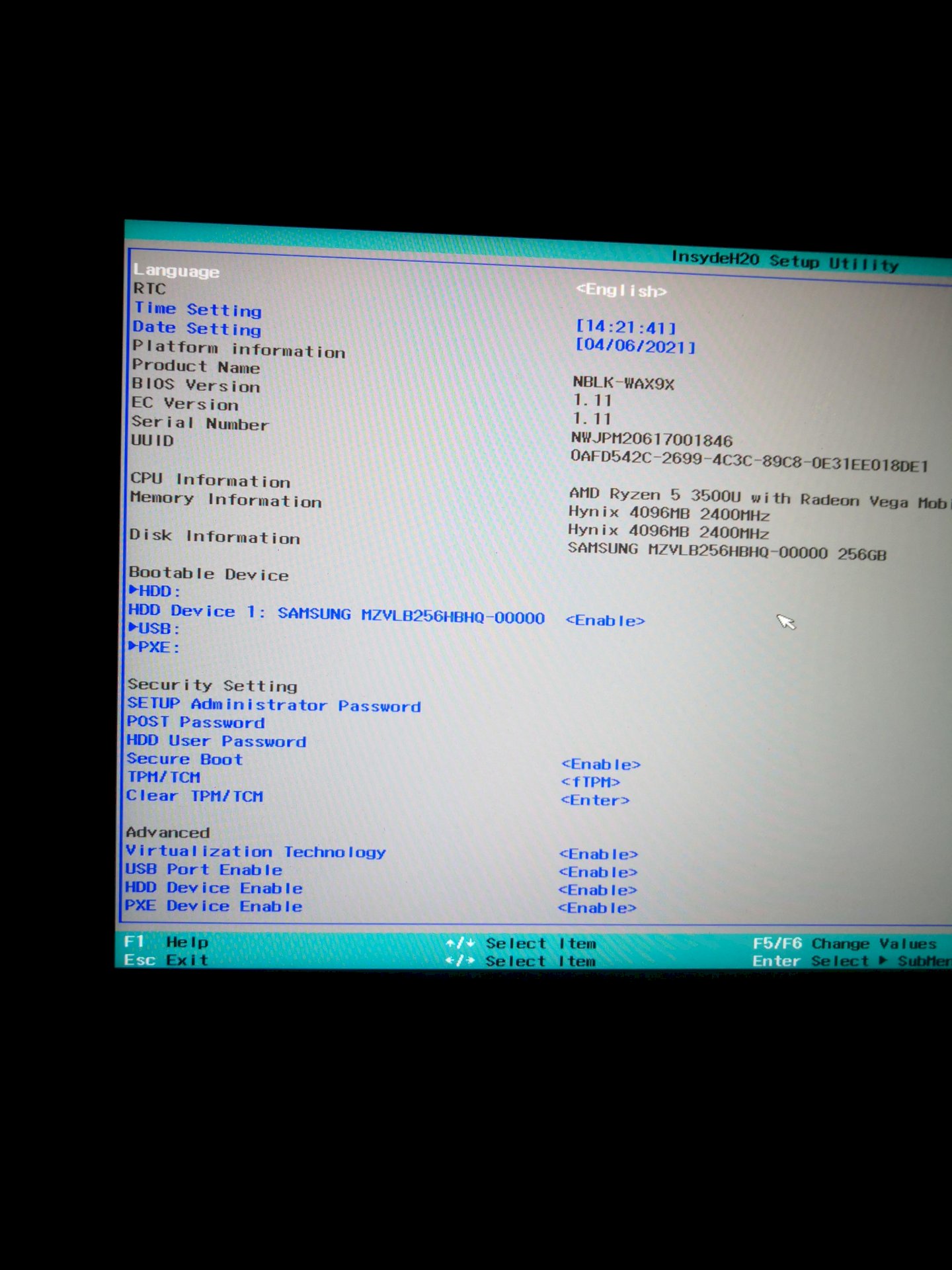
Hey dear community
I caught malware on the device mentioned above
I would like to set up Windows from scratch, and have made a USB stick bootable. Unfortunately, it is not displayed to me. Could someone help me?
Do you know how to start BIOS / UEFI and get into the boot menu? If yes and still nothing is displayed, it is due to the stick or the software on it.
Where is it not displayed, in the BIOS or in Windows?
Do you see the picture I called a "specialist" he wanted 55 euro for it
Note: Are the other boot media (i.e. At least the SSD / hard disk) displayed? If you are at that point * should * also be recognized your external boot medium if functional.
Hdd is displayed but not usb
Then a) the stick is simply not bootable, b) external boot media are somehow blocked by the firmware or c) the USB connection is defective.
I ranked it from most to least likely, so I would also go through it from a to b to c. So create a new stick, use different settings, test on a different PC, use a different program.
If the stick works fine on another PC, I would call up the UEFI settings and check for option b.
You can test another connection for c immediately if several ports are available.
If you mean the Win10 recovery by reset, no installation disk is required.
Go to Settings> Update and Security> Reset this PC> Select your option: "Keep my files" or "Remove everything">
My advice: select the installation type "cloud download". - To do this, however, you must have Win10 version 2004 (20H1) and the laptop has a stable internet connection - preferably via LAN.
If the installation type is "cloud download", the current Win10 ISO is downloaded and installed from the MS server.
As a guide, see:
When you come to the settings, I recommend you to carry out them as shown in the following video from minute 4:55.


