Laptop software problem (error code: 0xc000000f) what to do?
I have a Packard Bell Easynote ENLG81BA here. This has the problem after a Windows update and nothing I try works (Windows 10 new on it or the solutions given for the error)
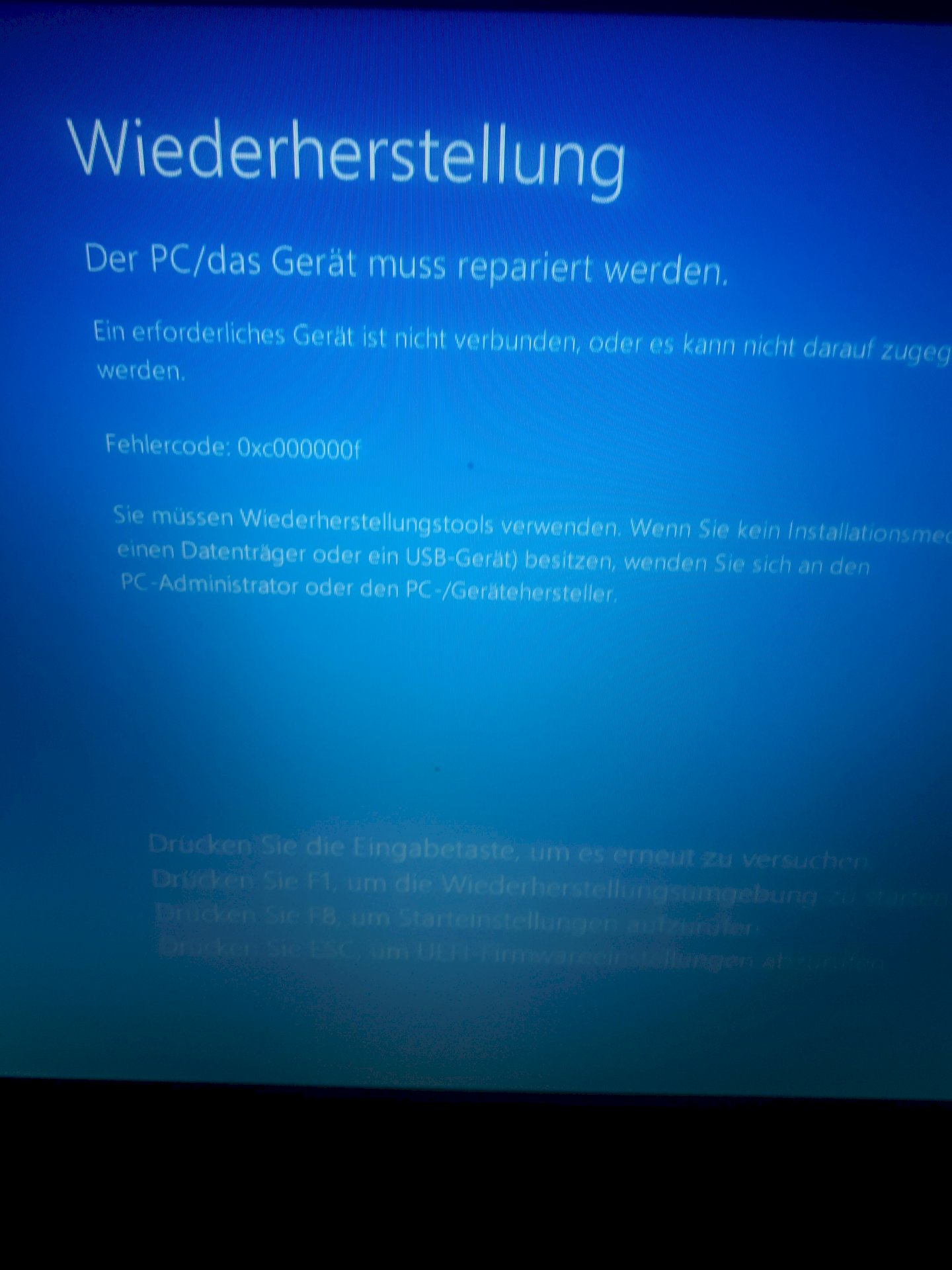
First of all, I hope you have a backup of all your data.
To get the whole thing working again you need a Windows boot stick.
Instructions are available on the Internet, just google them. Then you have to boot from the stick and call up the repair options.
If there's nothing important on it, you can also reinstall the whole Windows. Then it's fresh again and reasonably fast.
I had exactly the same problem with my Acer Aspire 5. Windows Update and Boom stopped working. Since I didn't have access to another PC / laptop to create a bootable USB stick with Microsoft Media Creation Toll, I had to give a laptop to the repair shop. This cost me just under 150 euro with data search and Windows 10 reinstallation.
So it would make more sense to create a bootable USB stick on another PC / laptop.
A little tip: In the future, create a restore point before installing the update. I do this every Sunday. It's a very good rhythm.
I would generally advise against Windows. Managing important or private and third-party data on Windows 10 is almost negligent.
I just refer to the free and open source Linux community.
Luckily everything is in a cloud, I'll make a stick now and see if it works.
I have had a restore point, but the error code is blocking everything except what is stated on the screen.
You won't get around the Windows boot stick.
I know, just wanted to clarify what is and what is not, because guaranteed other people will throw this problem into our popular search engine and end up here among others to look for a solution
I have now solved the problem. I formatted the hard drive and since win 8 did not recognize it as a gpr capable drive, I converted it to gpr via Diskpart. In addition, it was also indicated, for example, that there was an error in the uppercase table or that the "disk check can't be carried out because it is write-protected" which could also be fixed with Diskpart.


