Replace laptop power button?
The power button on my laptop is broken, so I always short-circuited it using the flex cable. Since the cable is now also defective, I wanted to ask whether I can solder two cables to the connections (SEE PICTURE) and thus also create a short circuit? MY question would now be where do the cables go, since there are 6 contacts? I would have made them to the outer two now?
In my BIOS there's no function to replace the power button.
I don't care if it's difficult, I just want to know if it's technically possible?
Thanks in advance!
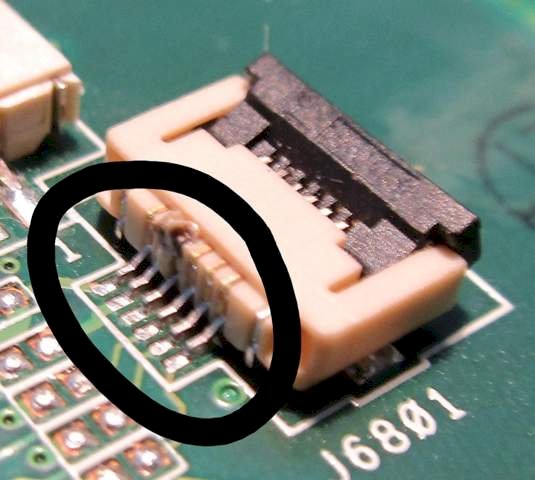

Why so much effort?
You can also switch the laptop on and off using a socket switch.
Do you mean plug in the charger and then turn on a toggle switch? I only think it works for me sometimes, but I'll try
If the distance between the connection pins of the J6801 is not less than 1 mm, then stranded wires can be soldered on with reasonable ease, underneath it becomes more difficult because it is difficult to find stranded wires with the required diameter. Nevertheless - that is also feasible, possibly with threading wire.
Yes, it is possible and anything but rocket science if you have the right soldering station (or iron), a steady hand and a good eye (I'll use a stereo microscope as an alternative).
But unfortunately I can't tell you which pins are occupied.
I'll probably just have to try it then. Do you know whether it only has to be 2 cables or several? And can something worse happen than a short circuit on the mainboard?
Whether it gets bad depends on which lines would be shorted. But typically there are 2 connections for a button.
From the picture, however, I can't tell you whether the internal supply voltage of the mainboard and ground are on the plug, that would be the worst cause of the problem.
Sorry, I'm completely overwhelmed.
I have now looked, and there are all contacts, if I swipe a cable over all 6 contacts it goes on. Could I now integrate these 6 cables into a switch or do all cables have to look out of the housing and then be held together?
Better to try out two lines systematically one after the other. First line on first pin, with the second, flap pins 2 to 6. If that doesn't work, check the first line on pin 2 and pins 3 to 6. And so on…
Nevertheless: at your own risk!
At pin 1 and 6 the fan goes on so I can rule that out. What else can happen? Can the battery explode? I'd rather take the plug away then I'm already secured from the electricity
So I have it now, there are 1 and 4. Can I now connect them to a switch or will it not work because the power only has to be interrupted for a short time? So do I need a button?
With the attitude "I don't care if it's difficult, I just want to know if it's technically possible at all?" you don't necessarily get very far because you have to be able to judge for yourself whether you can do something or not. Because without soldering experience you will certainly increase the damage up to a total loss. What is noticeable here: It got warm and that shouldn't have happened if you had only simulated the power button. So please take that into account.
Take the part to a Repair Cafe: There it will surely be repaired for you for a small donation and it will then function reliably again.
I have soldering experience, I was in a soldering course and have often soldered smaller things. I'll try it myself with a button or switch. Of course, it got warm because the laptop turned on, but it didn't get hot and there was no electric shock (short circuit).
Having attended a soldering course and soldering experience are two pairs of boots… Because that is something for professionals with long experience AND the right soldering iron / soldering needle. The thing must not get warm at all because the operating current does not run through the button, but only the potential of the pulse for "Power ON". If the part looks like this, something else is wrong.
Your decision to solder yourself…


