Windows 10 on external storage?
I would like to download a couple of windows 10 updates and since my notebook only has 30 GB of memory (which is full for some reason) I inserted a 64 GB SD card. Now I want to make a couple of updates and mine will that displayed:
1. Select this link to free up at least 8 GB of space on drive C:
No matter what I delete the memory remains full.
2. Insert an external storage device with at least 11 GB of storage space.
I have inserted a 64 GB SD card which still has 55 GB free space. How do I select the 2 option? Thanks in advance
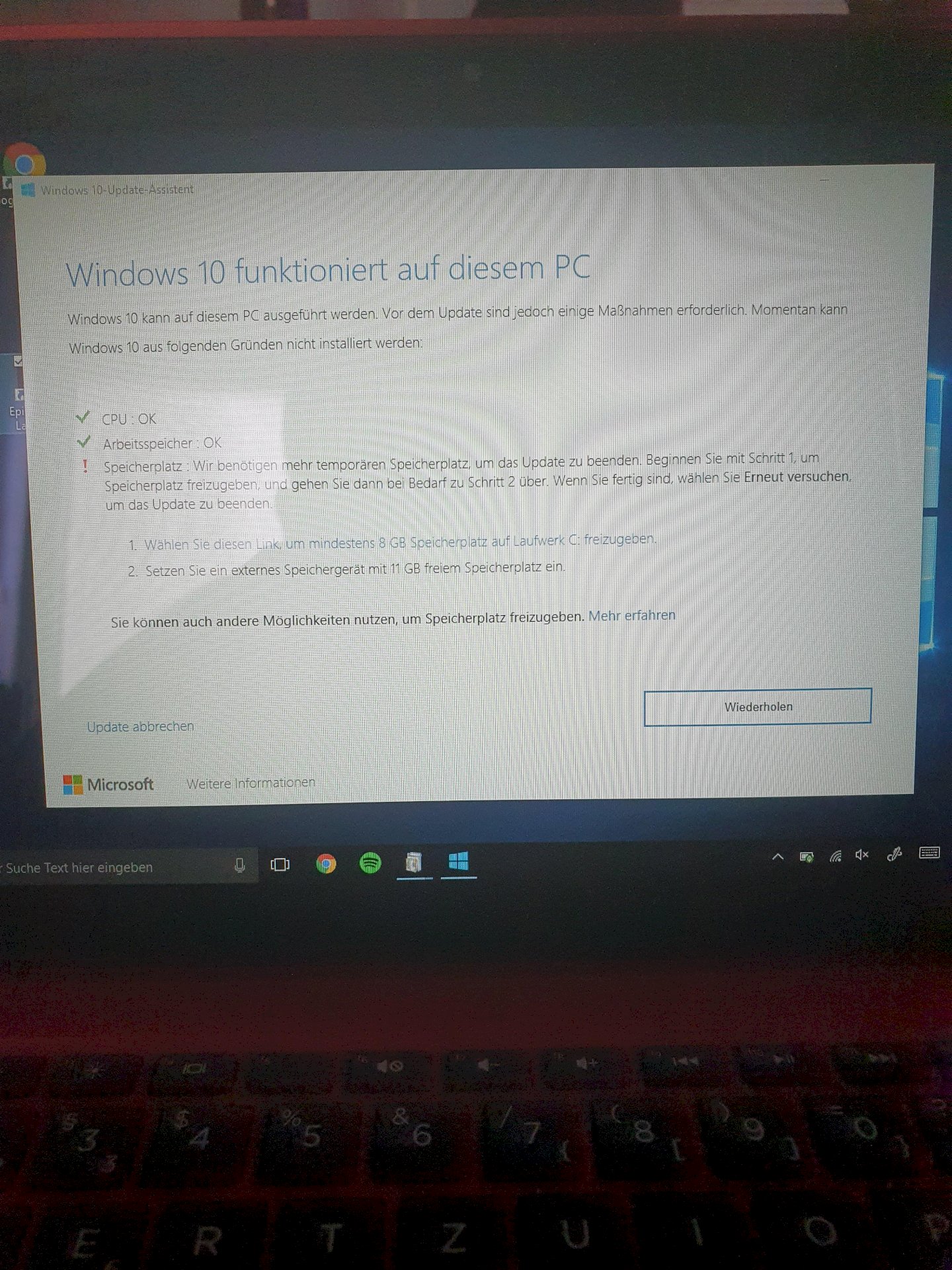
I'm talking about the HP Pavilion X2 Detachable (10 inch)
Step 1 is mandatory.
Get this:
https://www.heise.de/...hing-60075
Start and search for *. *.
Then sort by size (click on size) and clean up.
Attention! Only delete files that you know and are allowed to delete.
I've already done it, but the memory is still full
How big is the built-in plate?
30 GB can be upgraded with an SD card


