HP laptop does not start. What can you do?
I have had an HP laptop for about 3 years. So far everything went well. However, he recently showed the error message in the attachment and has not been able to start since. I have been told that this has been a problem with any button battery that is responsible for the clock, etc. But since I myself don't quite understand what a mistake it is (and therefore can't google it too much), I would like to ask you whether you are aware of the problem?
Can you fix that yourself? I actually want to sell the laptop because I bought a new one…
Thank you and LG
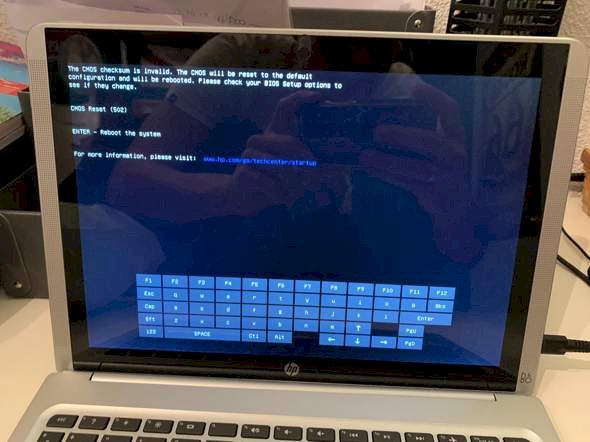
By replacing the CMOS battery.
Joa doesn't look too good. Try to restart and boot over your normal hard disk. If that doesn't work, you will have to reinstall the OS.
But the bug is actually only BIOS relevant. Check the BIOS if you have changed something there. All the settings were reset because of an error.
Apparently your CMOS battery is empty. Unfortunately, you can't recharge these, but a new one must be found. These costs only a maximum of 3 euro on the Internet.
You have to look up how to replace them yourself I recommend as a search term:
Replace CMOS battery HP laptop
Please don't be surprised you MUST open your laptop
As always, I'm not responsible
Behind the acronym CMOS is "Complimentary Metal Oxide Semiconductor".
This is the memory for the BIOS (Basic Input / Output System)
Each time the system is started, the settings are checked using a checksum.
If there are any deviations from the checksum with the settings, an error occurs.
This should be the CMOS battery, which is just strange that there's no option "Press F1 to Continue". Normally it should be possible to start anyway, even if the clock has to be reset each time.
HPt possibly screwed up something in the bios programming.
I don't think it's the battery. Then he wouldn't issue such a mistake or would he at HP?
If it's the battery, he usually says it's the battery.
Yes, finding the battery will still seem to be a task but will remain positive.
Great that I could help
If it occurs every time you try to start, there must be some error in saving the BIOS settings.
A one-time mistake like e.g. After a processor change occurs after a single reset of the bios settings should be resolved.
Usually, in the case of a CMOS error, you have the option to start the PC with standard BIOS settings anyway (by pressing F1), if the manufacturer has not even installed it properly, it is not surprising that no further details about the error are provided.
Ok, you're right.
Google says about "hp cmos reset 502":
First link → https://support.hp.com/.../c02672432
It explains what the bug is and how to fix it.
Please read through and implement accordingly. If you have any problems, please get back here.


