Windows does not start anymore - how can I completely reset the laptop?
Unfortunately, my laptop gives up its spirit - every time you start it opens this window:
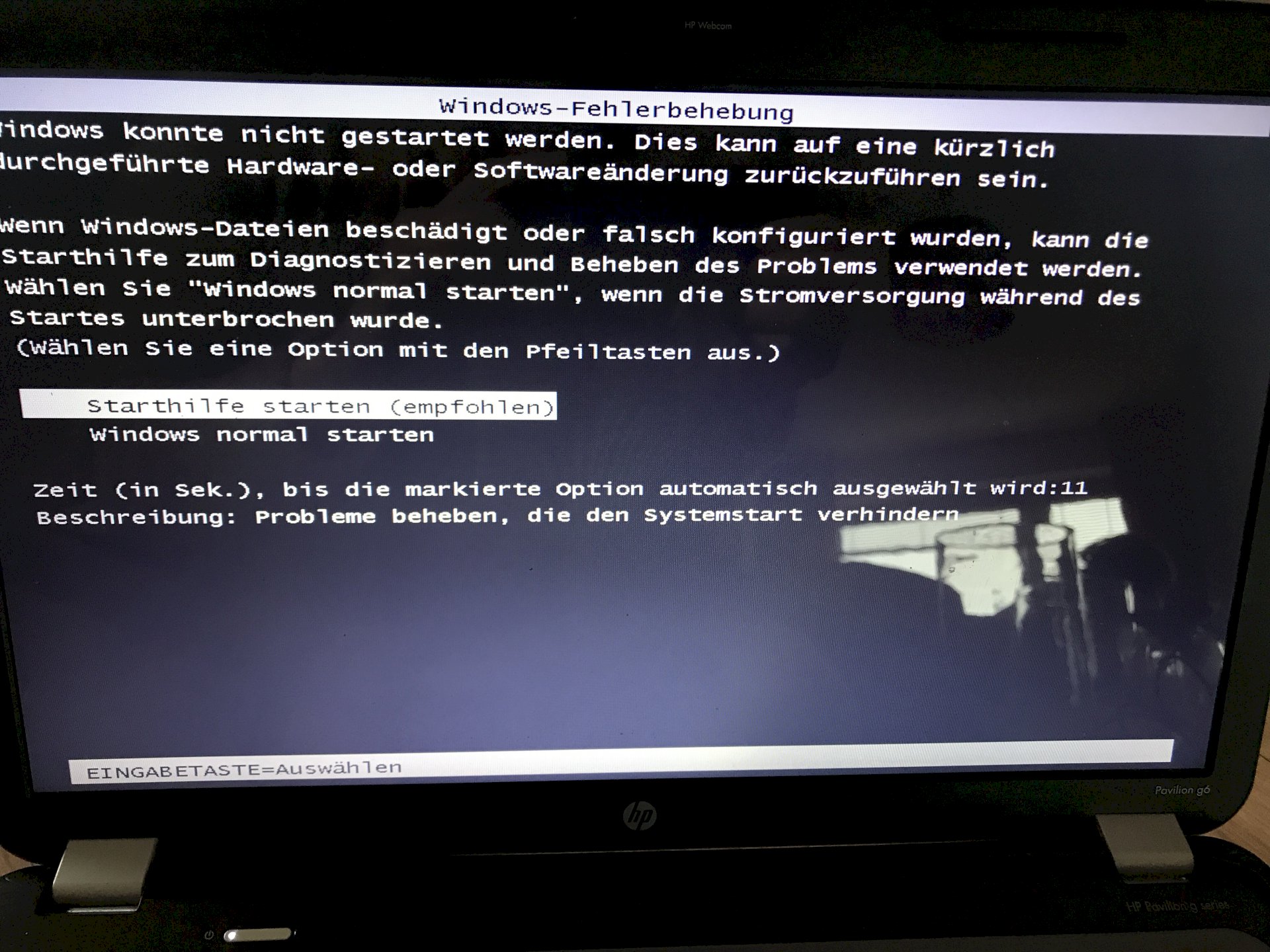
when I start 'jumpstart' go and stay with this picture:
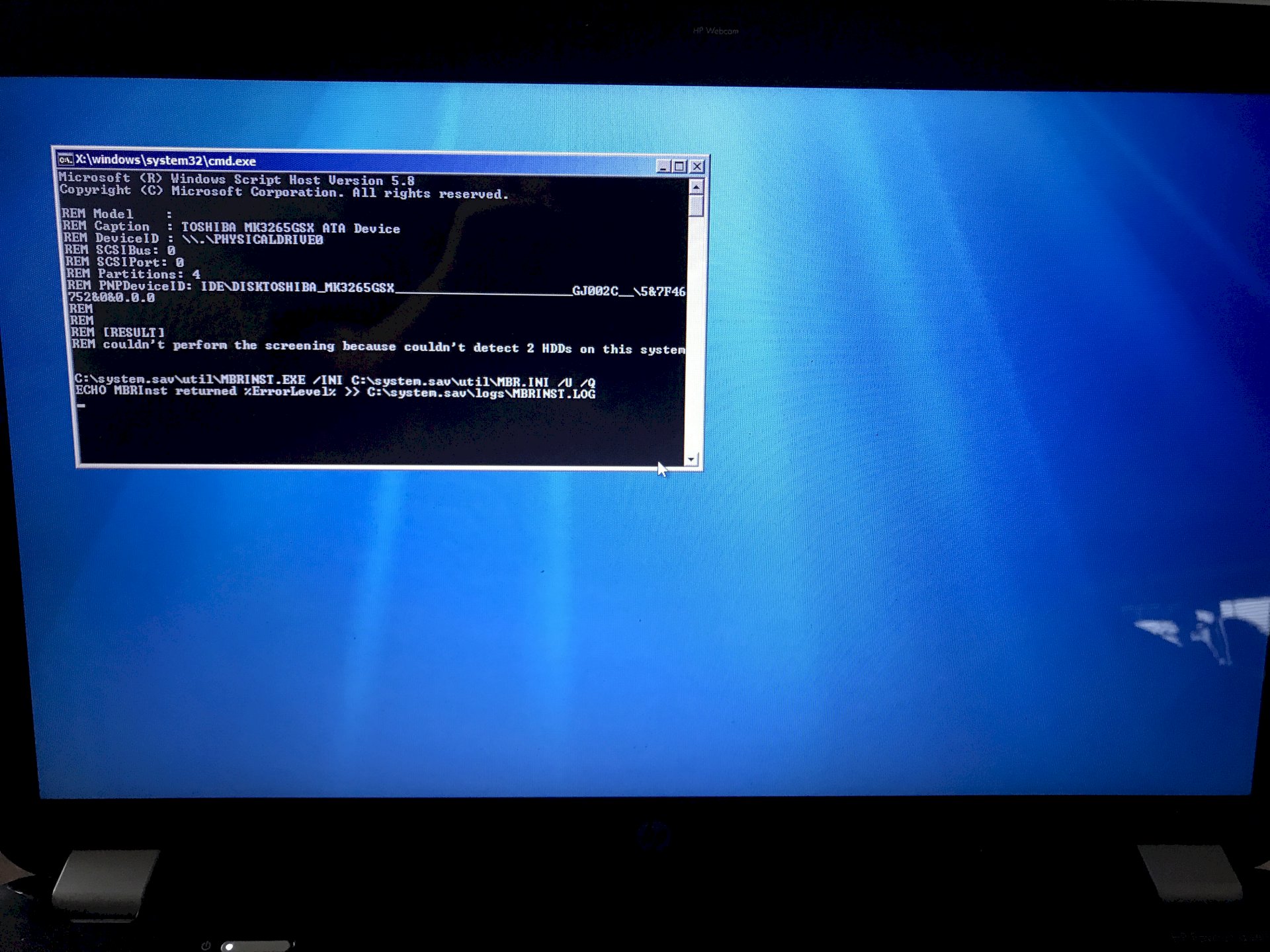
And when 'Start Windows normally', the PC automatically returns to the first picture after a few steps.
I would like to sell the computer, but first make sure that all data is deleted.
Does anyone have an idea how to delete everything completely if I can't get to the start menu?
Try the following 4x times: Switch on, start, wait until Win logo, then power off. At the 5x he would have to start in recovery mode, but then it may take some time! So - patience asked.
You can reinstall Windows via a USB flash drive. Then you can completely reset the system under Windows. The tool should work quite well.
Otherwise, you can also use a USB stick with an extra tool to reset. But that's a bit harder if you're not so familiar.
And if you just want to delete it, do it as described by 'qugart': Simply install any x OS, such as LINUX mint.
If Windows was already on the laptop when you purchased it, you can start the factory recovery from the bios. Then Windows is reset to the initial state. So the state before an account is created. Say: First Start Scenario.


