Windows rebuild fails?
After multiple problems with the USB ports, I finally had the opportunity to copy Windows 10 to my stick. Boot order changed, started and in the menu for installation. Since I have two hard drives, I delete all partitions (there are only partitions for the SSD) and select the SSD that I have identified based on the low storage capacity and click on next.
Then everything is loaded, restart in 10 seconds, it happens and the laptop restarts. But instead of being given the option to log in, I'm sent back to the installation menu. Well, deleted partitions and on… I did it five times, the same thing over and over again.
The first time there were also partitions on the HDD, but no longer after deleting it once. Obviously, parts of Windows are installed on the SSD, which explains the recurring partitions, but that doesn't really help. The USB stick is selected, Windows copied correctly and there are no error messages. Can someone help me?
How long does the installation take?
Why didn't you just format the SSD?
Is there still a message before or after the installation?
Which Windows 10 version?
The installation takes about 30 seconds with the 10 second waiting time.
I also thought about formatting the SSD, but the only thing I've read is that you should delete the partitions.
There's no message either before or after the installation. However, the laptop also has one or the other problem…
Windows 10 Home, 64-bit; pre-installed.
In this case I would just clean the whole disk with Diskpart, then go to GPT and then reinstall it.
I beg your pardon? So I don't have the option to format the hard drives. The laptop is my only device in that direction.
I only know from the time when I installed Win7 on WinXP PCs that the PC wants to boot again from the installation disk when it is restarted for the first time.
Remedy: If the PC wants to restart for the first time, remove the installation DVD from the drive.
Suggestion: Proceed in the same way. - When the laptop / PC restarts for the first time, remove the installation stick (in good time).
If your UEFI / BIOS also has a boot menu (see your user manual) and is used for the Win installation, there would be no need to rearrange the boot sequence and the laptop / PC would not try to boot from the installation medium again.
Image to my comment below:
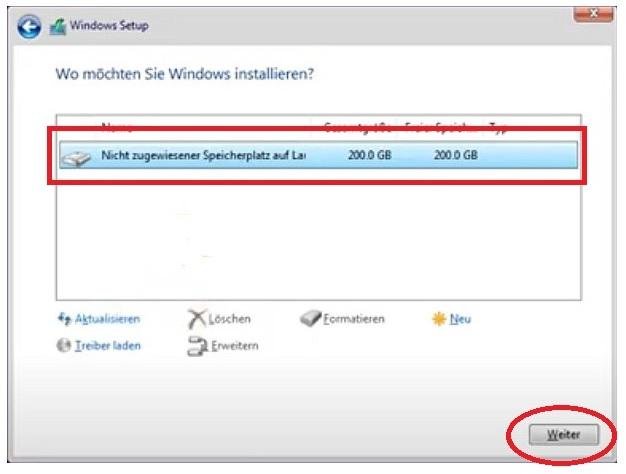
Deleting the SSD partitions is exactly the right thing to do. They will be merged into an "Unallocated Space".
Mark this storage location and click on "Next" at the bottom right.
The SSD is then repartitioned, formatted and Windows installed on it in one go.
I couldn't follow exactly. There's a boot menu and Windows is also started from the stick.
That's exactly what I do. But the loop remains. I also tried formatting, the installation then took a little longer, but the same thing again.
I haven't tried to install Windows on the HDD, but I don't want to try either.
After every restart, the SSD has the same partitions over and over again. Could it be that I shouldn't delete it at all because data from the device manufacturer is stored there? These are important files, as these obviously restore themselves after deletion.
I do not understand. - What exactly do you mean by loop?
Is the SSD new or was Win10 already installed on it?
Windows 10 was already installed on it.
By loop I mean a circle, so the same thing happens over and over again. As in this case. No matter what I do, I keep coming back to the same point.
Since I do not have a magic ball, I'm completely in the dark with what is happening with you.
Please indicate how far you will get with the installation - in time and sequence.
So, I start the laptop and after about 3 seconds I come to the menu for selecting the language for the keyboard etc.
After selecting the language I click on next and get an "Install" button without waiting. I press this and, again without waiting, come to the menu for selecting the storage location. So I format the SSD, select it and press "Next". Then the installation progress is shown to me; "…, 12%". It's 5 or 6 things. One of them takes the longest; 20 seconds instead of 2. This is followed by this green bar and the text: "Please wait 10 seconds for the restart", or something like that. The laptop then shuts down and back up. Then I'll be where I was in the beginning. I was going to try to install Windows on the HDD, but now the laptop only boots up, then only a blue screen comes up, the laptop becomes deafeningly loud and switches itself off. The first time this happened to me because the battery ran out during installation, I was able to fix the problem by going to the boot menu and just pressing Save and Exit. Then everything went again. This time it didn't work. I switch off the laptop by pressing "Device Repair Options" at the bottom left of the "Install" button and then clicking on switch off. When I restarted Windows for the first time, I made the mistake of holding the on / off button during installation…
Proceed as follows:
Before you start the installation, fully charge the battery and leave the power adapter connected until the installation is complete.
Make sure that the laptop is connected to the Internet via LAN if possible. - The installation program will then automatically download and install the required device drivers.
Set the boot sequence of the drives in the UEFI / BIOS so that the SSD is at the top, ie: in front of all other drives. If the USB stick is then booted from the boot menu for the Win installation, the boot loop can't be repeated at the first restart
To prepare for installation:
Using the boot menu, boot from the USB installation stick and delete everything on the SSD, as shown in the video from minutes 4:50 to 6:30.
The deleted partitions are merged into an "Unallocated space". See: >
Do not format! - It is superfluous and not very effective!
To install:
Mark this "Unallocated space"> Click on "Next" at the bottom right (see image above)
The SSD is then repartitioned, formatted and Win10 installed on it in one go.
When you come to the settings, I recommend you to do them as shown in the following video from minute 4:56. - See
Proceed as I described above under my answer today.


