RAM (RAM) voltage?
A Samsung 4GB DDR4 RAM (SODIMM) with a voltage of 1500 mV and a Crucial 4GB DDR4 Ram but with 1250 mV installed.
Now I ask myself if this difference in mV has a noticeable difference or disadvantage for the performance of my notebook or if it is still just fine.
(Speed and data / total width have the same value!)
screenshots:
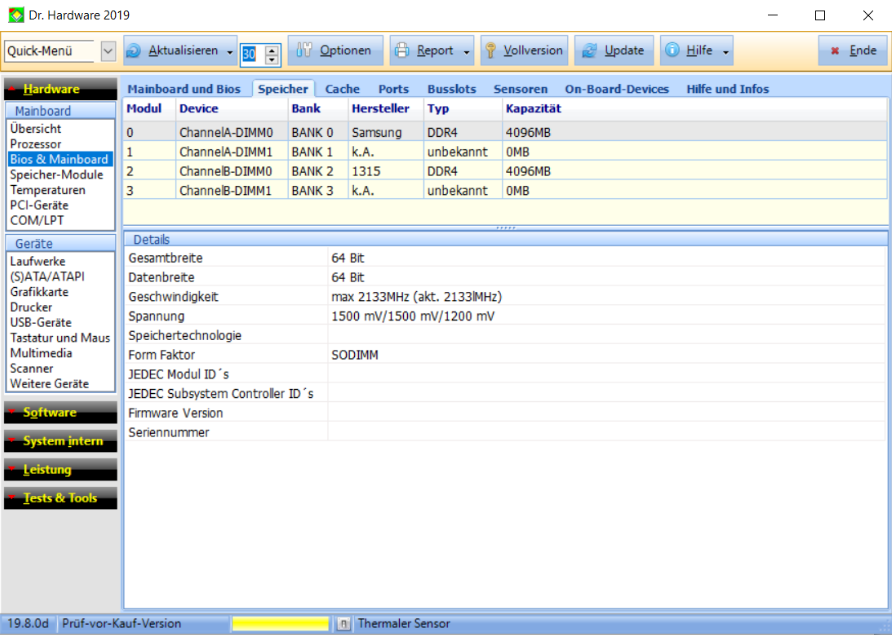
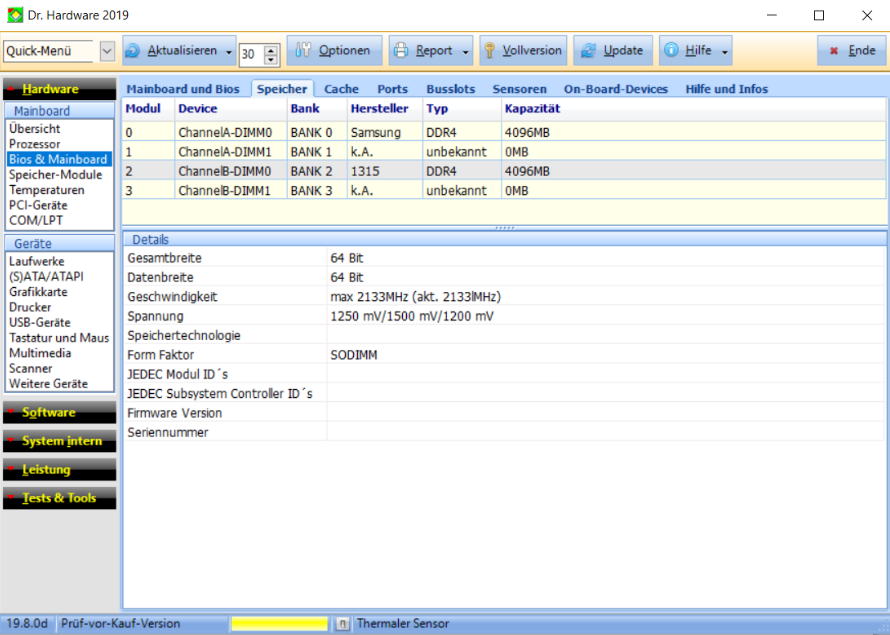
If you increase the voltage, the life of the ram will be shortened. That's like overclocking. You go to the limits of the feasible and destroy it during continuous operation the parts or otherwise expressed dare dare in the first gear in the limiter to be fast. You just can't turn up.
The thing is that I did not increase the tension
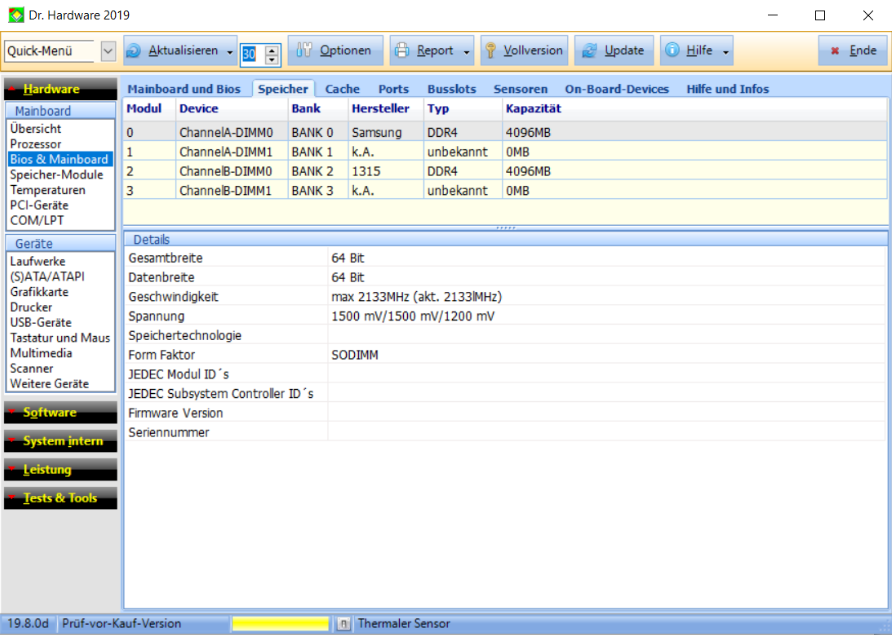
Run both at 1250 mV and everything is fine.
So, to my knowledge, the system is always so that it goes from the weakest part. So the slowest ram. If a ram is faster it will be clocked down. What I can say is that you never used two different rams because there can always be problems or hardware damage
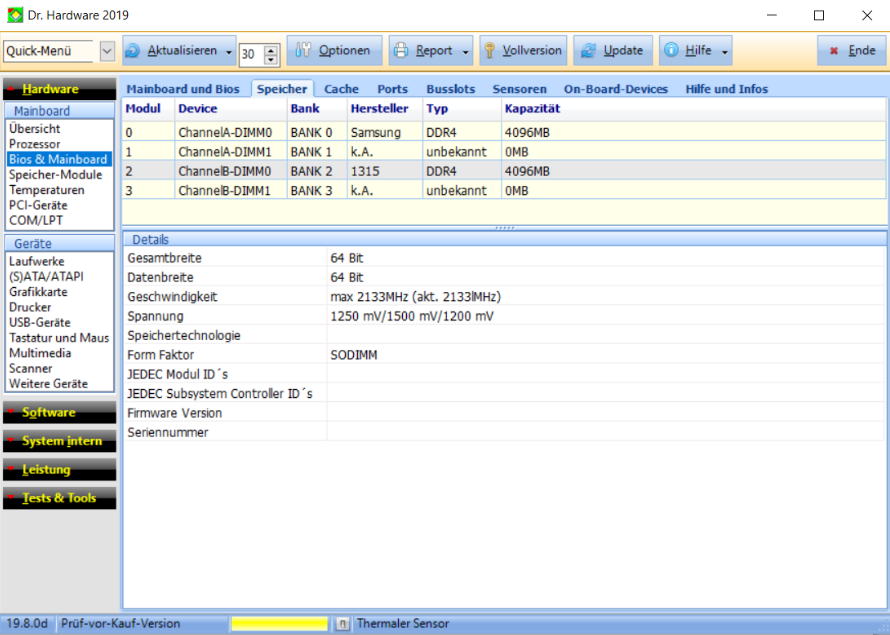
Put him in bios best to 1250mV then you are on the safe side that no harm
Can you have a look at the 2 screenshots if that is ok? (see question)
Seems to me as if they were running at 1500 mV.
Should be adjustable in the BIOS / UEFI.
So both are not running with the same tension?
And do I have to change the RAM which has the higher voltage or the lower one?
Both should finally run with 1250 mV (do not think that you can adjust this individually).
Ok I've looked in the BIOS, unfortunately, nothing can change the RAM values. But I forgot to mention that the one RAM (samsung) in the mainboard is firmly installed, so you can't get it out so it is fused with the motherboard. Also interesting I found that in CPU-Z or other Pogrammen he can only recognize the memory which is not permanently installed (Crucial).
Do you know any way I can change it or is not necessary in my case.
Own a Lenovo IdeaPad 110 15-isk


