DD-WRT Client Mode - Linksys Crash?
Today I dug my old Linksys router out of the basement.
My plan is to use the router as a repeater for my garden.
The router is a "linksys wrt54g v2.2"
Two years ago, when I was still using the part, I played DD-WRT on it.
My problem is that every time I switch "Wireless Mode" from "AP" to "Client", the device restarts, but even after a while, it no longer appears on my laptop or smartphone as a Wi-Fi network.
Does anyone know?
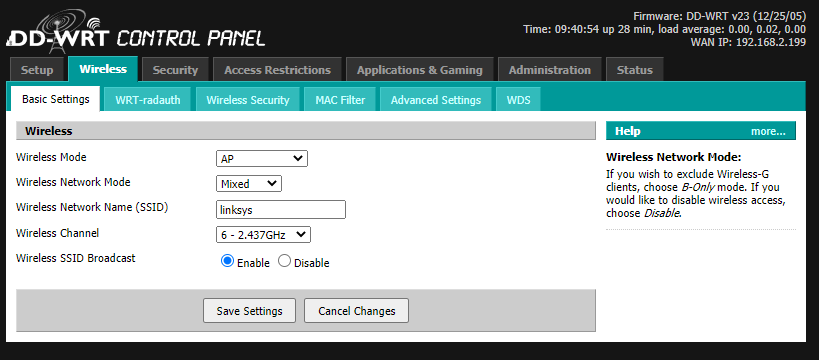
This is completely normal in "Client Mode". It means the router runs as a WLAN adapter and enables connected LAN devices to have wireless access. It is then no longer a WLAN access point (= wireless AP or WAP) and no longer "broadcasts" a WLAN network. He only consumes the WLAN as a receiver.
Here is the quote from the wiki (crucial statement is highlighted in bold):
This mode is NOT for WIRED connections between two routers, like an Access Point. It is a wireless connection between two routers only, usually to the primary gateway router. A Client Mode router connects to a Wireless Access Point (WAP) wireless connection as the WAN interface, and shares the internet connection only to the LAN ports, or a separate WAP for multi-radio routers.
It is not seen as a WAP, nor accepts wireless connections by other client devices.
Source:
https://wiki.dd-wrt.com/wiki/index.php/Client_Mode_Wireless
Connect your laptop with a LAN cable to a LAN port on the linksys, which was believed to be dead, and you will notice that the router is still alive and doing exactly what you told it to "be a WLAN adapter" (= client mode).
PS:
An ancient wireless router in the G standard (WLAN technology 18 years old! Net max. 16 MBit and as a repeater if it should succeed, 50% of it!) Is no longer that tingling!
Every cheap 10 euro repeater (n standard) is much better and more powerful.


