LG Smart TV (LA series) Miracast / Wi-Fi Direct does not work?
We have a LG LA7909 Smart TV (2013/14) and until Christmas we were able to project the PC desktop on the TV without any problems. But since a few days neither laptop, nor our two phones find the TV, so we assume that it is the LG.
When I go to Add Device, Windows looks stupid and dizzy,
Although the TV is listed under Blutooth and other devices.
As seen in pictures, neither Wi-Fi-Direct, nor Miracast / Intel's WD can be selected, although Smart View settings Wi-Fi Direct is activated. Since I would like to look Sky Go on the LG, I despair slowly and I have not found a solution on the net.
Who knows what to do, apart from trying to reset the TV to factory settings.
Thanks in advance.
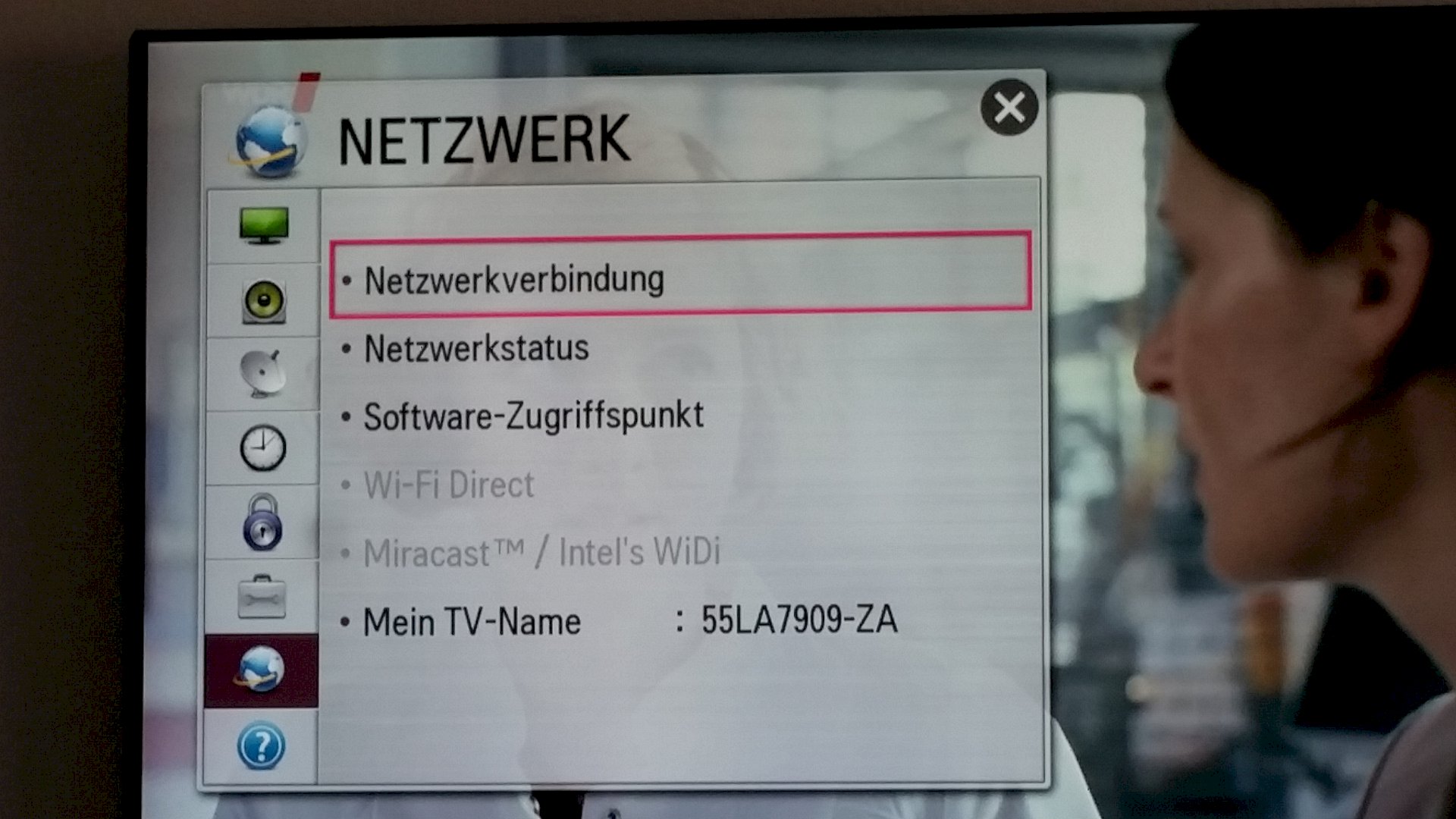
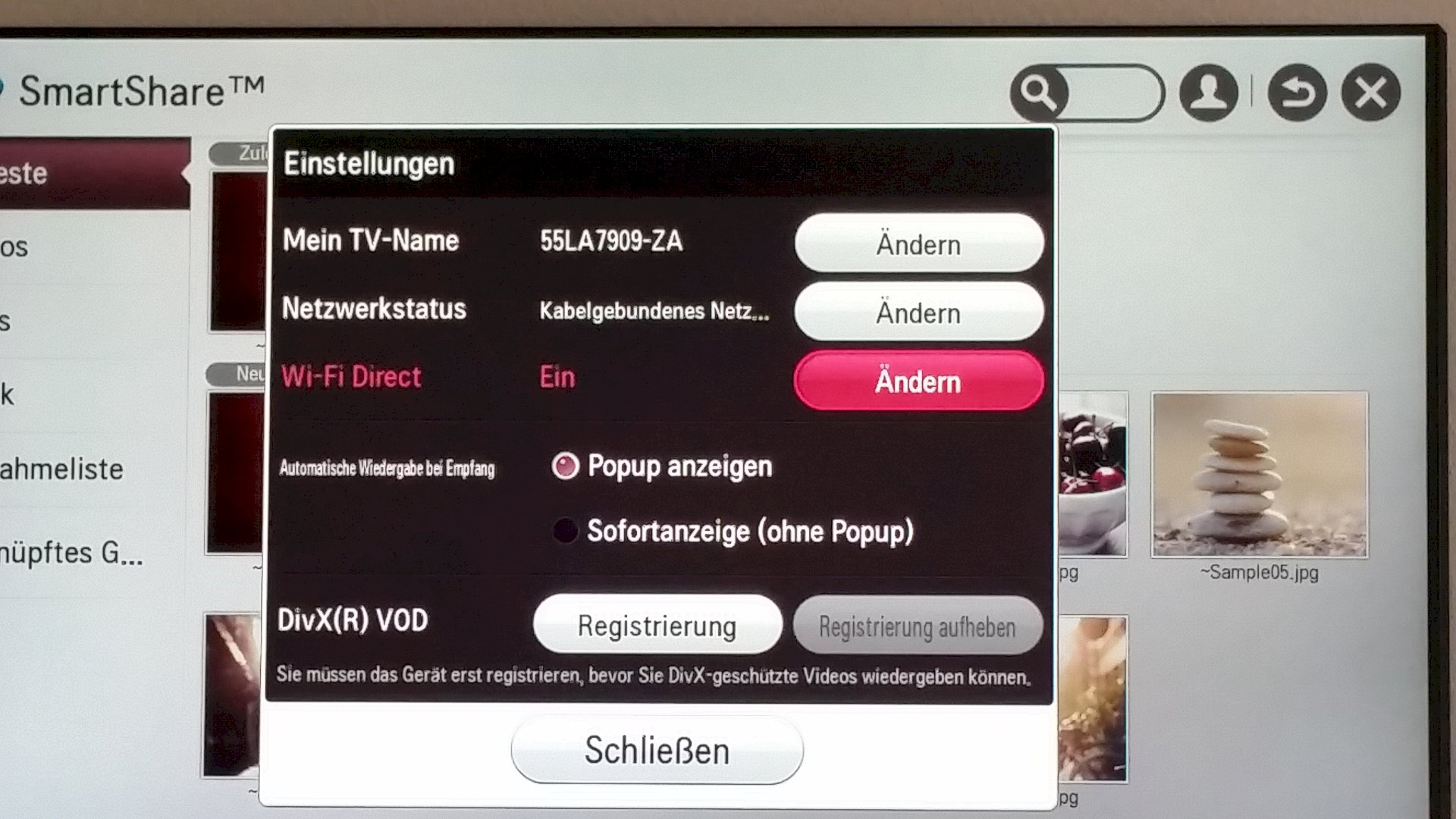

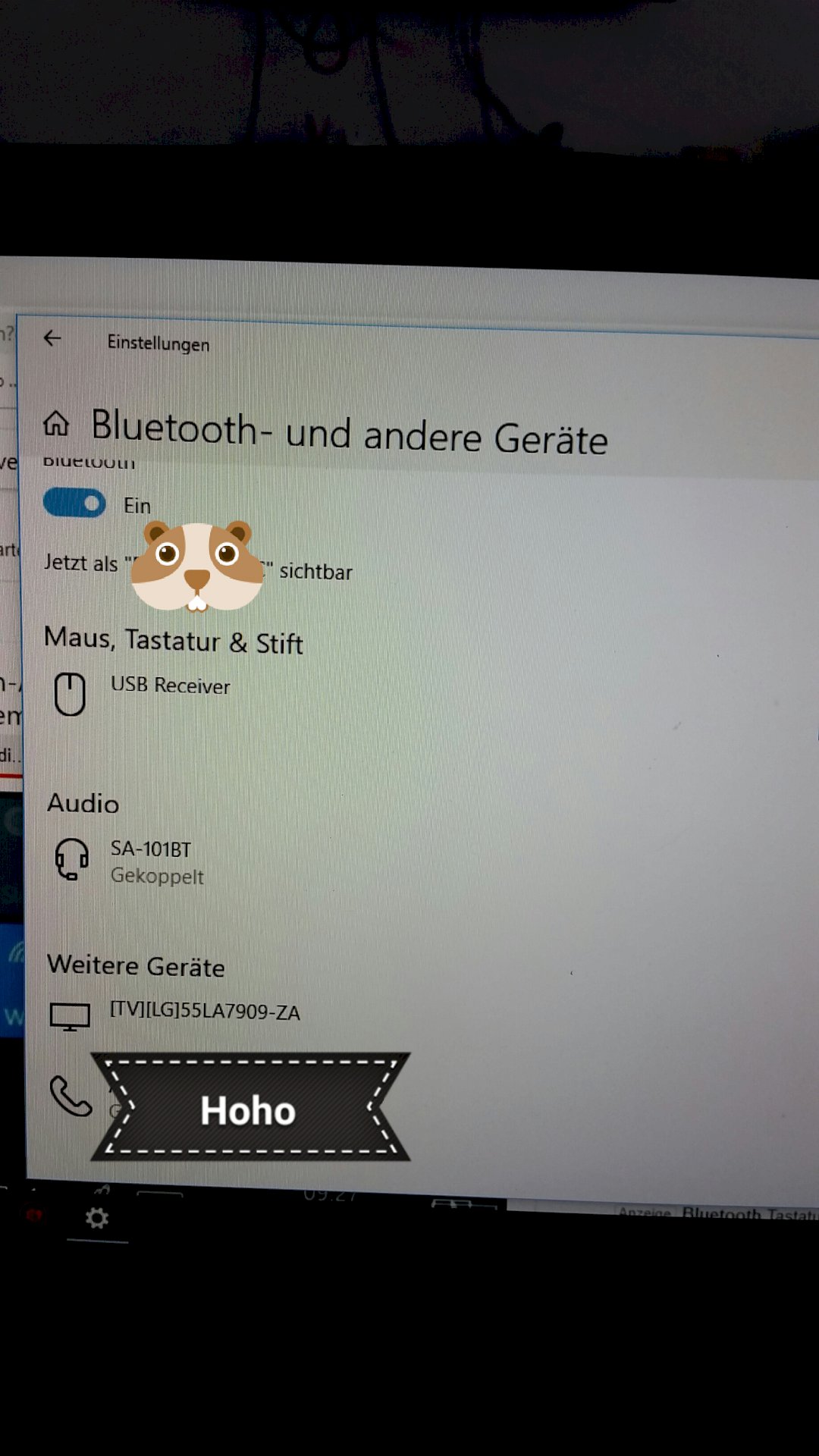
At LG, the HBBTV function must be disabled beforehand to use Wi-Fi directly. Maybe that's the / your mistake.
No, it is deactivated. What also makes me suspicious is that he is constantly displaying software updates and when I click on download now, nothing happens and the status is still the old version. Something has to be between the previous and the current installed version, because he made exactly these two options in light gray and not clickable. Because Smart View is Wi-Fi-Direct on and in the status it is light gray and not to click.
Make the Wi-Fi on the TV, then pull the power cord and wait 15min. Plug the TV back in, restart the WLAN - and see if the box itself comes into the net. Then try the update again.
Maybe he has killed himself in the last update - usually if you leave the part on Automatic Update and in the update process turns off the TV.
I always set this to Manual - so notify but not install.
If even after the restart, there's still no possibility Wi-Fi directly turn on, or to mirror the smartphone image.
Try updating via USB Drive from the LG side.
These are the things that I would think of now, which I would do. And if nothing helps - factory reset.


