Nikon camera pictures are missing?
I took photos today, now they can no longer be seen (see picture) when I looked at them about 15 minutes ago they were still there. If I now take a new picture, that is also normal there. If I want to delete it, a warning appears (see 2nd picture) What can I do? Can't open it on the laptop either
if the card were damaged I couldn't take new pictures?

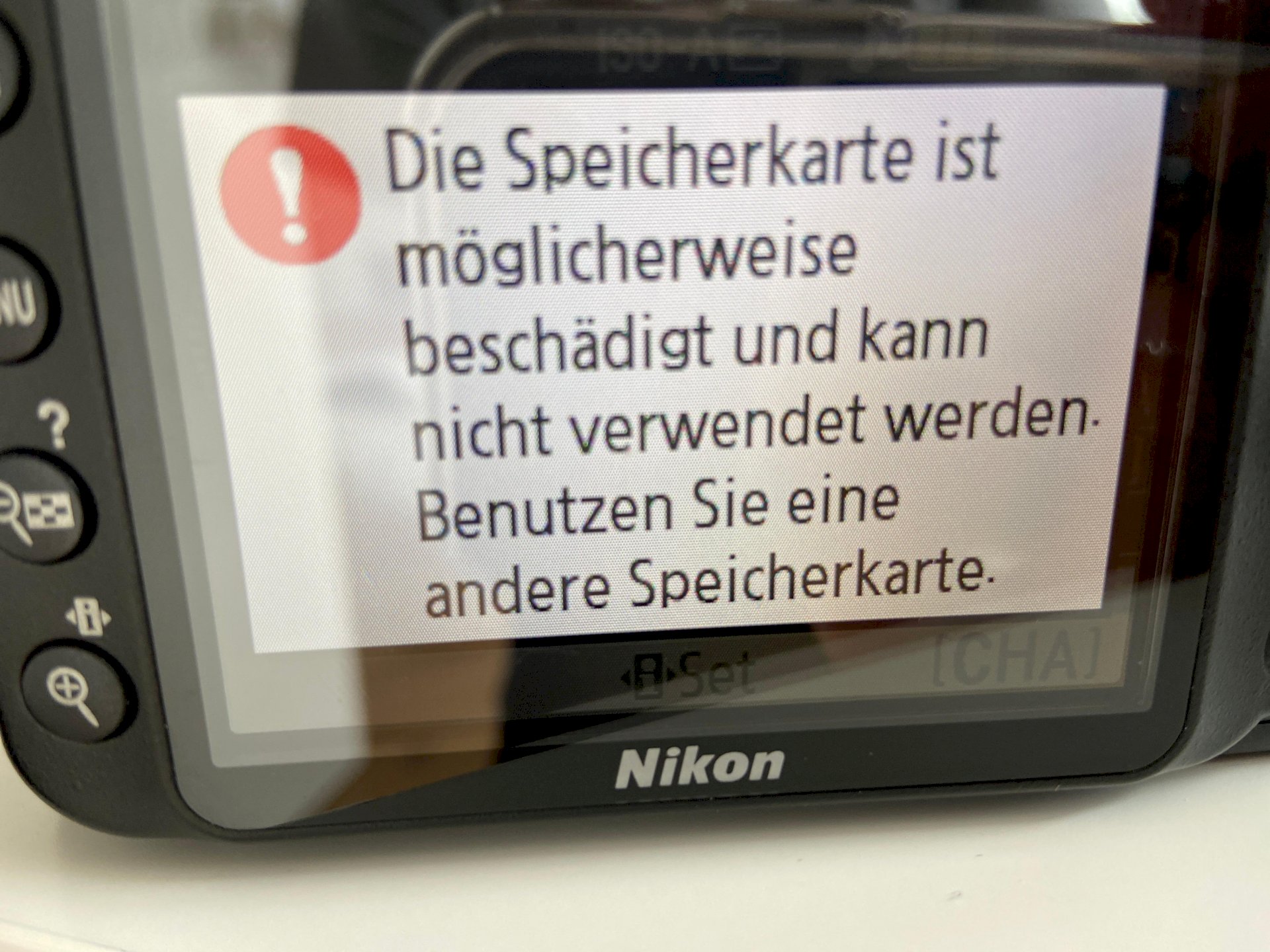
Remove the old memory card (insert a new one) and try to rescue data on a PC using one of the tools from the memory card manufacturer. Then mark / write on the memory card with a felt pen and put it in the drawer with the other defective SD cards and later dispose of it with electronic scrap.
Thank you so much! I'll try it later
The 3-series models are a bit tricky in terms of the memory slot.
You should format the card in the camera. Be careful to save all pictures beforehand.
First of all thank you, but how sure do I get you pictures? I can open 3 on the computer from 92. The rest of this document may not be supported or something like that
http://www.google.com/...overy+tool
For example at Lexar there's a small slip of paper with license numbers for Lexar Tools when you buy a new professional SD card
https://www.lexar.com/de/support/downloads/
Otherwise, for example, Recuva can also use NEF
https://www.datenrettung-fakten.de/Datenrettung-Software/vier-programme-zur-datenrettung-und-datenwiederherstellung-von-sd-card-usb-stick-co.html
Basically, data on most storage media is "gone" at some point sooner or later, so it is best to do "storage media hygiene" and backup the important data multiple times (I have, for example, DVD RAM and Kodak Picture CD and MOD including Giga Mo disc drive in a bank safe the hut burns down)
I've tried it now. I can restore photos that I deleted from the sad card in June 2020. Today's are not even displayed. If I take a picture now, I can pull it over without any problems and, as I said, 3 and the 92 work too.
Data is not "deleted" just marked as deleted and overwritten
are the missing images JPEG or NEF? Are there corresponding "gaps" in the picture numbers.
There are Diagonestools for flash memory with low level diagnosis, but afterwards the SD cards are sometimes completely dead or reformatted and the data is gone
You should now find out whether it is a problem with the SD card or a problem with the camera.
A well-known "killer" for hardware and / or data are, for example, piezo lighters that are ignited a few centimeters away. This often happens to smokers, for example, or it goes well 100 times and then it makes a boom
First of all thank you
none of us smokes
the pictures are neither on the nikon camera, nor on the canon, nor on my father's laptop or pc. I would add another picture, but don't know how to do it. I can't say anything about the jpeg or nef, don't know how you know that
You can copy the pictures from the camera to the hard drive, you can't open them.
Then format the SD card in the camera and then copy the images back to the SD card.
Nikon can use JPEG or NEF (RAW). JPEG is "seen" on all devices via hardware (MPEG) with NEF you need software. With Nikon, the software is on the CD for the camera
The Nikon cameras count the pictures from 0001 to 9999 and the picture number becomes file numbers. After the number there's the file extension .JPG or .NEF. Most of them only take photos in snap mode, there's only JPG. NEF is available from PASM and various "creative modes"
If the file end numbers go through without gaps, no pictures are "missing" but there are still video clips. If numbers are missing and that are not displayed at Recuva, you have to buy data recovery tools (e.g. Get Data Back for FAT)
https://www.chip.de/...63018.html
or commission a service (e.g. Ontrack / Kroll)
https://www.ontrack.com/de-de/datenrettung/anfrage-datenrettung?hsa_acc=3271915364&hsa_cam=1690127906&hsa_grp=67455203953&hsa_ad=444297180940&hsa_src=g&hsa_tgt=kwd-337783093654&hsa_kw=kroll%20ontrack&hsa_mt=e&hsa_net=adwords&hsa_ver=3&infinity=ict2~net~gaw~ar~444297180940~kw~kroll%20ontrack~mt~e~cmp~%28VL%29%20DE%20%7C%20DE%20%7C%20Search%20%7C%20Brand%20%7C%20Generic%20%7C%20Stuttgart~ag~Kroll%20Ontrack&hsa_acc=3271915364&hsa_cam=1690127906&hsa_grp=67455203953&hsa_ad=444297180940&hsa_src=g&hsa_tgt=kwd-337783093654&hsa_kw=kroll%20ontrack&hsa_mt=e&hsa_net=adwords&hsa_ver=3
The problem is the more you rumdoktort with the SD card, the more likely the total loss becomes, first you do a 1: 1 mirror / clon for testing and when you have circled the problem you first take the original SD card for data extraction. But often you have denominations that you have to puzzle back together and JPG is damn unstable and you can only repair it from the front and back if you are unlucky the "middle" is missing
I'll try it, thank you
Thank you for the message! There are no missing numbers


