Spam folder does not work?
When I switched to a new notebook, I logged in to Mozilla Thunderbird as usual to be able to read my emails there as well… However, there's a problem here, all emails arrive as usual, but not those detected as spam… I have one Created Spam folder and specified in the path for the, detected as spam mails as Ziehlordner. However, these do not arrive there, neither in my self-made folder, nor in any other… But I get a spam report every day, which is pointed to the received Spam Mails. I can't read the Maisl nor check the attachments there, so the report does not really help me… Maybe someone can help me here…
(My email address ends with @ grafiktec.com, since it runs under the domain of a friend…)
Just use an e-mail or program like Outlook.
Thunderbird is "an email program like Outlook"
Only free and can do much more.
Unfortunately, this does not work because of the ending
Exactly
Try the following:
Initialize a spam rule that should move all mails with subject "Spam12345abcde" in the spam folder.
Then send yourself an email with the subject "Spam12345abcde".
What is happening? Does she arrive or not?
If so, then it may be that the server separates the others before and does not even download to your PC.
The settings under "Security" bez. You've got junk like the old one, I'll take that from you. So here
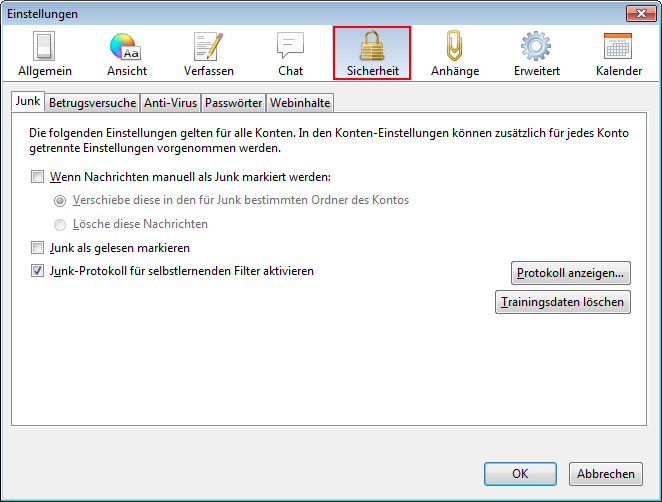
Did you pay attention to junk and spam here?
After all, Thunderbird detects spam after a certain amount of training, that is, by marking spam manually, or spam incorrectly identified as spam but interested in removing spam. The program on the old calculator was probably properly trained.
You could transfer this to your new computer by transferring your profile folder from Thunderbird to the new computer, instructions can be found on the net.
The spamming message will probably come from your friend's mail server. The fact that you can't read the mail here is due to the fact that it has already been sorted out by the incoming mail server, so that it does not arrive at all, but only one message is sent. Thunderbird is then innocent in principle, that would have you with any other mail client then just like that.


