Windows 10 error spam, battery is not recognized, how to fix?
For weeks I have had the problem that my notebook always gets the same error message spam after a few hours and with spam I mean within 1 minute the same message comes 20 times. See image.
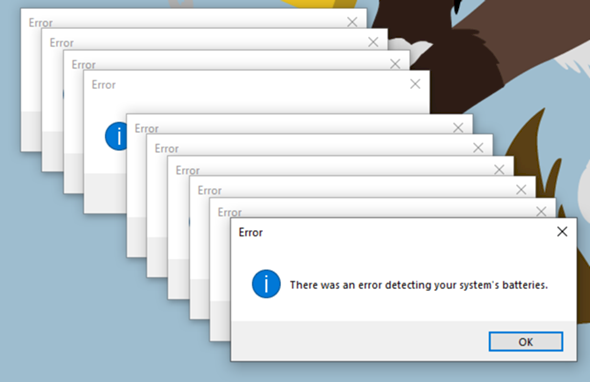
When googling, the only answer is that you have to take out the battery, but that is not possible with my notebook because the battery is built in and I lose the guarantee when I open the notebook.
Does anyone know how I can fix this error?
I have an Acer Predator.
What error message is there? ^^
And I don't find a picture here.
I'm only sorry now that the image was not added due to a technical error yesterday, I hope that will be added soon.
Try going through these steps if you haven't already:
https://thegeekpage.com/fix-no-battery-is-detected-error-on-windows-10-pc/
System Battery. This is not the main battery. That could be the CMOS battery that is denounced here.
Does he still keep the system time? Replacing CMOS batteries is usually pretty stupid with laptops because you often have to take half the device apart. But these small button batteries can also become bad at some point and have to be replaced.
Acer Predator is a broad term. Can you still find the exact model number / name? (e.g. Helios 700)
Yes I have an Acer Predator Helios 300 is over 1 year old
Then you should still have a guarantee (manufacturers must give you at least 2 years). You may also have a guarantee if the manufacturer grants you more than 2 years.
From what I found, the CMOS battery sits in the area under the touchpad (a little on the right side) when you take out the lithium ion battery. But if you have a guarantee, you should think carefully about whether you can do it yourself with a screwdriver or leave it to the manufacturer. Because the CMOS battery should not break after a good year. Most raise about 3-5 years, or even more.
From minute 3:21 you can see and expand them. Right side, the round black stripped button battery on the red / black cable which is connected to the small PIN connector on the board (the battery is embedded in the black plastic frame). It's about the battery. But as I said, I would tend to report this to Acer as a guarantee. If they say they don't do it, or only against payment because of "wear part", then you can still do it yourself if you have organized a replacement.
Or more precisely, at minute 9 he does put it aside. That is her.
Am 99.9% convinced that this is not the CMOS battery.


