What can you do against tons of sudden spam?
I suddenly get loads of spam in my mailbox! I don't remember giving my email address anywhere (I have a second email in another portal for that). It's been going on for about a month.
I came back from my ten-day vacation and found 342 spam emails in my inbox O_O. If I haven't checked in for a day, it's sometimes twelve, sometimes 50, today it was 93 because I haven't been there for the last two days.
The subject is always some kind of product application (see picture). I don't know if I would get something on the laptop when I opened it, so they always end up in the bin, but it's really annoying. I can't block the senders either. Every time it's different (see picture).
I NEVER had spam before. Maybe one a month, not even. I'm with TNG Webmail, there's no spam blocker, at least I haven't found one.
What can I do to stop the flood of spam? Download any spam blocker? Are there any free ones for TNG that also work? I don't want to change my email address. Firstly, I don't know how, secondly, I would have to let everyone know and it would be extremely complicated.
It just sucks. I write an email with an empty inbox and when I'm done I have two more spams.
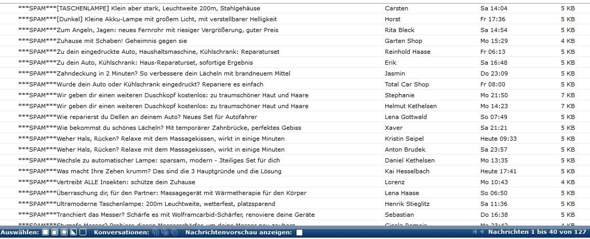
The way I see it you just use the web interface. Just try a mail program like https://www.thunderbird.net/de/, they have a spam filter at. Unfortunately, TNG doesn't tell me anything.
A transfer to Gmail is not an option? Gmail has good spam filters. In addition, you are not in any spam mail list with a new email.
It's just time consuming to port all portals to the new mail
All these emails are preceded by the spam flag.
Go to the email area of your email provider via your browser.
There it should actually be possible to automatically distribute emails into sub-folders that can be created according to certain filters.
Then just move all emails that begin with "*** SPAM ***" into the "trash" there. You can then automatically dispose of the emails stored there after a specified period (emails older than x days).
That actually belongs to the 1x1 of every email provider.
Possible alternatives:
I used the PSPOP3 inspector "much earlier".
https://www.computerbild.de/...63128.html
http://www.pleis-software.de/produkte.php?obj=16
This very small program reads the sender and subject lines. And based on this, white and black lists can be created.
Mails on the white list are then always kept and the mails that correspond to the black list are deleted immediately. These lists then have to be maintained permanently in order to obtain reliable results over the long term.
You can set up this program in such a way that it is either only activated manually or completely independently at adjustable intervals.
This is currently no longer necessary for me. On the one hand, my email providers are already pre-filtering pretty well and on the other hand, my AV suite contains a spam filter that "weighs up" independently and also uses a white and black list for this purpose.
And then there's the Spamihliator tool:
https://www.spamihilator.com/de/
This tool sits between your email provider and an email program like Thunderbird. However, I have no experience with this spam filter.
Thank you, I'll see if I can filter it that way!
There's already * Spam * in front of every email, so spam is already marked.
You only have to set up a filter that automatically pushes or deletes the emails into a spam folder.
How do I do that? TNG is an online service, so I call up the site over the Internet and haven't downloaded it. Unfortunately, there's no built-in filter in TNG.
Can't you forward the emails to another service that takes care of the filtering?


