Linux won't start?
I installed Kali Linux on a laptop and the installation went well - not a single error message came up.
When you start up the laptop, the Kali Linux logo appears normally, but then it does not go any further
I've tried all three display managers. At 2 the screen just goes black and GNOM can be seen here:
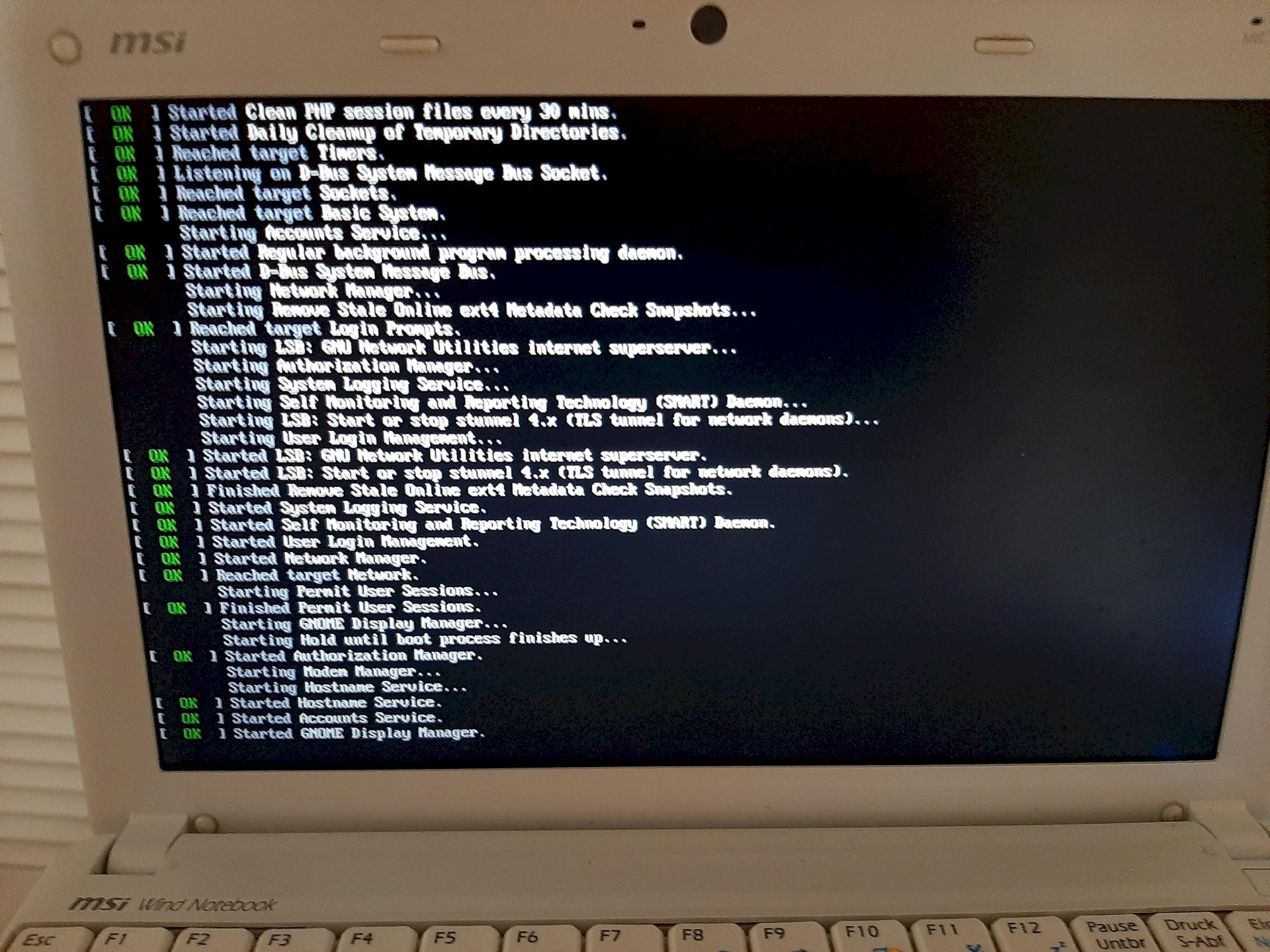
After that, however, it does not go any further, it is stuck in place
I also had in my VM. Switch to ubuntu what do you want with Kali?
I need it for a lecture
Then you don't install it as the main system, in a virtual machine it is enough… Install Ubuntu and then in VMWare Kali.
Can you start a console?
I don't have to say how it works, after all, only experienced specialists use Kali-Linux.
Kali Linux is a distro where you have to have professional knowledge. You have to configure most of the hardware there by hand.
As a Linux beginner I would recommend Linux Mint: https://linuxmint.com/...xmint.com/ There are 3 editions. They only differ from the desktop. Otherwise they are all identical. Linux Mint also contains proprietary drivers in the package sources.
The Kali Tools can also be installed on Linux Mint.
Yes I can
I use Mint on my main computer… Kali should only be for experimentation and a lecture
Try to install Bodhi Linux on your laptop. This is a ubuntu-based distro that uses the extremely resource-saving enlivenment desktop: https://www.bodhilinux.com/ I recommend the standard release. Bodhi Linux can also be booted in live mode first to test it. The installation is also possible from the live mode.
Can you run startx there?
or first
ps -Af | grep X
If you can start a terminal, check the content of /var/log/Xorg.0.
Since you get the same result with all display managers, I suspect a problem with the xserver configuration, the graphics driver or the lack of firmware for the graphics card.
If YOU can't switch to any other VC to look at the logs, then you could as a first step
systemd.mask = display-manager.service
Prevent the start of the display manager at boot, log in via vc, look around and then test whether you can e.g. Get X started.
The laptop looks rather older, because GNOME is just too much. Try Xfce.


