Why am I not getting a better bandwidth?
I have a LAN cable in the wall which I have connected to the FritzBox and is Gigabit capable, and is also connected via Gigabit network sockets. Lan cable tests have shown that everything is correctly connected, all 8 wires and the shielding. The connections on the Fritz! Boxes are all set to 1,000MB nothing is in green mode. Internal tests have shown that there's a packet loss of 0%. It was tested with various computers, all of which installed a gigabit card.
The cables are laid as follows:
The Fritz! Box is in the basement from which Fritz! Box goes a lank cable which goes in the basement into a network socket, which is connected to another network socket with a cable in the wall and then goes one floor up from a network socket into the computer. Speed tests show approx. 94Mbit / s in the download and 20Mbit / s in the upload. My contract has 200 downloads and 20 uploads. If I connect a laptop right next to the router, I also get the booked value. In Fritz! Box Mesh are only displayed at 100Mbit / s and the one at the laptop shows 1Gbit / s directly next to it.
See pictures.
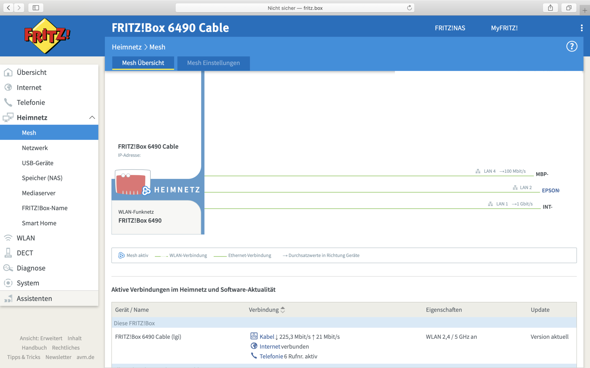
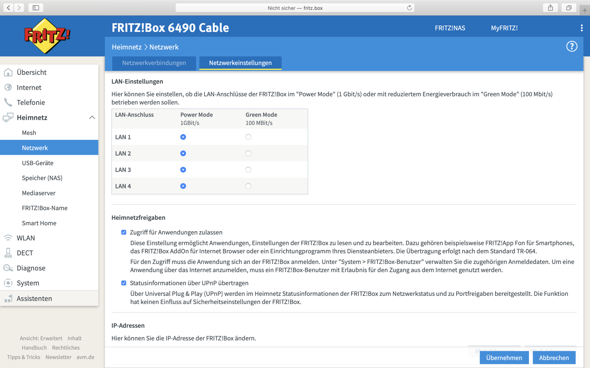
What strikes me first is the fact that you compare apples to pears: speeds in the LAN with those of your Internet access.
The one has nothing to do with the other.
If your LAN port 4 only runs with 100 MBit, then you have configured it in the FritzBox to "Green Mode" - set it to "Power Mode" and you have gigabit speed.
If this is not the case, then either your LAN cable or the LAN card of the receiving device does not support Gbit speed.
Did you install the network sockets yourself? What type of cables and sockets did you use? Cable cat 7 and socket cat 6a?
What kind of device hangs on the LAN4?
Reset the network on the PC. You can find this in the Windows settings under "Network and Internet". Then restart the PC and go to Settings again. Click on "Network and Internet" and then on "Show network properties". What does "connection speed" mean?
As can be seen in the second picture, everything is set to power mode and a cable test has shown that it works.
Only the Fritzbox no longer sends
Then you have your answer.
Yes, I installed this myself and a network cable tester confirmed that everything is connected correctly.
I tested various things, MacBook, Windows Pc with Gigabit card, etc. I tested the whole thing with and without Lan Gigaswitch.
Yes, but why?
Okay, but what type of Cat have you installed everywhere? This is responsible for the maximum transferable speed.
Cat 7, but the cables were already laid in the wall and they are not labeled so I have no idea.
That could possibly be the problem. The cable may only support a maximum of 100 Mbit, which would explain the problem. Because if it goes directly to the Fritzbox with a LAN cable, but not via the laid cable, then there's only one place that can be the reason - the line.
So it always shows 100 Mbit / s when you connect a device on the upper floor? Also with the laptop? What if you connect LAN1 or 2 to the socket instead of LAN4?
Because your Fritzbox does not seem to have enough power for one Gbit
Oh dear - doesn't anyone finish reading answers? Everything is already on top.


