Why can't Zoo Tycoon 2 create a graphics renderer on my laptop, even though the video card values should be true? Where do I see the T & L?
I have a 1-year-old HP laptop 17-bs0xx and I wanted to install my Zoo Tycoon 2 Ultimate Collection game, which I bought about 5 years ago and played on my dad's old computer. The game says it can't create a graphic renderer, although the graphics meets the required requirements, if not even better. According to the game, it should not be a problem if the conditions of the game are easily exceeded. I have the requirements of this game with those of the newer Farming Simulator 17, the same old Wildlife Park 3 Gold Edition and the clearly older zoo Tyccon (1) (standard version), all three run without problems on the laptop compared. Or, comparing the needed graphics card requirement with my laptop's, something misunderstood, e.g. I have not found T & L directly as a value and therefore as a value that is right when the other values are correct, dismissed. Also, the laptop says it does not support any HDR values or its not supported.
Why are older games for which the values might even be too high, and newer games that have at least as high, if not higher, requirements, but not this game? What did I miss checking the video card? Or could it be other values of the laptop, why no graphic renderer can be created?
I still attach pictures of the error message, the requirements of Zoo Tycoon Ultimate Collection, the requirements of Farming Simulator 17 and the details of my laptop. (The blue in the error message can't be clicked)
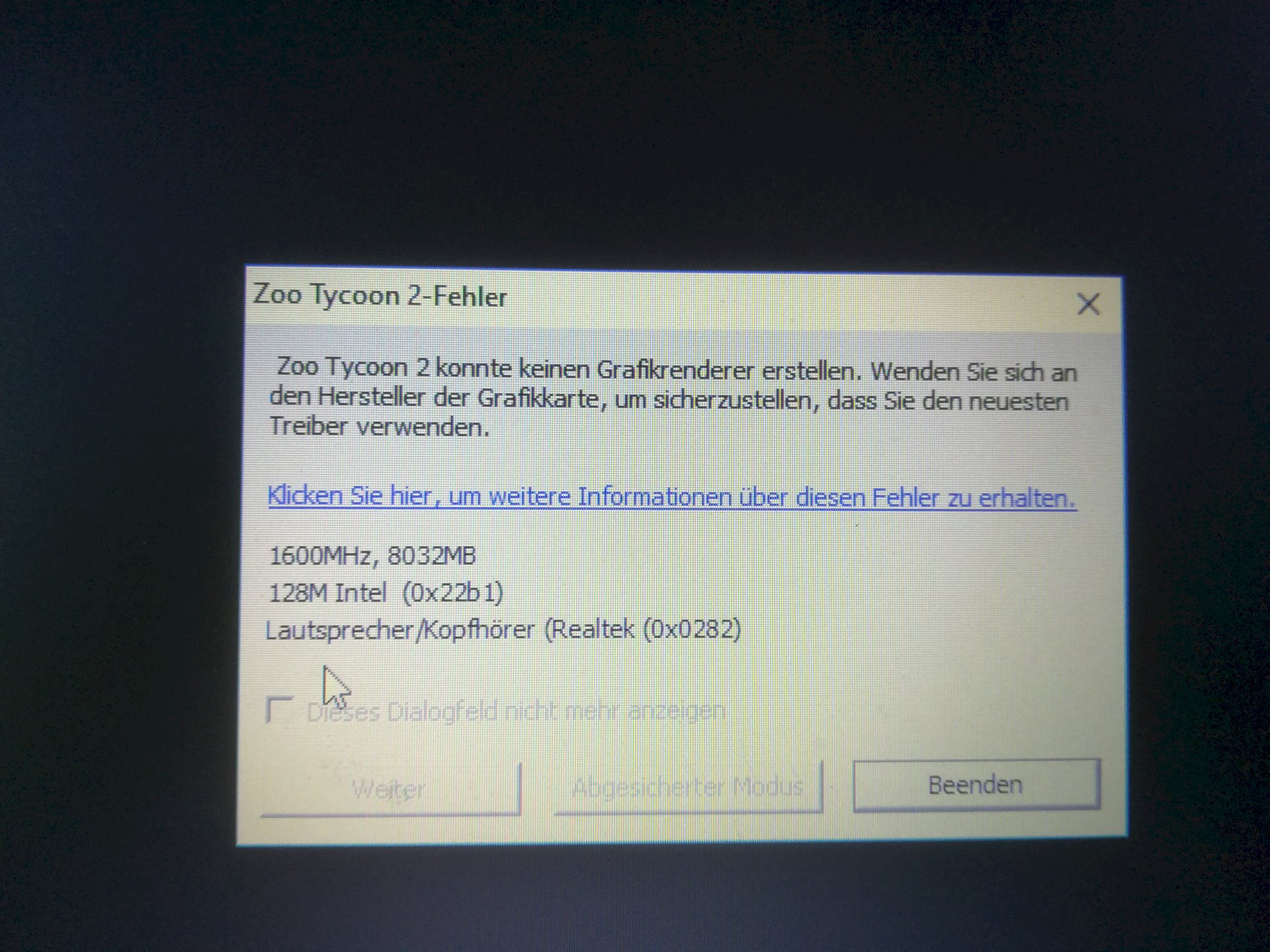
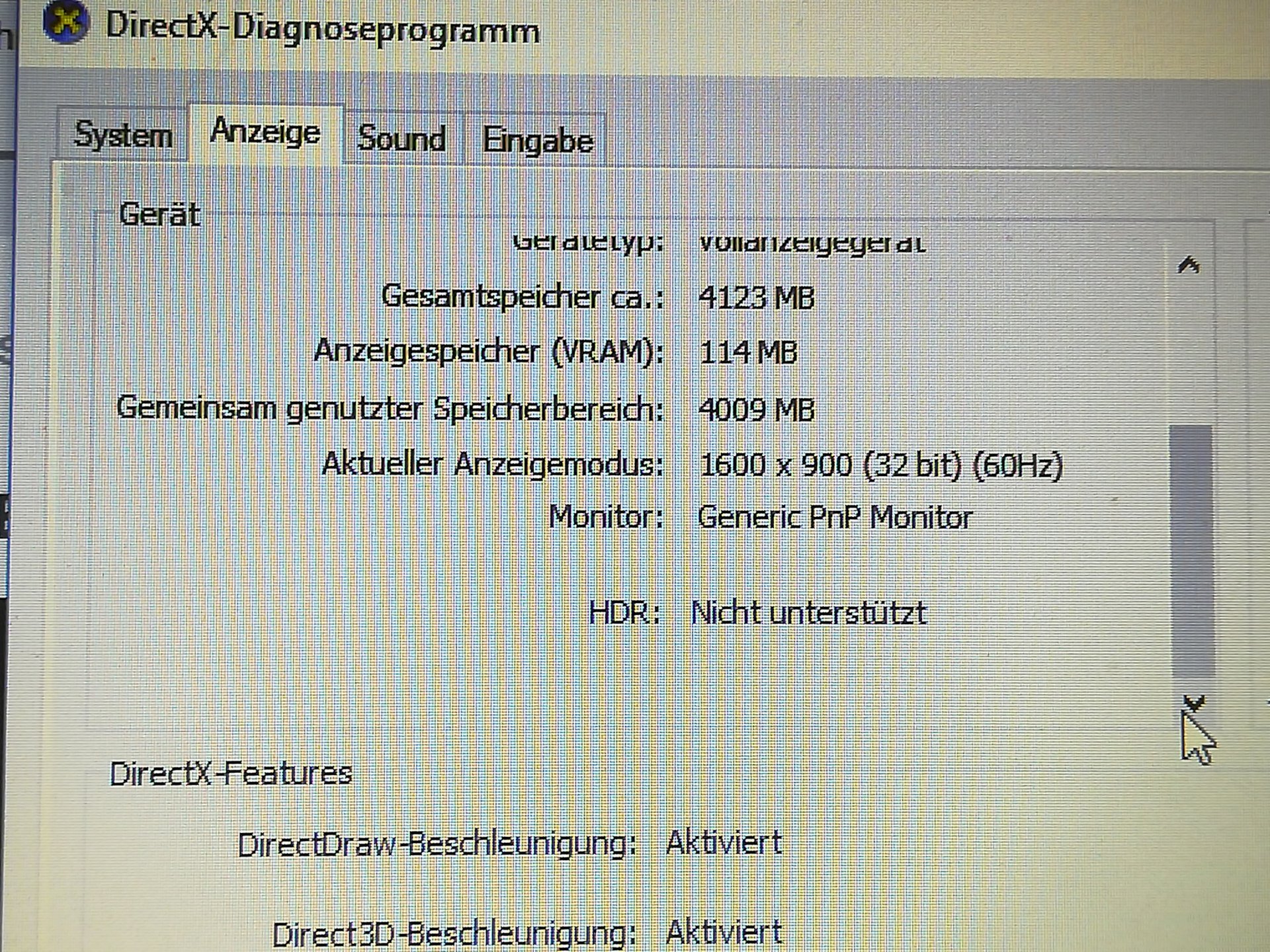
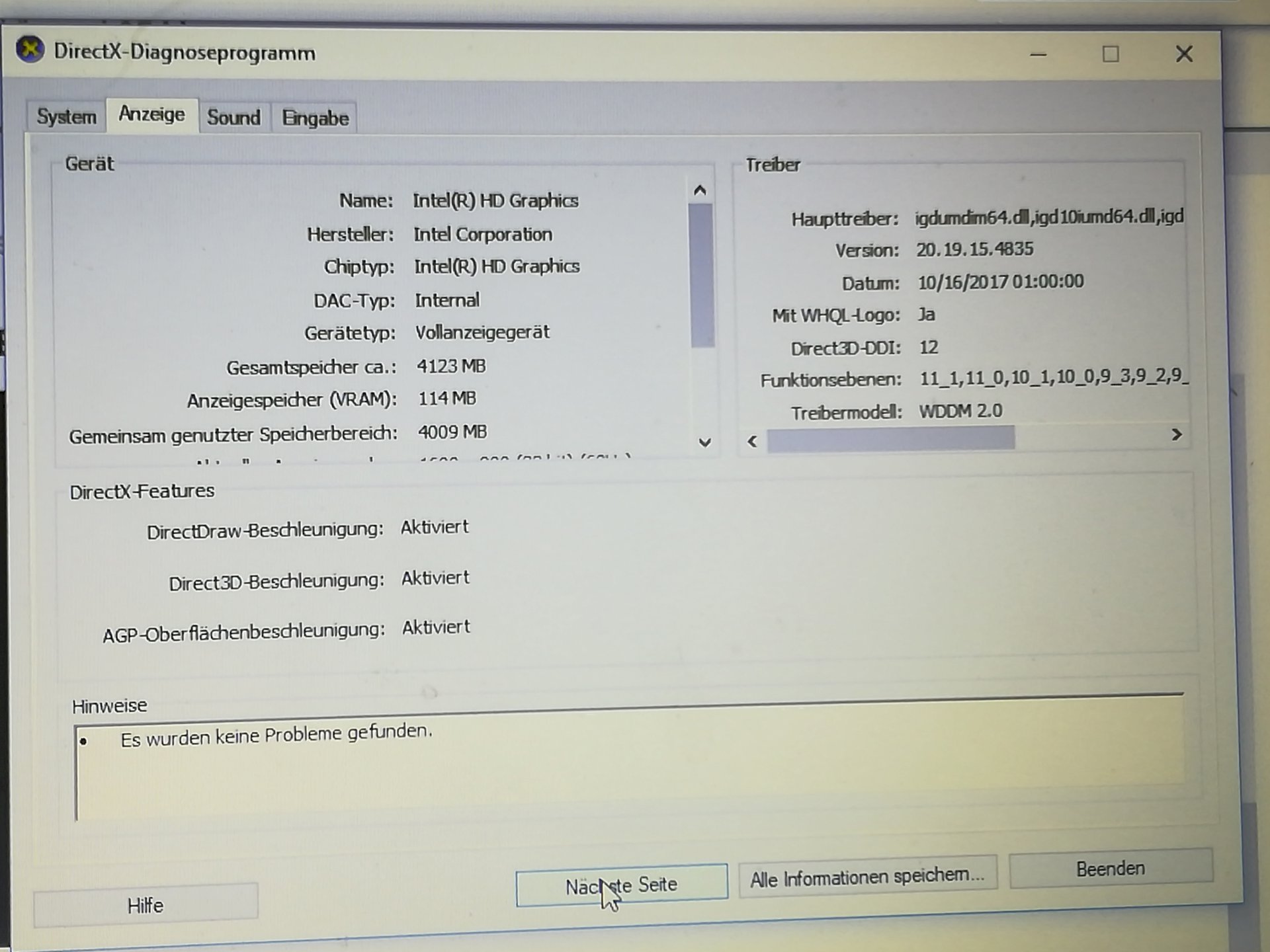
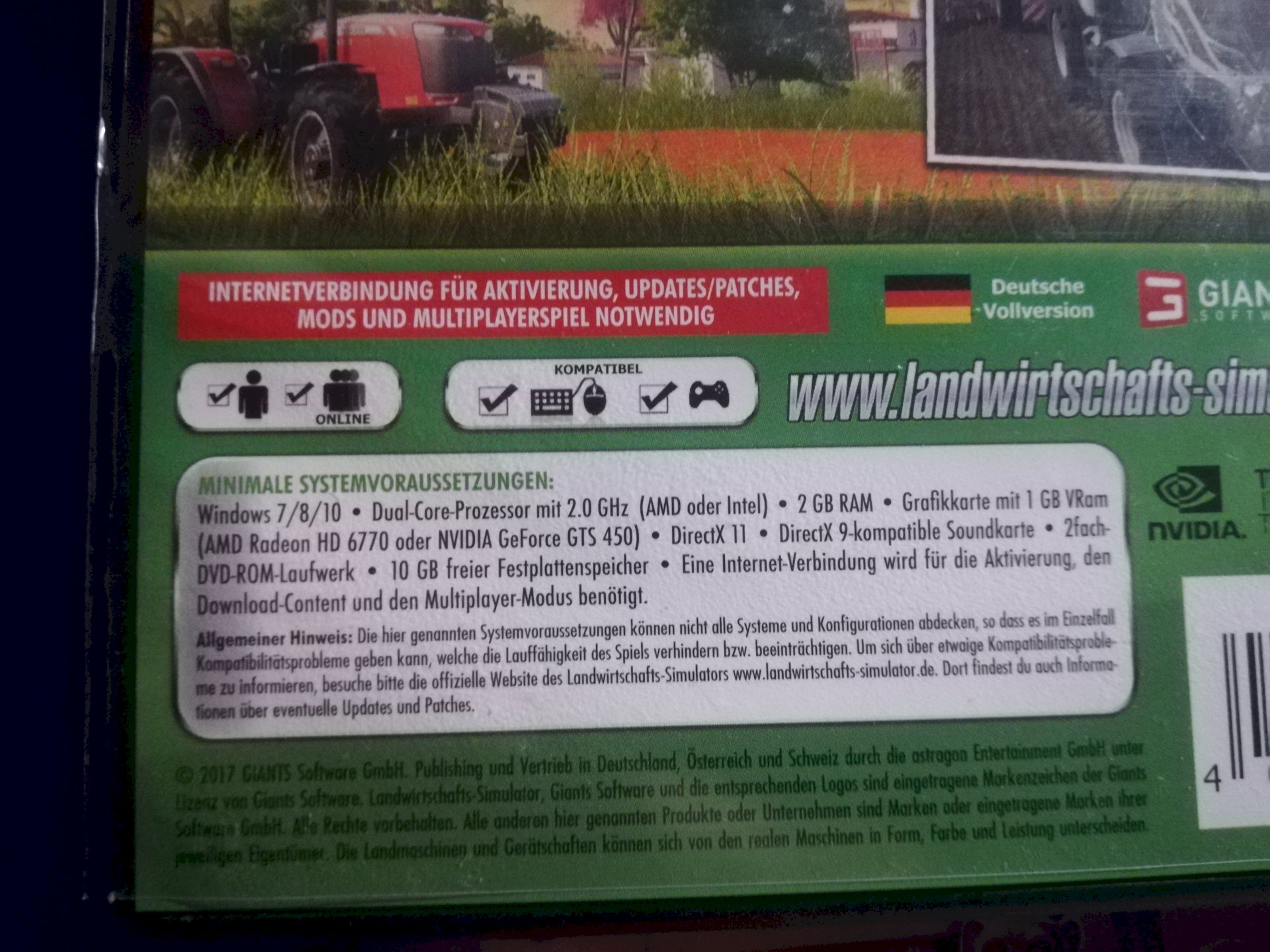
You talk to Cortana, enter "Run programs", choose "older versions" ZooTycoon search and test the version.
That way you can always open it and it should cause much less problems / crash etc.
Unfortunately that does not work.
I also do not see the game as too old. Also, it will not be displayed as a file on the desktop.
Then google yourself "run programs", so I've done synonymous;)


