Why can't I uninstall discord on my laptop?
I can't uninstall discord you can clearly see that discord is there and when I go to the control panel it is not found. Can someone please help me
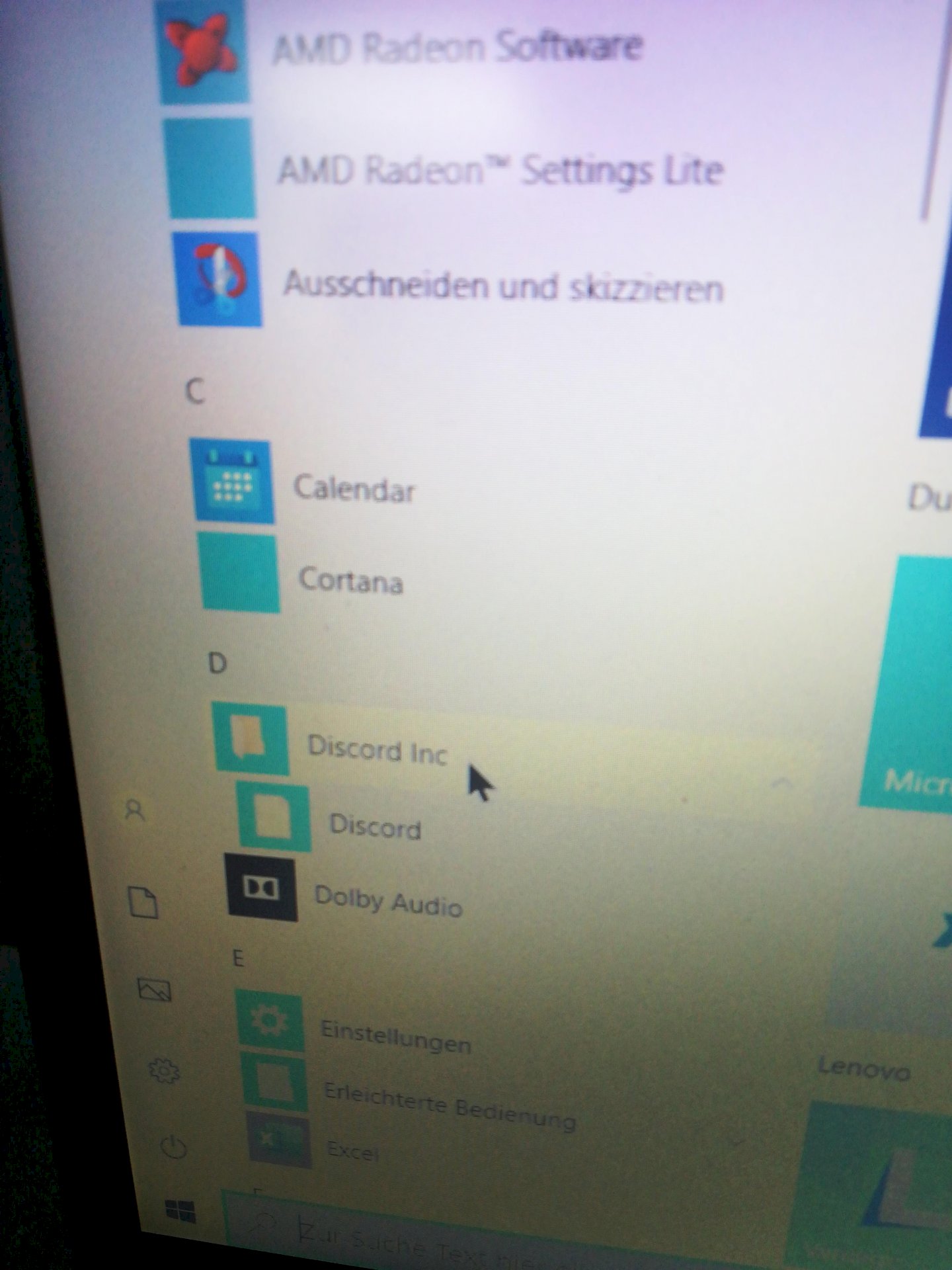
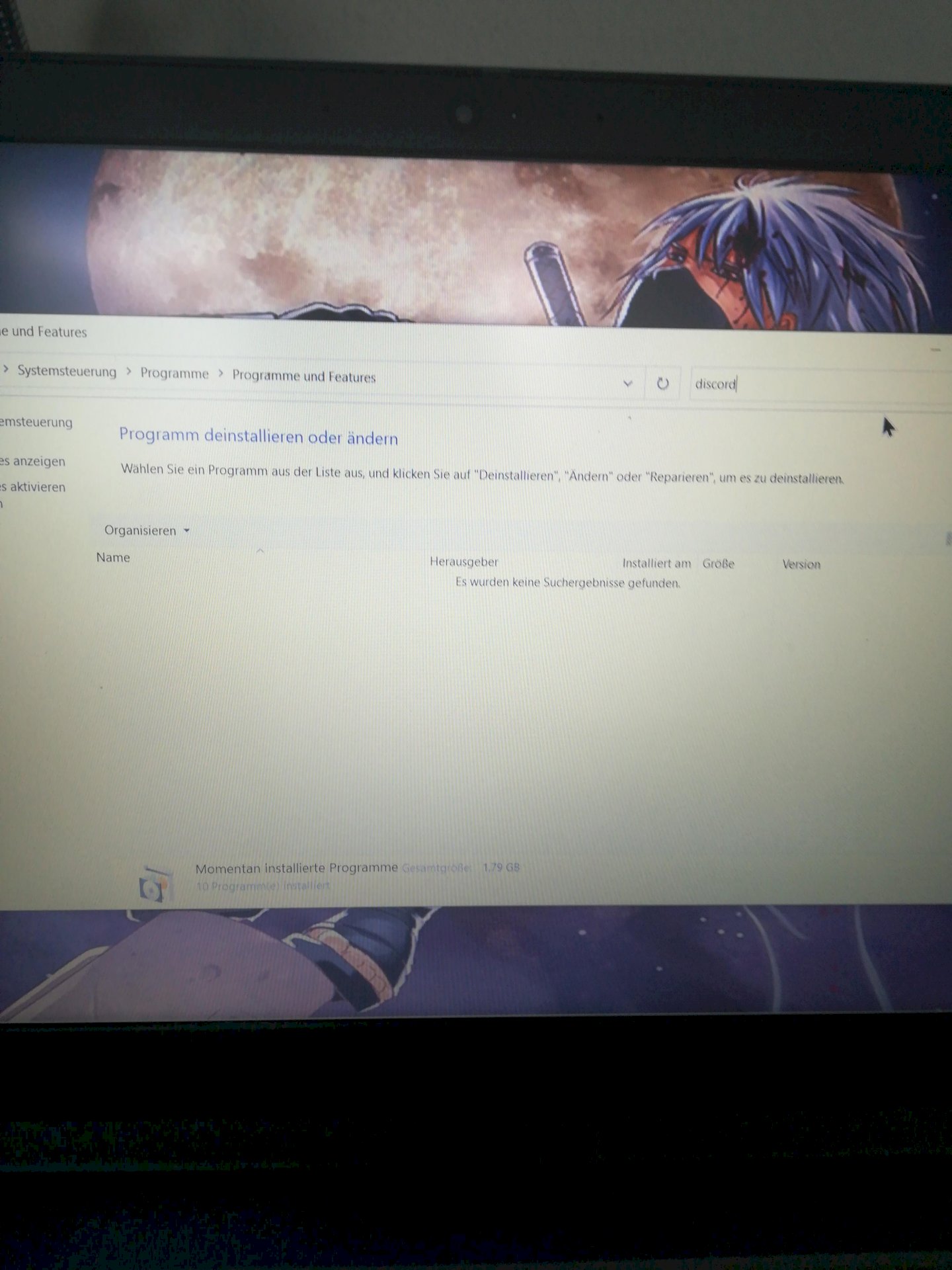
I only see a folder and a broken link.
Windows 10 apps are not listed in the control panel.
They are under
C: \ Program Files \ WindowsApps
(Is hidden by default)
If there's no uninstaller in the subdirectory, you have to remove it manually.
Empty entries from the start menu can also simply be deleted under
C: \ ProgramData \ Microsoft \ Windows \ Start Menu
Discord is just not displayed with the Discord icon in the Control Panel.
Have you really read through all the names?
You might find Discord there.
Try to install the Discoed Portable Version:
Correct. I thought so too
I don't see a discord
Not even in the start menu? Then everything is ok.


