Why does Youtube no longer load?
I have had a problem with Youtube for a few hours now. It just does not load anymore. No matter how many times I restart my laptop or the Wi-Fi box, Youtube just does not work and I get to see the following each time:
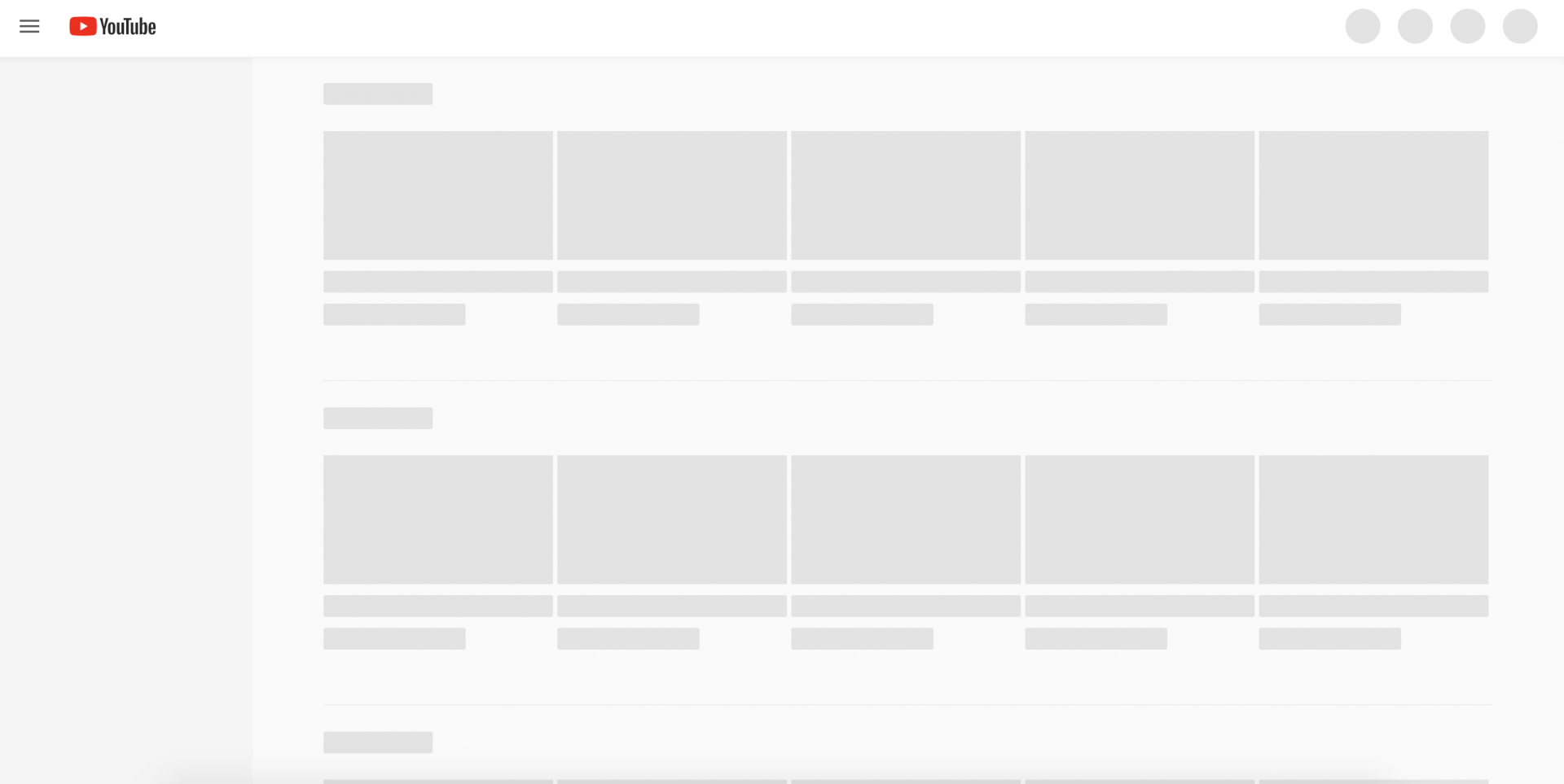
The funny thing is that every other website loads and I can even watch Youtube on my other devices, just not on my laptop. So it can't be a problem with the Wi-Fi or the connection cable. Does anyone know what I need to do to fix this error, or can someone at least tell me who I could contact? I would be very grateful if someone could help me!
Go to the page and press CTRL + F5. If that does not help, I'll clear the browser cache.
Is Javascript disabled?
I do not know. Where can you check this?
To activate it, follow these steps:
Open the Firefox browser.
Enter about: config in the address bar and press Enter.
Click "I'll be careful, I promise!"
Enter javascript.enabled in the search box.
https://conjectsupport.zendesk.com/hc/de/articles/211796443-Java-Script-f%C3%BCr-den-Firefox-aktivieren
What about another browser?
I would like to check, but unfortunately I only have safari…
Try cache and delete cookies, possibly reset the browser. Can you also like to download the Chrome or Firefox
Thanks for the suggestion. Unfortunately, this has not changed.
OK. I've downloaded Firefox, but almost every webpage I try to open, including Youtube, gets blocked, and Firefox gives me the following message: Did Not Connect: Potential Security Issue. Why does nothing work anymore?
An antivirus program or your firewall is blocking firefox. Do you have to add as an exception. Do you use Mac?
Yes, I use a Mac. I also have Kasperksy as antivirus program. Do I have to add it as an exception somehow?
Open Kaspersky and look for a firewall, add Firefox as an exception.
Try "Do not examine secure connections", see
After this change please restart your Mac.


