App on laptop still uninstalled despite uninstalling. Can't reinstall now?
I uninstalled an app because it did not work. When I wanted to reinstall it was then "already installed" there. But the file is nowhere on the laptop. Have you found in the settings, but there's also that it is not available. How do I get it fixed? Picture is attached
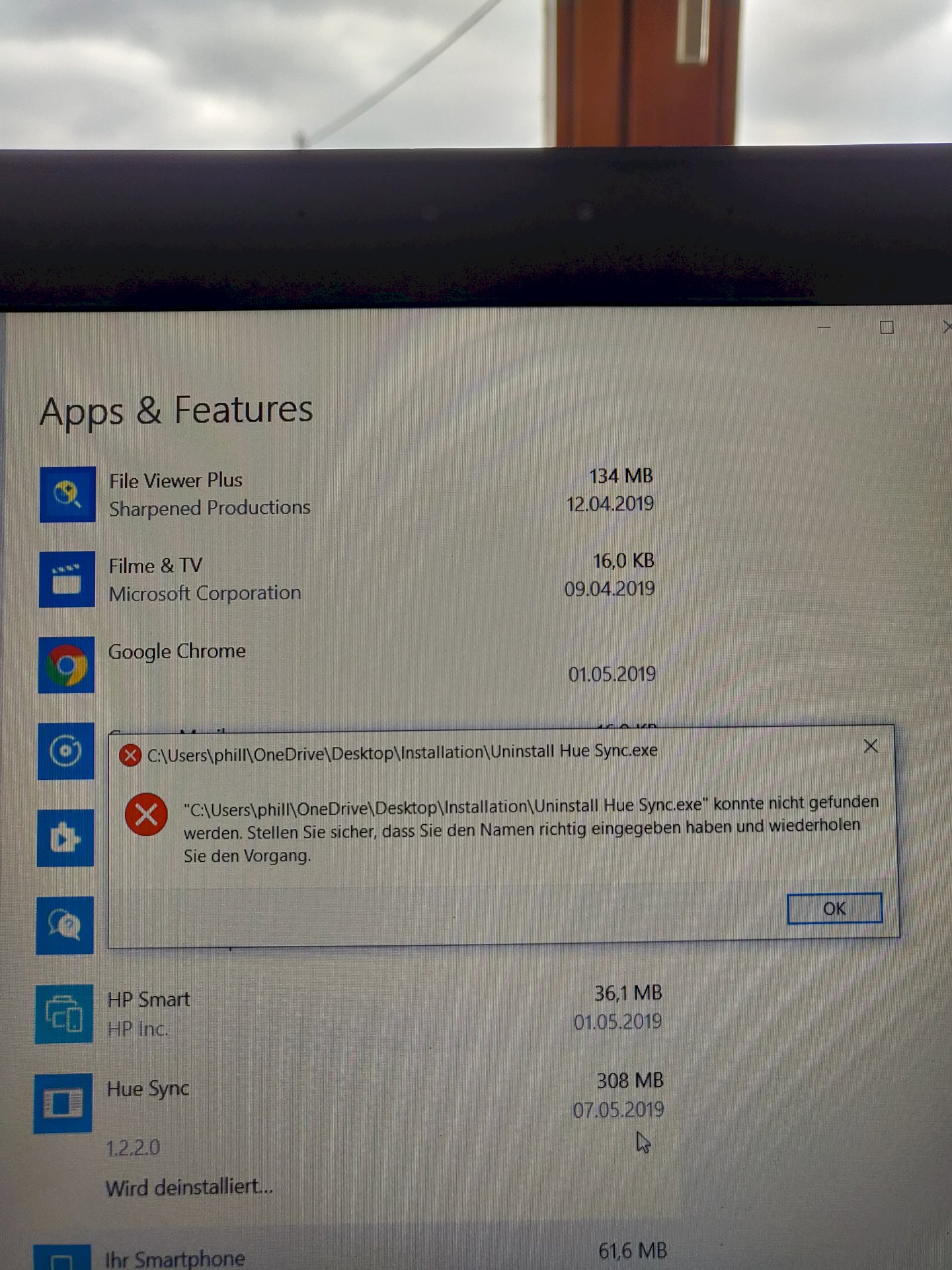
How did you uninstall? Just deleted the folder or properly via programs add / remove uninstalled?
Jap, go to the file path. I think there's still something bissl what the way must.
and uninstall programs is nothing there?
Task Manager look if the program is still active. (Ctrl + alt + delete)
Some programs require a reboot first to complete an uninstall.
If you can't do it anyway, you can use the tool "Revo Unionstaller" to clean up the installation entries on your computer.
Already deleted everything, is still not
Just deleted on the desktop
Deleted or uninstalled?
That will not do! You have to uninstall it
The main apk just deleted everything else then uninstalled
In Device Manager?
So deleting all files that have to do with it worked. In the settings, the app is no longer found. However, the download is still that the app is already installed
Then you have residual files flying around in a path that was a windows store app? Or your own program?
A Philips Hue custom app, directly from their website. First the installer and when I open it says that there's already the same file installed.
Already uninstalled all associated files with "Revo Uninstaller"
Can you arrange for a repair at the installer?
No, just "cancel". Must have something to do with the provider: /
Did you install and uninstall the software today? If so, rollback to an older status
Is only one version.
Or do you mean the version of the laptop?
You can reset your windows to an older standpoint so if you have the app installed and uninstalled today and you have instructed windows to make backups you can reset your windows to a previous backup then everything is gone which you have done until then
Grade looked, was not activated, so unfortunately not
Unfortunately, I do not know how you get the way = (except windows just touch down
If I reset to factory settings, will I keep my Office package and Windows?
Your windows in any case, the office package, you have to re-install under circumstances and re-register (so in old versions you have to) with new, I do not know
If the app entry is still in the Start menu, you can right-click on it and then select the "delete" option.
In which start menu? The app is nowhere to be seen.
If you click on the Windows symbol in the taskbar, the start menu opens.


