I can't delete the Zoom app from my Mac?
I downloaded the Zoom app to my laptop for school reasons. I installed this on the direct website of Zoom on the Internet. If you hold down the app that you want to delete on the Mac, a small cross appears next to the app to delete it. Unfortunately, the cross somehow doesn't appear in the Zoom app, even though I downloaded Zoom myself and didn't preprogram it from Apple or something.
How can I delete the app?
In the attached picture you can see that other apps have this cross, but the Zoom app does not.
Thanks in advance!
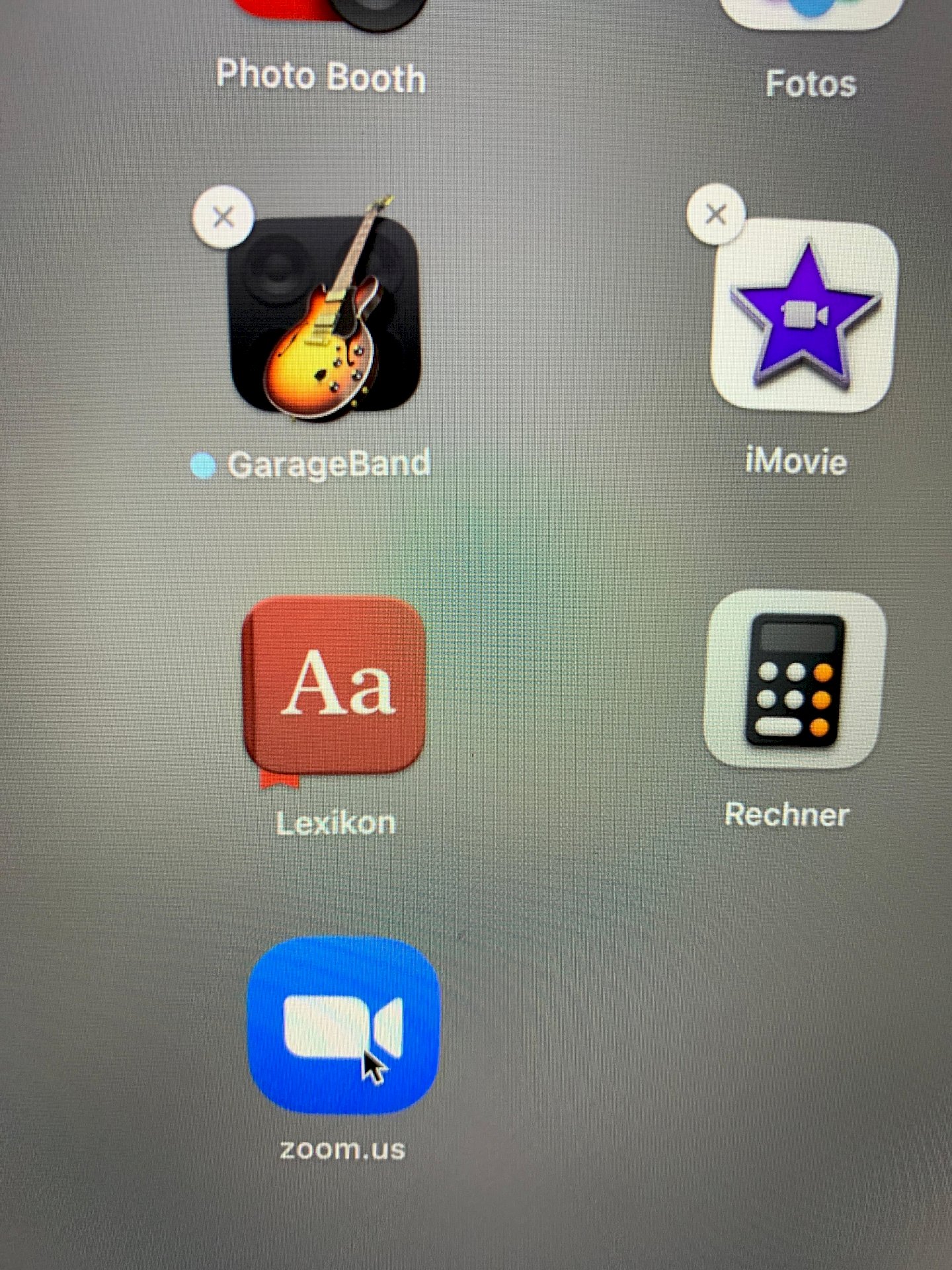
So that's why you installed it from the Internet, you also have to uninstall it from there
Hi
If you want to go quickly, you can simply delete the app from the Applications folder in the Finder
In the attached picture you can see that other apps have this cross, but the Zoom app does not.
Uninstalling works a little differently for programs that you have installed from the Internet.
How can I delete the app?
Finder> Search> Zoom> This Mac> Menu Bar> File> Put in the Trash> Enter Password - done.
It worked, thank you very much!
Many Thanks! It worked.
Perfect, thanks for the star!


