Significantly high memory utilization?
My laptop has been hanging pretty hard for some time and i've noticed for a long time that my memory usage is way too high. The Task Manager shows me about 50% utilization, which would come to about 8GB for me (my laptop has 16GB installed). Now I'm wondering how these 50% states come, because the displayed processes may come to 3GB. Maybe any invisible programs that start automatically when PC starts? I would be very happy about replies.
Let the Task Manager show you the guaranteed size of the processes of all registered users, then we'll talk further.
Install SSD then the thing is running. If in there backup data reinstall Windows.
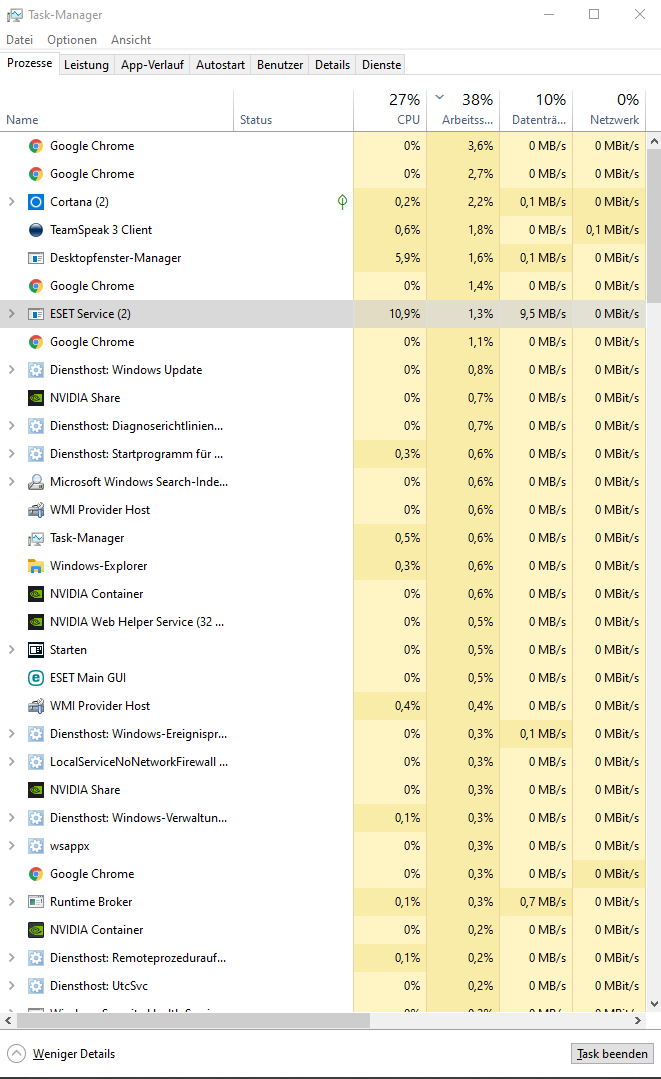
Now you have to go under details, and show the column "guaranteed size".
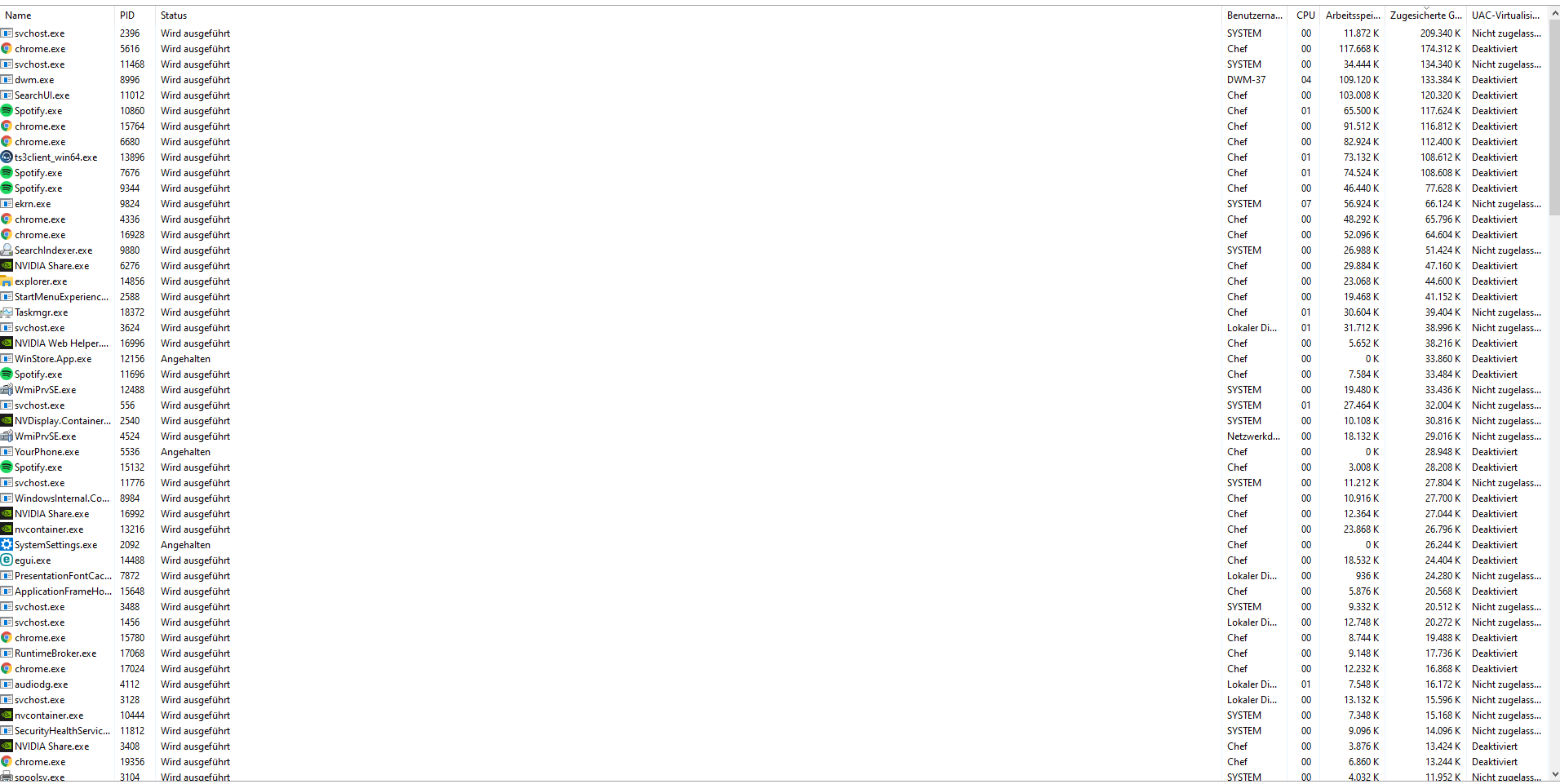
And if you add all the assured sizes, will you come to the currently occupied size? If so, then everything is ok.
If not, then I suspect that an AV tool is joking.
No, do not come to the currently occupied size. Purely logical it makes little sense that just under 8GB Ram would be used in doing nothing.
Since you have a laptop, your GPU will strip itself from SystemRAM. Did you already calculate that? (2-4 GB RAM)
Ah, then that can happen
Sure, of course. Do many: There's a virus scanner in the background, and the plate is apparently mechanical, which is a bottleneck. Either you build a SSD or you deactivate the scanner. The Windows Defender is now good enough.


