Hard disk self-locked?
Se
Server7616
8
I have taken away even the rights for the D disk and can't change the rights for it anymore. I locked myself out of the D disk, so to speak. What can I do? Or can Microsoft undo this setting?
I'm using a Windows 10 laptop with an administrator account.
Here is a link to the editing window, which I see if I want to reproduce the rights:
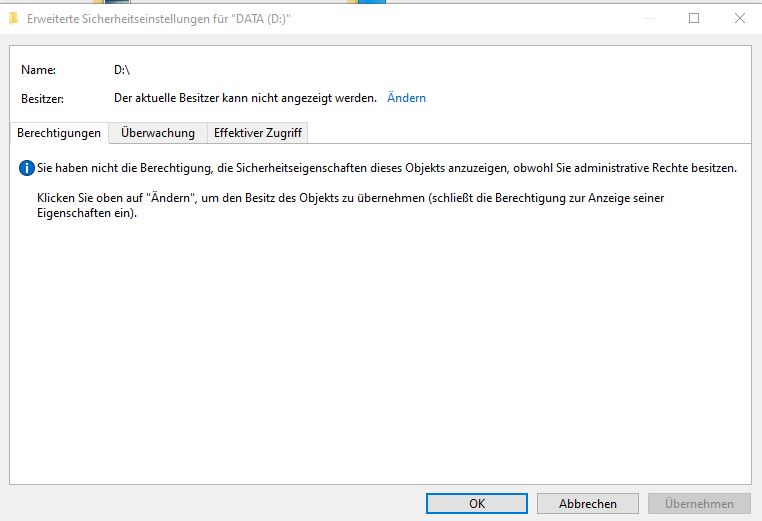
Pe
Pet1225
Disconnect and hang on a test PC to another PC.
Se
Server7616
I have a laptop
I forgot to mention
ma
manxSticky72
Time trying to identify you as the owner?
Se
Server7616
The window, which opens when you click on "Advanced":
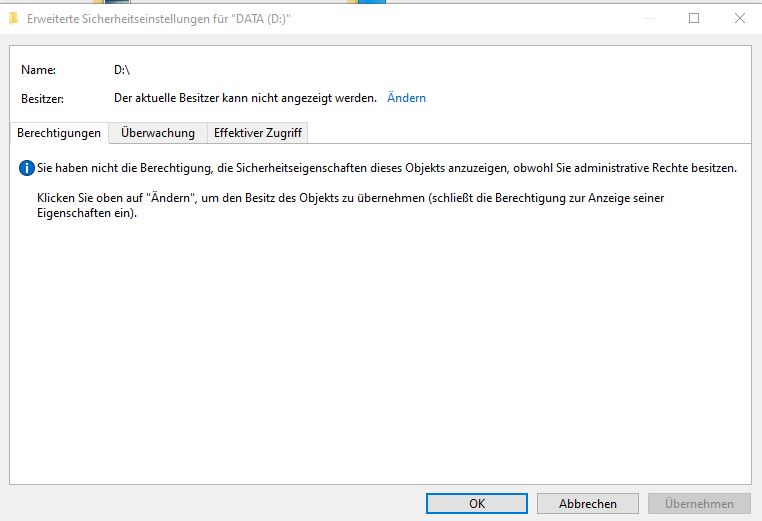
ma
manxSticky72
"You can click on change above to take ownership of the object"
You should do that.
Se
Server7616
How do I do that exactly?
he
headlightSun
If you take ownership of the hard drive, you can also assign all user rights.
Se
Server7616
Okay I figured it out.


