Laptop hangs, 64 bit instead of 32?
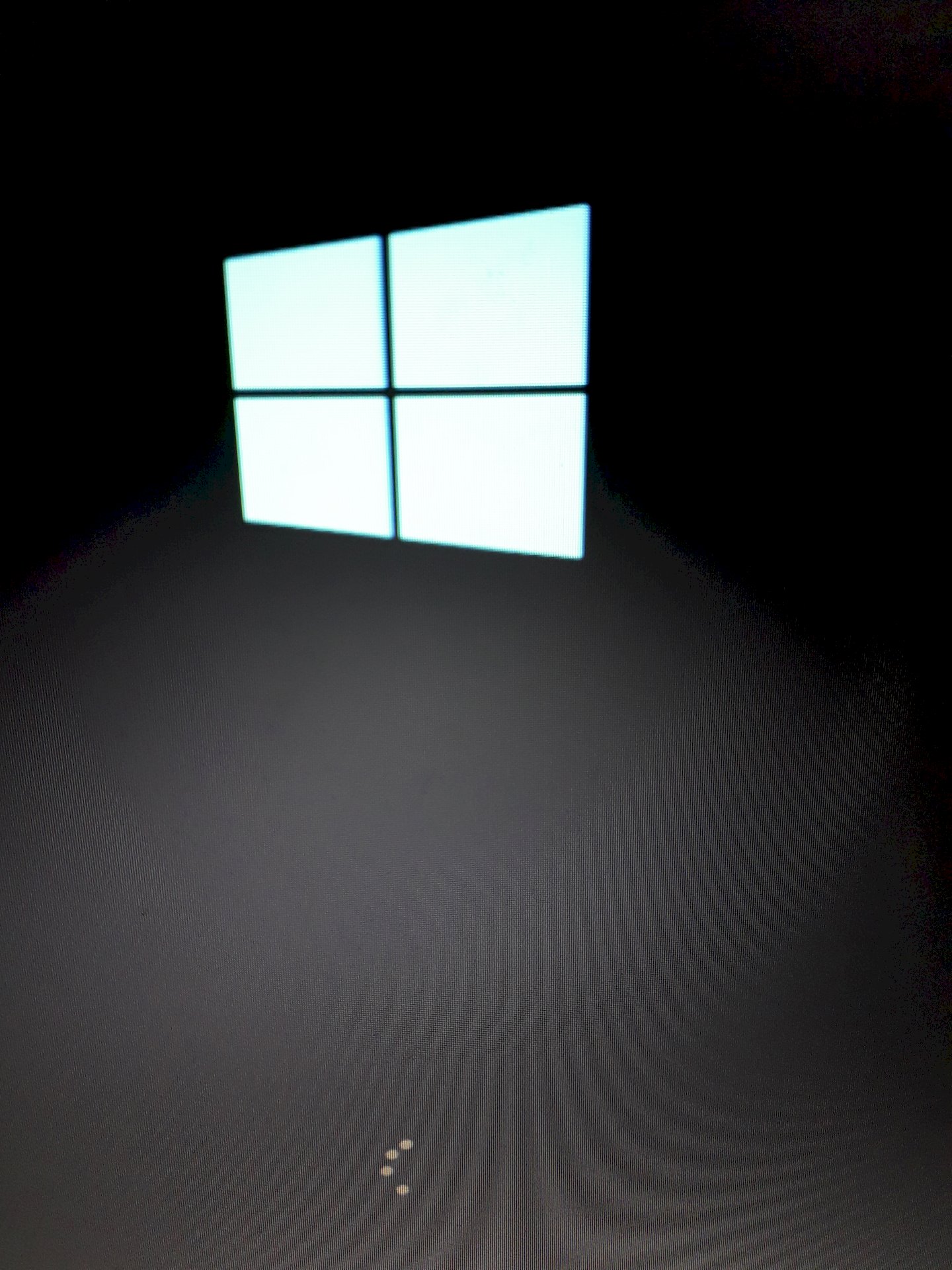
One person wanted to download the correct windows on my acer laptop because the person who fixed my laptop before downloaded some fake windows and my laptop was ruined. Now the 64-bit version was accidentally downloaded instead of 32 and my laptop stops right when you turn it on. What can I do?
Just after switching on your book, tap the "F8" key one after the other in quick succession until the Windows Boot Options dialog opens.
Then choose either "Logged" or similar. So you can at least see, at which driver, service or program the Windows Bootup gets stuck.
Then try a reboot in Safe Mode to fix the problem.
For 4GB RAM, the 64bit should work.
Just wait a few hours and the part will start.
But it does not work. Have tried for a long time. Remains after 10-20 seconds and I can't press anything. The laptop will stay that way
With Acer laptops you can usually call up the boot menu with F12, if you press the key several times directly after switching on. With F2 you get into the BIOS / UEFI settings.
So you need a USB stick with Windows on it and then select it in the boot menu of the laptop. Then the Windows installation starts.
But are you sure that it has to be 32 bits? Since the laptop would have to be extremely old, if he does not support 64-bit.
OK how much RAM do you have.
When I come on boat, then the following is displayed
Boot mode [legacy]
Boot priority order:
1.USB HDD: general USB flash disk
2. HDD: WDC WD (further numbers)
3. ATAPI CDRON: MATSHITA…
4. USB FDD:
5. Network Boot: Realtek…
6. USB CDROM:
What should I do now?
This is already set so that it preferably boots from a USB stick. So all you have to do is plug in and restart the stick.
Okay, thank you, it worked.


