Why is my entire screen distorted (with picture) after installing the Intel HD Graphics driver?
BACKGROUND: I replaced my older laptop (Acer Aspire V5-431P) with Win7 x64 Home Prem (still need it!) After a hardware damage with an almost identical one (also V5-431P) - so my SSD was built into the new one.
PROBLEM: Unfortunately, after the subsequent automat. Installation of all "missing" drivers in the "new home of my SSD" (because some hardware in the new 431P is a bit different) my screen completely distorted by the automat. Installed driver "Intel HD Graphics 9.17.10.4229"! - If I take a screenshot everything looks ok, so my display shows the image incorrectly:
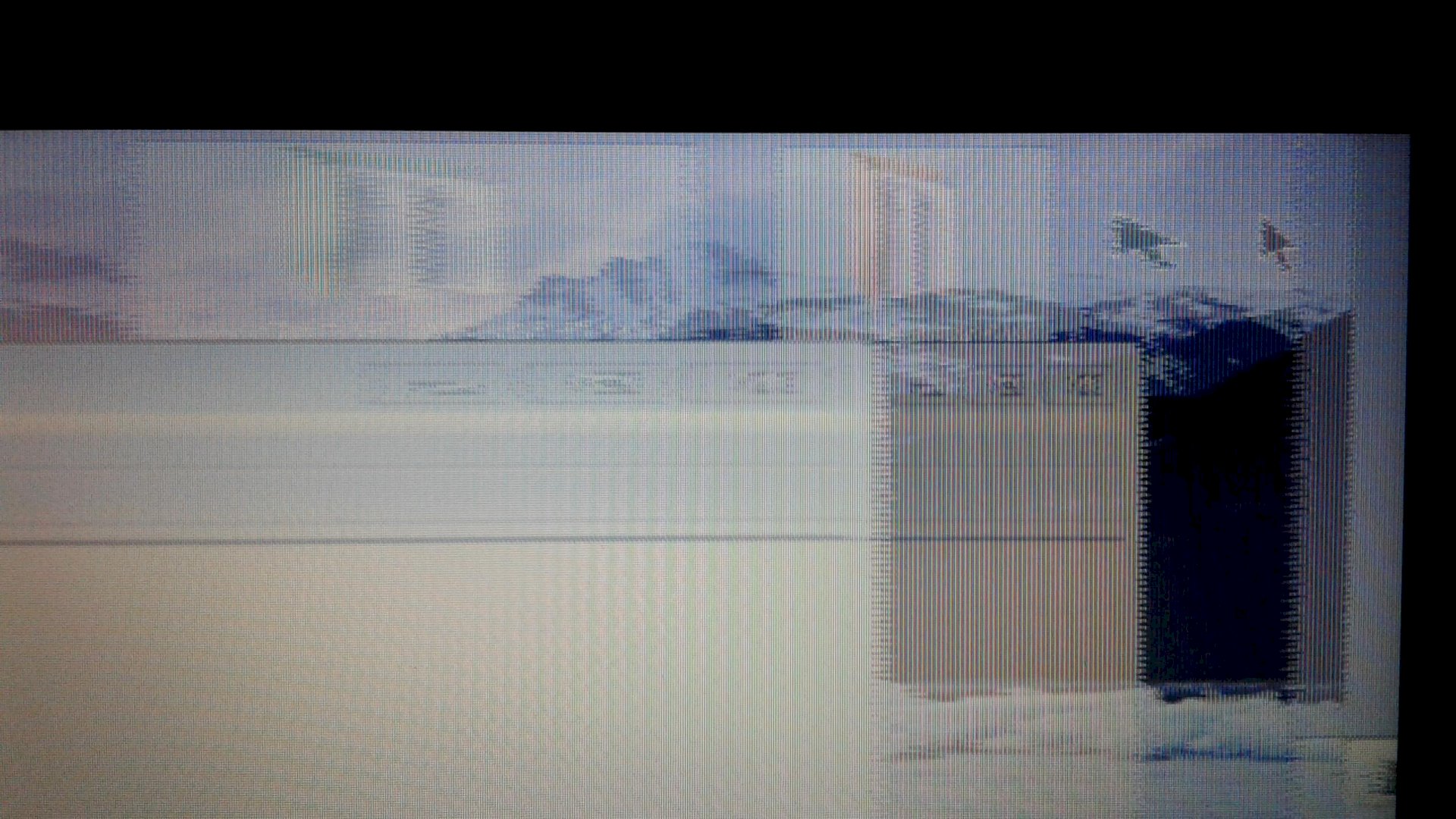
PROBLEM DETAILS: It looks like the image has built up from right to left (the original mouse pointer on the right). The left mouse pointer just seems to be a reflection that moves further away from the original mouse pointer the further I move it to the left. Same behavior (including mirroring) with open windows and the taskbar, i.e. Everything.
TROUBLESHOOTING: I already have:
reinstalled the "standard VGA graphics card" driver after restarting -> same problem
replaced it with the driver automatically found by MS -> no distortion, but screen brightness can't be regulated and energy-saving mode is deactivated (stupid!)
tried version "15.40.47.5166 (Latest) Date: 10/23/2020" from intel.com -> can't be installed ("system does not meet the requirements") - just like all 5 previous versions back to 15.40. 42.5063 ALTHOUGH, according to intel.com, ALL are suitable for my Win7 x64 and my processor type "Intel Pentium CPU 987 @ 1.5Ghz"!
I no longer know which driver to use, because there are so many versions between the faulty 9.17.10.4229 and the latest version for Win7 15.40.47.5166!
PC-INFOS: Below is information about my PC, with the message "An error occurred while determining further display information" when starting dxdiag. Comes:
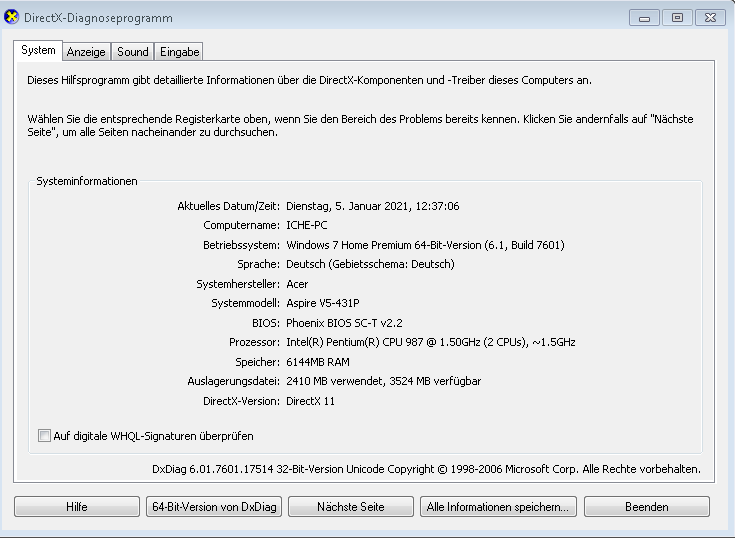
I do not know anymore! Can you help me? I don't understand why it worked on my scrapped 431-P, but not on the identical newer.
That's right pestilent about this problem.
This error message would be typical for 32 bit instead of 64 bit. But I was just on the homepage, everything (also) seems to be 64 bit. I now assume that you are not mistaken?
Please check it again anyway and also try cold starts, i.e. 30 seconds power button, battery out and the device really power-free.
Ideas for workarounds:
Why can't it be Win 10?
or can an external monitor be connected via USB?
First of all, Thank you! That someone will take care of this problem! *Thumbs up* :)
No, I really tested 64Bit and all drivers as x64. However, every time "The system does not meet the minimum requirements." There's enough space on the HDD and in the RAM.
If, on the other hand, I test several 32-bit drivers, the message always says "This installation package is not supported by this processor."
I'll test the cold start, but I've had the battery out several times.
Win10 is out of the question for THIS PC. Various reasons.
Via USB? I once connected my TV via HDMI. No matter what I do, the TV has NO display problem. - but parallel to this the laptop screen.
So 3 cold starts without a battery did not help.
But I have more information:
If the "standard VGA graphics card" driver is still installed (no distortion) and I select one of my many downloaded driver folders via "search for drivers on my PC", everybody gets: "The optimal driver is already installed" - which is nonsense, because 1. Is that still the "standard VGA graphics card" driver so there MUST be a better one and 2. It finds it with the autom. Update a better one yourself: namely the faulty "Intel (R) HD Graphics" driver
However, I can still adjust the screen brightness, which is not possible with the "standard VGA graphics card" driver.
When I restart the PC, the distortion problem is not yet visible in the "Windows is loading" screen, but only in the login screen.
If I then DEACTIVATE the faulty Intel driver in the device manager, "Intel (R) HD Graphics" is still displayed, but the distortion is gone and logically I can no longer regulate the brightness.
So far I have tried to install around 20 different versions of the "Intel HD Graphics" driver (32 and 64bit) as .exe from intel.com, but no one wants to start your installation: Either my processor is not suitable (message with 32Bit- Drivers) or it does not meet the requirements (message for 64-bit drivers).
What am I doing wrong? And why does Windows automatically install a driver for me that distorts my screen?
How do I find out exactly WHICH of the many drivers on https://downloadcenter.intel.com/de/product/80939 can be installed first?
This is really not easy!
I would try this as a first choice:
https://downloadcenter.intel.com/de/download/29970/Intel-Graphics-Driver-f-r-Windows-7-8-1-15-36-
I took the top (youngest) with 64 bit for Win 7. But there are more with words that I don't know.
The reason why there's no distortion "at first" appears to me to be that the driver has not yet been loaded.
You can still try this:
Uninstall all drivers by hand and then try the next time
play with different screen resolutions
Try out different settings, the most important of all: switch off aeropeak. Maybe just a gimmick in the settings is causing the distortion
If all else fails: Linux.
Indeed! That's why I'm desperately looking for help.
I have already tried your linked driver → as I said: "System does not meet the requirements".
also searched for drivers on acer.com: found no suitable one
→ consequently googled my processor "Intel Pentium CPU 987": According to Intel, the built-in processor graphics is from the "2nd generation" (also called "Sandy Bridge"). Unfortunately, according to Intel's driver table, it should be an EVEN earlier driver than the 15.33!
→ I have already tried the 15.28.24 and the 15.12.754 with my exact OS data using the online Intel Driver Find Assistant → myself error: /
Then I decided to install the Intel Driver and Support Assistant → Setup has unfortunately failed ("0x8000713EC: StopBlock hit or system requirement not met")
→ That's why Intel's online troubleshooting wizard was carried out and generally searched for solutions on intel.com → but unfortunately no suitable help was found.
Uninstall ALL drivers? Then in the end nothing works anymore! But between my 20 attempts, I've always broken it down to the "standard VGA graphics card" driver. I even uninstalled DEN until there was NO graphics driver displayed in the device manager. But logically doesn't really help me if none is installed at all.
I tried ALL different BS resolutions → no difference.
I deactivated ALL graphics settings (in "Adjust visual effects") or set the Windows display performance options to 0 and to max. → no difference.
I've even checked and tried all the settings in the "Intel control for graphics and media" → no improvement.
What the hell is going on here? I have not changed anything on the OS, ONLY built my SSD into an Aspire V5-431P, which is actually identical, in order to be able to continue using my OS. The same (!) Driver (Intel HD Graphics 9.17.10.4229) is on my half-wrecked previous 431P, but on my new PC it distorts the picture.
Thank you for taking the time to list all of this. This is interesting (and annoying) indeed.
I also kept thinking and that occurred to me: Maybe the driver isn't responsible at all. There's no longer "one" driver for the graphics card, but many. The modern downloads only play them all in one piece. However, you do not have a modern download.
https://de.drivereasy.com/wissen/opengl-treiber-download-und-update/
However, this is where I start to swim VERY in knowledge. I just know that years ago I had a problem with a game and had to download some OTHER graphics driver. It was something about open, but I think it wasn't openGL.
If I can think of something, I'll post again.
But come up with: Why does it have to be YOUR solution? Maybe there's also a workaround?
Thanks for appreciating this! Yes, it is very annoying and takes a lot of time.
Oh yes, I had already tried Driver Easy! Once I have installed the driver, DriverEasy tells me it is up to date. If I haven't installed it, DriverEasy surprisingly finds version 9.17.10.3062, which almost corresponds to my faulty 9.17.10.4229, but is six (!) "Upper version numbers" lower / older than all the current 15.x released for Win7 -Versions I tested! But unfortunately I can't install this version, the Exen doesn't start, not even an error message. : /
Why my solution? The display on my previous 431P is defective. In addition, a USB port has a wobble. I could buy a new display, but I don't want to invest the money and effort into converting it. In addition, my new 431P has a better CPU and 6GB instead of 4GB RAM. And the money for this new 431P should not have been invested in vain.
If the device is new, is there no warranty?
No, it is used. And in the event that someone (me) inserts another hard drive with its OS and everything on it, certainly not tested, as never before.
Another interesting info: On the SSD that was inside (Win10 freshly installed) there's no (as I would have guessed) a 15.x driver version or even higher (if there's one) on it, BUT a 9.17.10.4459!
It looks damn similar to my faulty 9.17.10.4229!
But ONLY for Win10 x64.
→ I just installed it with luck and…
IT WORKS! WFT HAVE IT! : -O: -O: -O
: D.
No more sick picture, no more deactivated energy saving mode! Changing the resolution is the same as changing the brightness!
Apparently it works for Win7! : -O my luck…
Thank you Mauritan for supporting me in this suffering with your help! (y) (y) (y)
Congratulation!
I'm really happy for you and I think your fighting spirit is great.


