Windows 10 laptop broken?
I really need help: when I switched on my laptop (Windows 10, Acer) the screen came up that the laptop had to be repaired.
Jump start didn't help, I couldn't do much in the boot manager, and I couldn't get any smarter in the command prompt either. I also can't find a way to reset it, because I need a medium for it, but this is not supported in the boot manager.
I have to find some way to get the laptop back, that would be a first step. The data, ALL my school things for 7 months homeschooling will be lost anyway, which makes me very depressed, but I would still like to get the laptop back on. Please help.
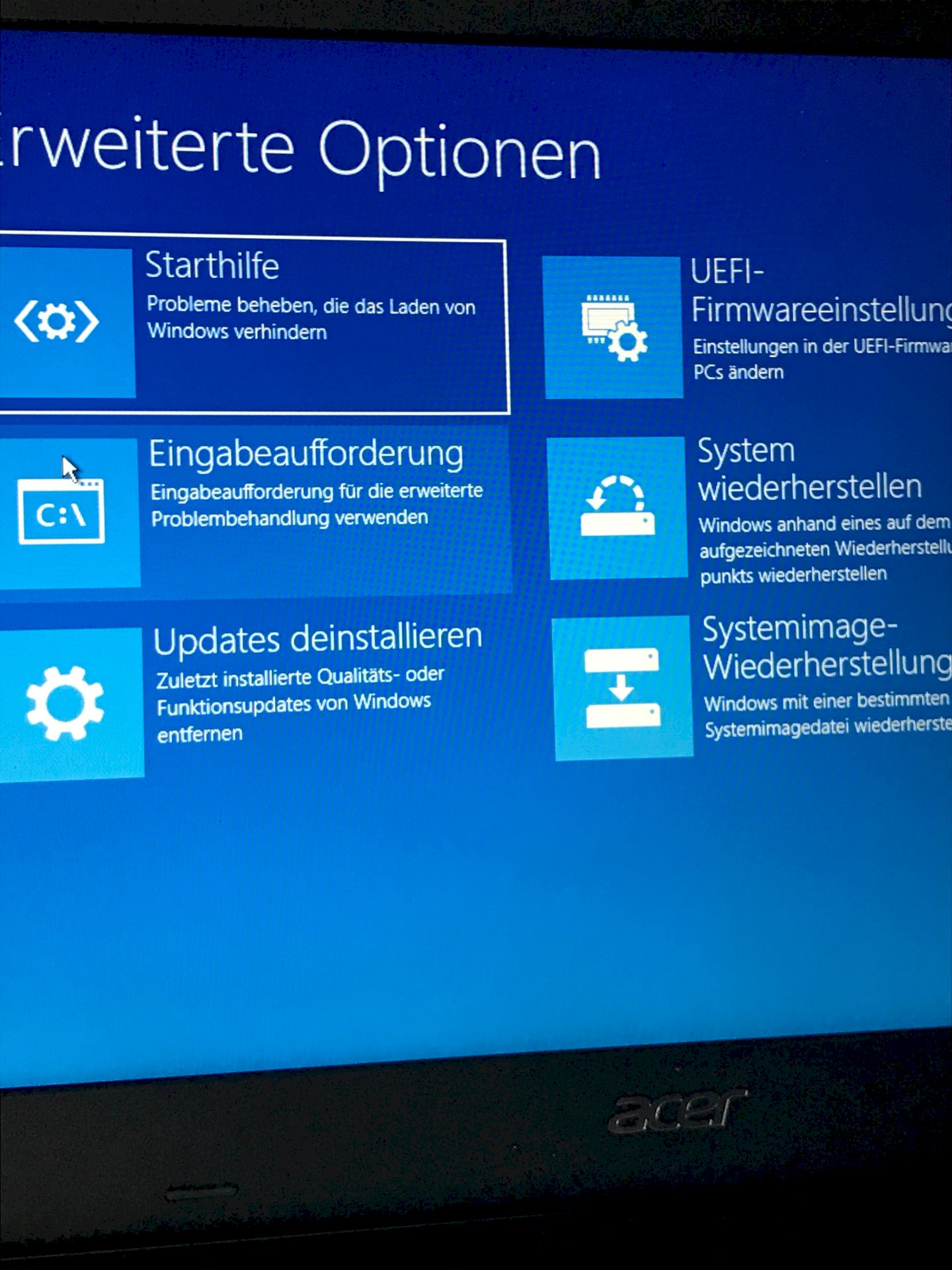
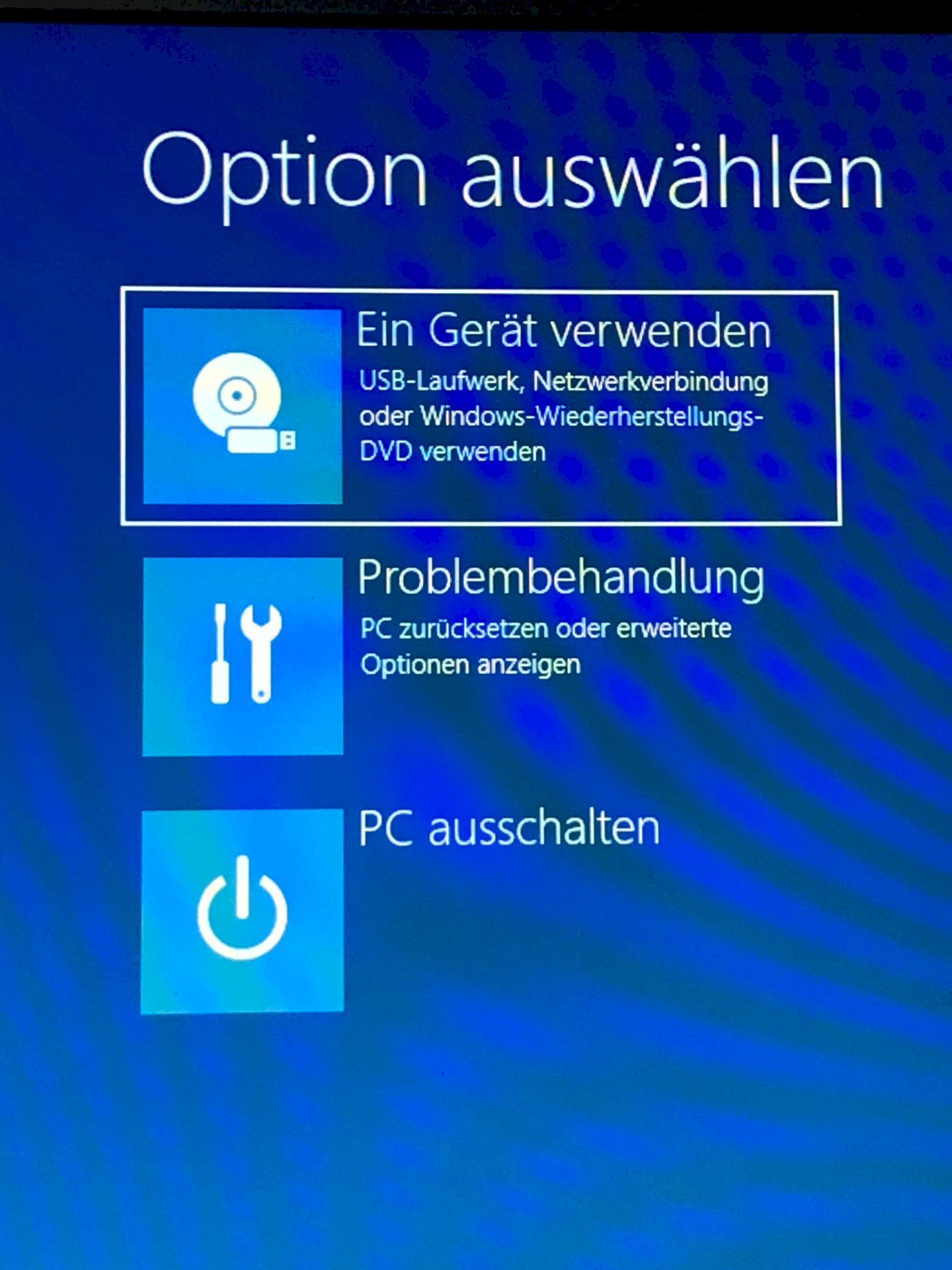
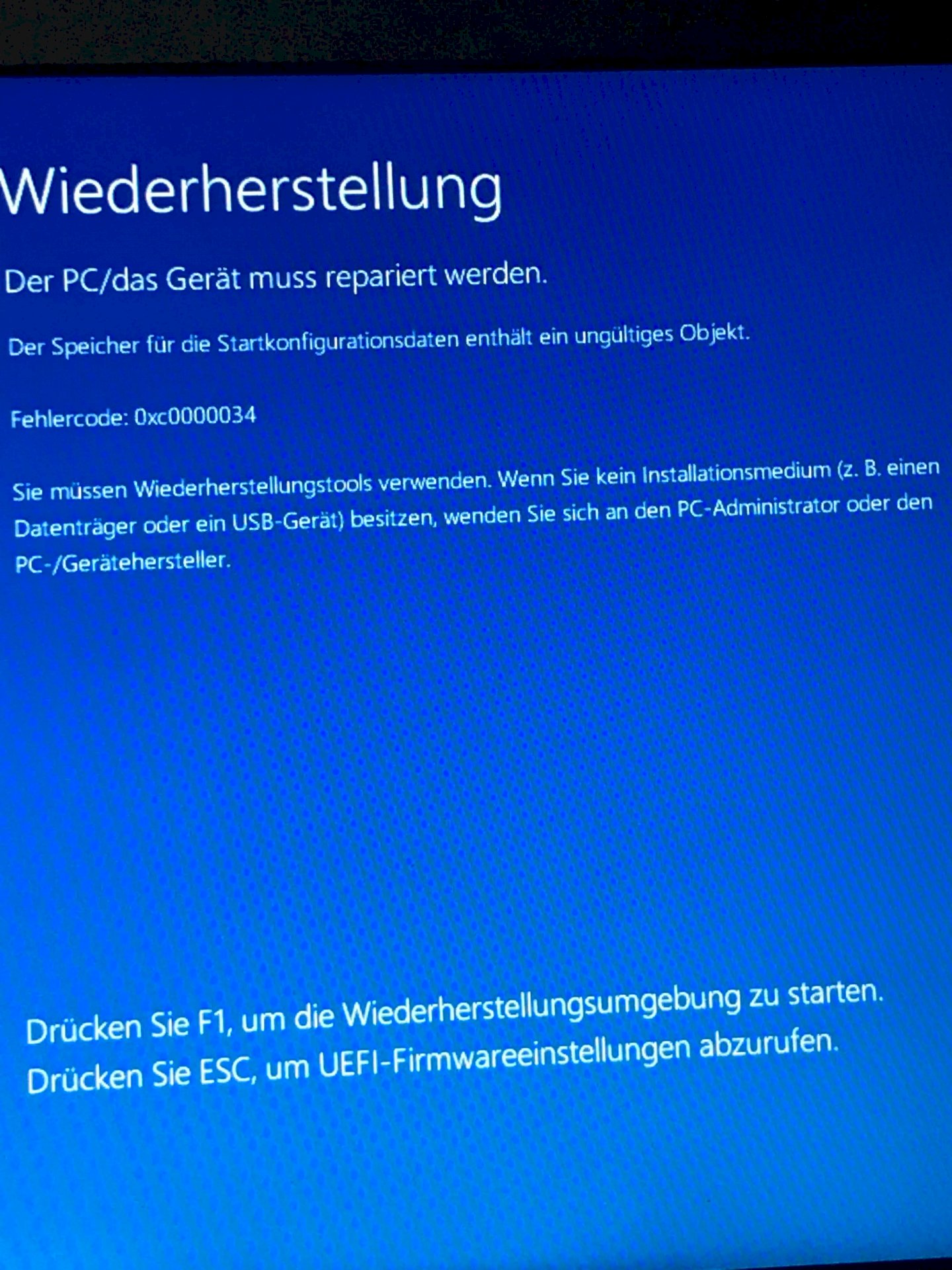
Do a clean install and you can even keep your personal information if you do it right
here explains
Open a command prompt and enter the following one at a time:
bootrec / RebuildBcd
bootrec / fixMbr
bootrec / fixboot
Reinstall Windows over it.
So that a windows.old folder is created.
Your korrywurst 😎
Before doing anything on your PC, you should get yourself a https://www.computerbild.de/...27466.html and an external hard drive. After booting using the emergency data carrier, you can save all your personal data (school supplies) on the external drive and restore them if necessary. You can use this disk for a regular backup in the future. To boot with the emergency data carrier, you may have to adjust the boot sequence in the BIOS.
In the case of an overall system that has been purchased, there's usually a special function key that can be used to reset the device to the delivery state or to access the recovery partition, when pressed when booting. Which key is involved can be found in the manual of the respective computer or on the Internet.
If you select the "Reset your PC" option in repair mode, your PC will be reset to its default settings and Windows will be reinstalled. As a rule, there's a recovery partition on the computer that contains the data required for this. Otherwise, you must first create an installation medium on a USB stick with the help of a third-party computer.
https://www.microsoft.com/.../windows10
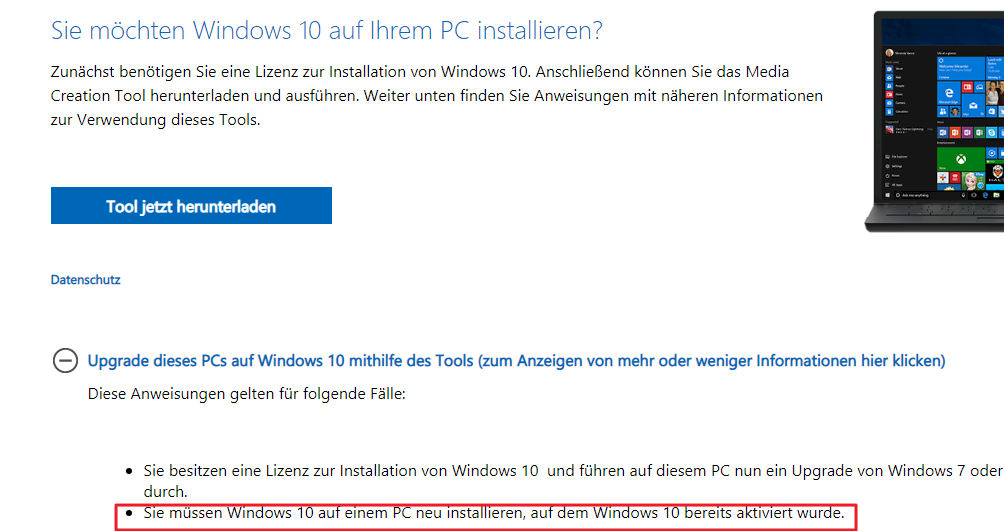
When resetting you can specify whether your data (school supplies) should be deleted or not! But you have to reinstall your programs.
I don't understand why you mention the boot manager. Usually only your Windows installation is entered there and is invisible by default.
First of all, thanks for the detailed answer. Unfortunately, I don't know what to do with the "repair mode" you mentioned, because I honestly don't know how to call it up or find it. Would be nice if you could tell me!
Didn't help me, thank you anyway!
You were in that. Your pictures testify to it.
Did you really watch the video in its entirety? All approaches are processed one after the other and described at the END of the clean install
But I don't see any of the options that allow the computer to be reset, except for the two options at the bottom right in the advanced settings, both of which do not work
I watched the wrong video from the channel hehe I'm sorry for my mistake. Look at the right one again now, thanks for the comment
Usually there are two choices under the troubleshooter, "Reset this PC" and "Advanced options". If you choose the first option, you can choose whether you want to keep your own files or not. Then you can determine where to get the installation data from, from the cloud or from the local device. Unfortunately, I don't know why these options are not offered to you.
Hmm…
The Windows re-download worked semi-well… For some time now the progress has been at 0% and I don't know if that will be honestly said


