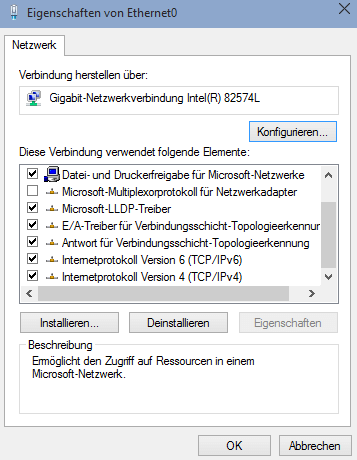Sporadic WLAN interruptions / high ping / packet loss?
I bought a new laptop with which I'm also very satisfied. I could comfortably gamble out of my bed without any problems and thanks to the good WLAN / Bluetooth card (Intel Wireless-AX 22260 (2x2) WLAN) I always had a strong connection. Very rarely a little packet loss, but only up to 5% and only when I was further away from the router.
Here's my problem, from one day to the next I suddenly had phases in Valorant where the ping jumped to over 500, I teleported wildly back and forth and I couldn't hear my Mates in the TS either. Sometimes a DC from the TS was the result. According to Teamspeak, my ping was 990+ and my packet loss was 40% +. I made sure that nobody was downloading anything in the house, which was actually clear to me because otherwise the internet would be constantly bad. With inSSIDer Home I looked to see if the WLAN channel was too heavily loaded by other networks, but no, only our router was in the channel.
Sometimes it was "only" packet loss / ping spikes, sometimes it was also a complete internet loss, so that I had to disconnect from the WLAN and reconnect to the laptop.
With my smartphone, the Wi-Fi was also gone at the same time, so I simply turned off the Wi-Fi on the phone. However, this felt nothing / not much. In addition, I had the Wi-Fi on my cell phone on the days before and no problems.
I'm really at a loss. What could it be?
I suspect that the router could be the cause of the error if you did nothing on the PC. Do you have a static IP address, or do you automatically have the router assign the IPs to you, if so then take the current IP address from the PC and set it to static. You do this in the router settings. Which router brand?
Try to see if it also occurs when you work with cables.
Is a Fritzbox 7390, I now have the hook on the laptop with "Always assign the same IPv4 address to this network device." put in. I report if there are still problems.
@Query:
if WLAN and Bluetooth run at the same time:
in the 2 Ghz range (for WLAN and Bluetooth) these applications block each other because the same frequency range is used.
Remedy: Try to connect the PC and the WLAN router in the 5 Ghz range.
You can use the router to track how the connection situation was in the past period, from failures, sensor loads, etc. What kind of router do you have?
I had deactivated Bluetooth at the time. How can I connect the laptop in the 5Ghz range?
Connect laptop in the 5 Ghz range with router:
Call up the WLAN settings or configurations on the laptop yourself and activate / select accordingly.
Don't forget - if not already done - to do the same with the Wi-Fi router. Otherwise, both devices simply can't be found.
Doesn't help any further… From a distance I'm at the end of my wisdom.
I have a Fritzbox 7390, I think I find it under Events and then under WLAN, but that is still empty because the Fritzbox restarts sometime early in the morning and nothing has yet happened. But yesterday I also restarted the box manually. But if something happens again I'll check it out, thanks.
Unfortunately, I can't connect an Ethernet cable to the laptop, but my computer and that of my brother had no problems during this time.
Okay I'm in the 5Ghz band now. I will contact you if there are still problems, thanks.
Ok, then it is the connection or your device. Check the airspace and things that could interfere with a connection: microwave, cell phone, radio, metal coffee pot, radio frequency of the neighbor through the window, corner of a wall, …
Sit right next to the device and then gradually move away.
5GHz is also an option and how is it currently?
It hasn't happened as often lately as it did on a day when it really happened every few minutes, but it still happens. Then under Windows it says "Connected, no Internet".
How about the ports, you have under Fritz! Box allow this device port sharing ticked?
Can give it a try, but we have DualStackLite so port sharing is no longer possible. So unfortunately I can no longer host my own MC / GMod servers as before.
I played a round Valorant today, but at the beginning extremely high packet loss (up to 40% or even more) is a bug of the game. I captured the FPS to 60 and then we went very smoothly until the end of the second round, because the package loss suddenly fluctuated between 5 and 20% and it stayed that way after the match.
When I wanted to access the FritzBox interface, the page always reloaded shortly after the interface was loaded and I had to log in again, so it kept throwing me out.
The fluctuating packet loss and throwing out had to end after a simple WLAN and turn on (on the laptop not on the router itself).
In the event monitor of the FB there was information about each of the several expulsions: Login to the user interface of IP address [IP address] failed (invalid session identifier). For security reasons, all still valid sessions for the IP address [IP address] are ended.
After I switched the Wi-Fi off and on again everything is going fine again.
Quite strange situation here.
Sounds like you have a double IP in the computer you have already looked into the ipv4 and ipv6 settings in the system settings, then try the following set in this list where the ipv4 settings are inside, deselect everything that is only possible and leave times ticked ipv4.