I have here a very old laptop from 2010 or so and just has dual dual Ghz and 2 gb ram and wants to have Windows installed on it?
I have here a very old laptop from 2010 or so and has only dual dual Ghz and 2 gb ram and wants to have Windows installed on it?
Which one should I install there? Habs with windows 7 but porbiert the ramauslastung is as good as always at 100% although only the system is running… And although windows 7 was installed by default…
Just leave it at windows 7.
From experience, there should be no drivers for Windows 10.
Even if the RAM usage is 100%, Windows will provide enough virtual memory.
By "moving" memory into the swapfile, program delays may occur. But that was 10 years ago no problem at all 10 … 20 seconds to start Office or even 1 minute to wait for Gimp… We're now completely spoiled… And are always in a hurry…
Windows 7 32bit needs a bit less memory… It's not slower than 64bit…
Older laptops (new ones too) run wonderful and performant with Linux. Power-consuming virus scanners are of course not needed in the free high-quality operating systems. Perhaps the problematic Windows is no longer needed because Linux is much better equipped.
Linux the panacea… XD.
Leave the Kiche in the village, what you give of you is already bordering on religious delusion…
It may be that you think Linux is great, but it's not as great as you describe it. (I've done pretty much everything in 35 years, Linux is not for everyone)
I think it is always exemplary if someone installed the free operating systems (also possible in addition to Win!) And tests.
Noteworthy are the astonished faces in my screenings, when suddenly a different operating system than Windows appears on the screen, if the easier operation is apparent, and only the many built-in programs for everything start. Even harder to understand is that Linux can be used legally on any number of computers at the same time and may be installed as often as you like without a key.
That a computer without virus scanner is extremely safe, I usually have to prove with the studies of the BSI - because hardly believes me one.
Privately I do (also my wife / children use it) everything with Linux - it is all free and performant because what I need, even the AppShop is gigantic.
In one point I fully agree with you, Linux Mint is not recommended for everyone (as a first-system - second OS always). Who prefers purchase programs or unsafe and restricted software should only use the payable operating system of the market leader MS.
Recently, I also found an interesting argument, because someone has compared Linux and Win. Everything that was solved a little differently on Linux was attributed to Linux as a deficiency. Why not vice versa?
Linux is available thanks to Linus Thorwald since 1992 - if you want to refine your year numbers.
Why should I correct the year?
The "35 years through everything" also refer to operating systems that existed long before Windows and Linux or parallel to it. As there are eg: SCP, Novell NetWare, OS / 2 as well as some exotic dos essays.
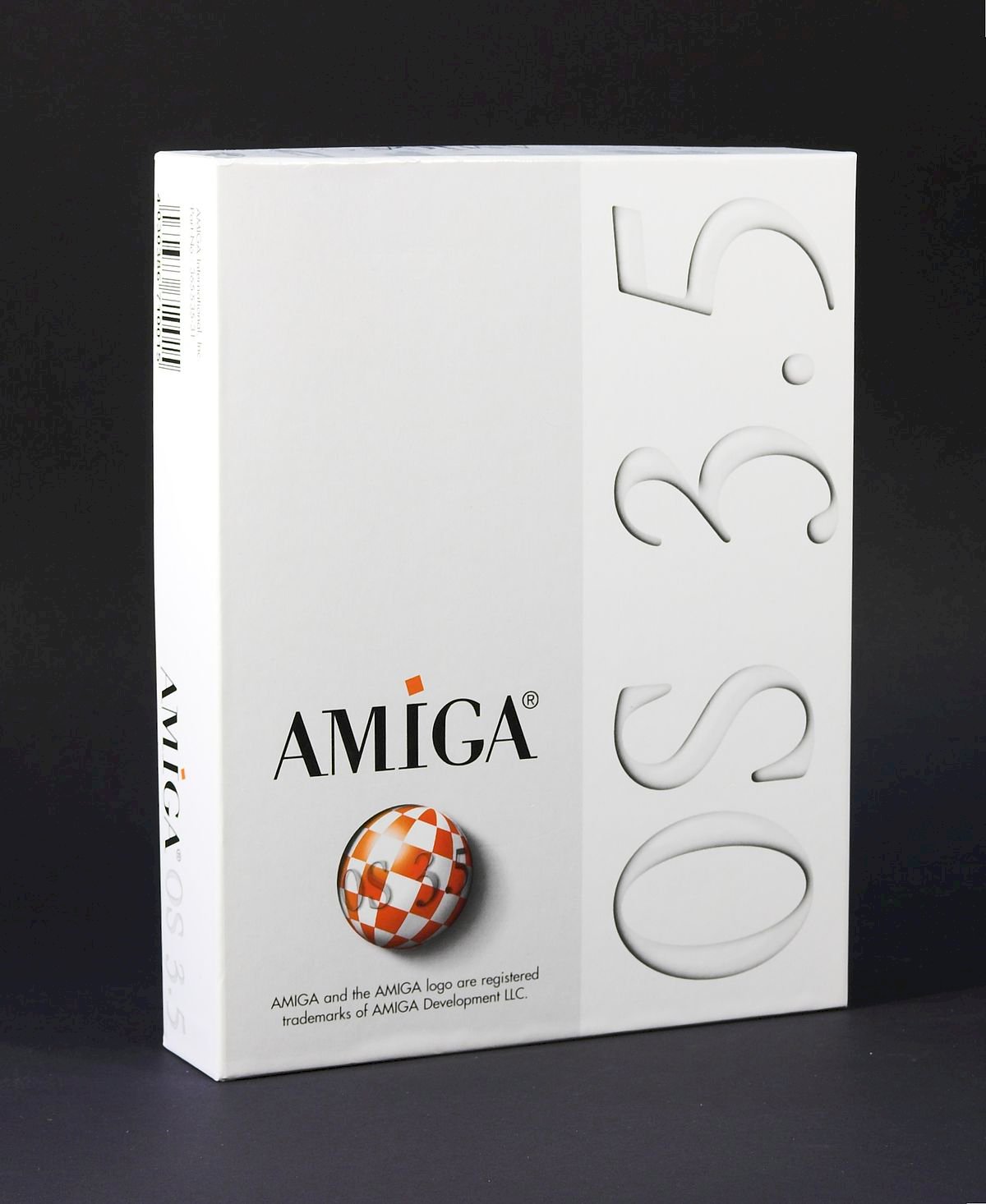
https://de.wikipedia.org/...ki/AmigaOS was so far ahead of Windows and MacOS in the 80s that it was already capable of multi-tasking / threading, which only brought the competition to fruition in the 90s.
OS / 2 was far better than its reputation, and at first Windows was a bit ahead of the pack.
I have no idea how much you have heard of the 80 … 90s era due to age… There was far more than Windows and Linux in the starting blocks.
I'm almost jealous of the abundance of the operating system you have experienced.
Here is a tip from me
First you should read out the product key in Windows 7 and write down.
You can also install the operating system Cloudready on it. This is a customized Chrome OS that turns any device into a Chromebook. Cloudready is free, goes off like a rocket and barely scratched the system resources. Here is the download: https://www.neverware.com/freedownload/
You need the USB-Maker and a USB-Stick with at least 8GB. After you have created the stick just boot it. The installer sets up the WLAN immediately. In addition, it offers the possibility to completely delete the hard disk. After completing the installation and the first reboot, simply sign in with the Google Account. In the settings in the section Plugins you can install Flash, Codecs and Widevine with just one click. Restart and your Chromebook is ready.
The browser and the Chrome apps start without delay. Google Voice Control and Google Cloud Print are also supported. The integrated file manager can also view video files, audio files and documents offline.
Here's a video from Cloudready so you can see what it looks like:
By now having a Windows 7 key left, you can, for example, Buy a new laptop without Windows. The Windows 7 key is also valid to install Windows 10. That still works.


