LTE module from DELL Latitude 5490 not in Device Manager?
I'm about to set up my notebook (Dell Latitude 5490). I have already updated all drivers. Windows is also up to date. In the Device Manager I'm under network adapter but no LTE module displayed (see picture), although there's a slot for a SIM card. Unfortunately, I do not have a suitable SIM card that I could put in the module for testing. The drivers (such as Mobile Broadband Manager) that I found seem to be incompatible with my notebook… At least my model is not listed under the list of compatible systems. Could you tell me how the LTE module can actively switch so that it is also displayed in the device manager?
As an operating system I have Win10 Pro.
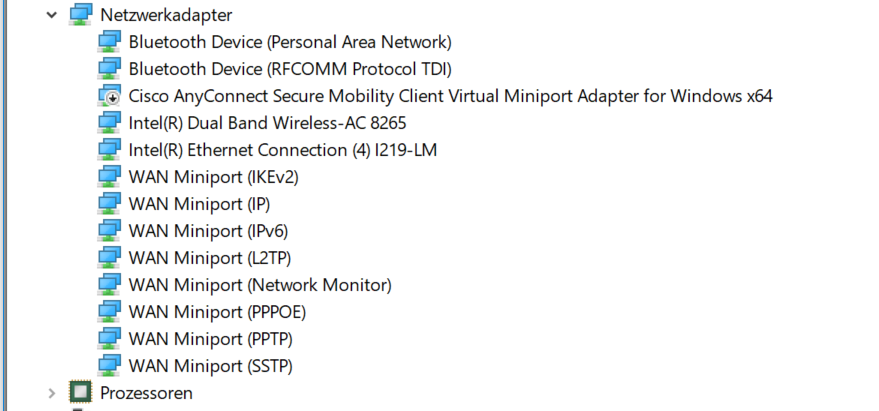
Is not that the right driver?
Just because a SIM slot is installed, there's still no LTE card in the laptop.
Do you have something under unknown devices? Is certainly a LTE card installed in the laptop? Possibly. Does the card have to be activated in the BIOS! Have you already checked that?
With the service tag (is on the bottom of a sticker, 7-digit letters / numbers combination) you can call the hotline, … The help also with driver problems.
Thanks for the answer. I do not see an unknown device and in the BIOS under Wireless → Wireless Device Enable is no entry for SIM or LTE. Only Wi-Fi, Bluetooth and WWAN / GPS: /
Seems to be so that there's no module installed. I'll call the hotline.


