Windows 10 no WLAN found after resetting the device?
I have after I reset my notebook and set up new Wi-Fi access no longer wanted or the notebook can't find Wi-Fi.
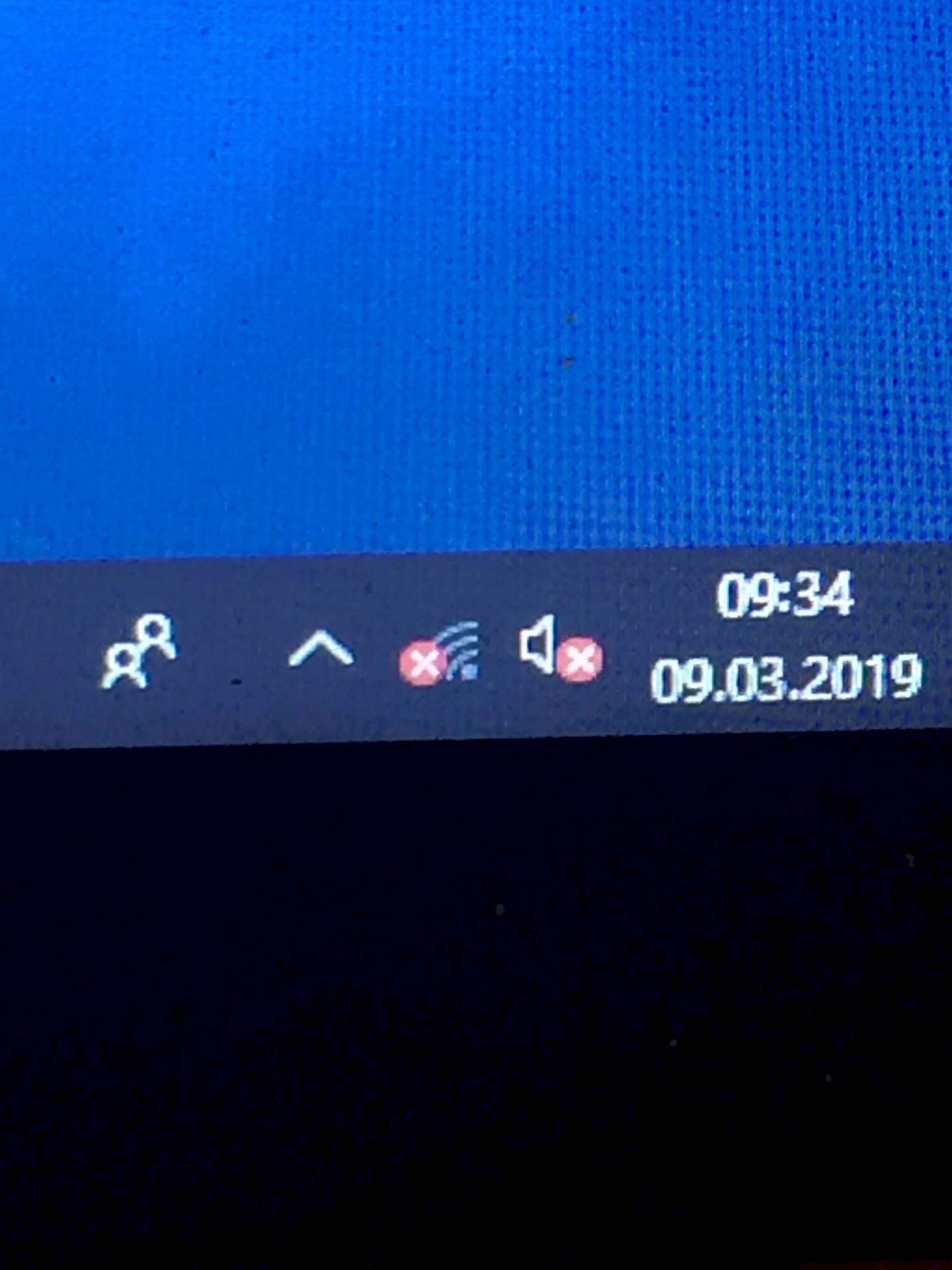
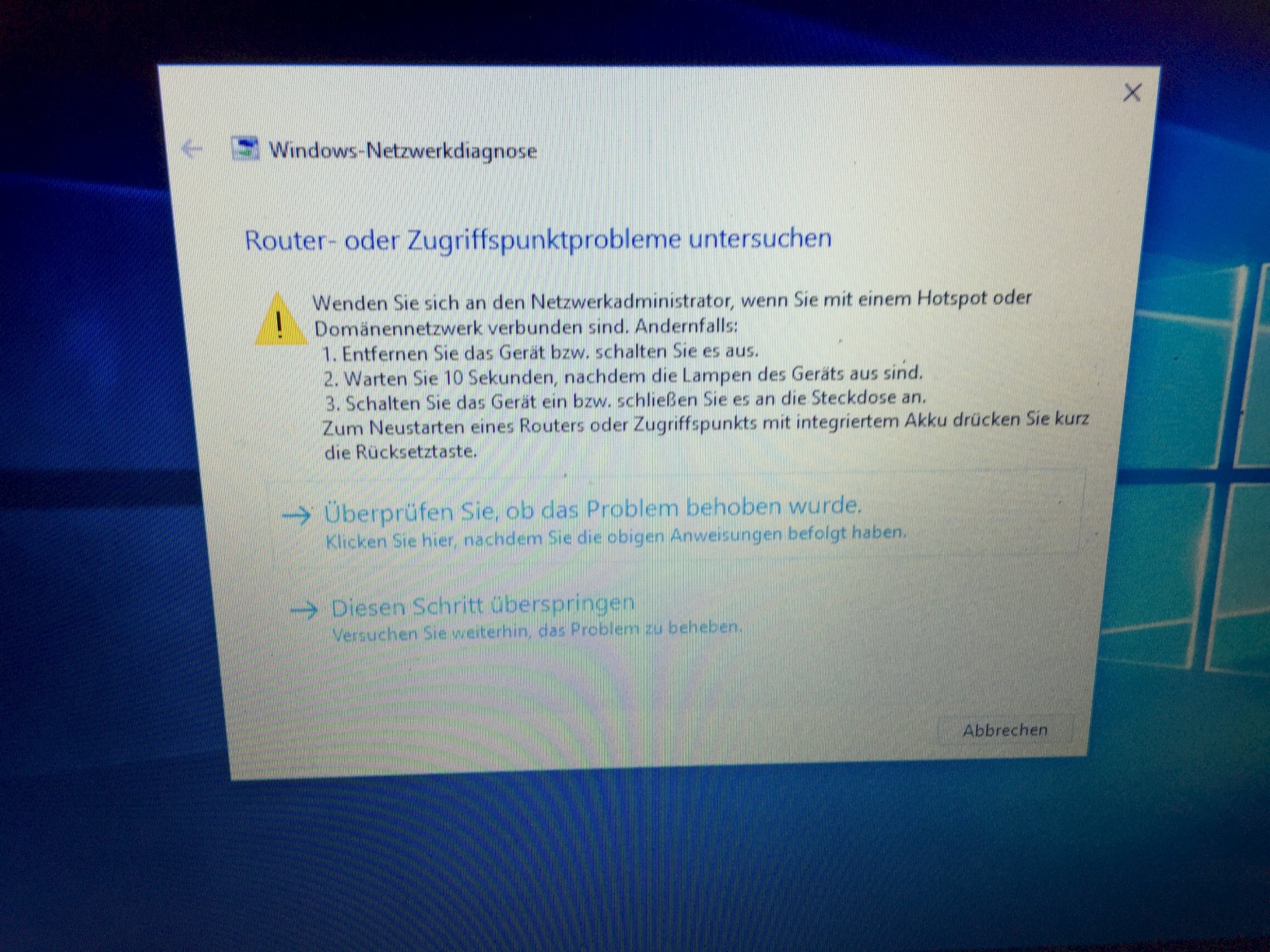
Can it be that you are missing any drivers? After all, your sound icon also has an error sign so there seems to be something wrong too.
Yes that may be possible. Now I need a solution or new drivers.
What kind of laptop is that? Brand, model no?
Asus. Modellnr I do not know where that is exactly. Under Info, only the product ID, device ID, device name, etc. Are displayed. But is nothing of model no.
https://www.asus.com/...ad-Center/ here you enter all the information about your device, just press Windows key & X, then on system, because you have everything you need to know, then you come in the download area. Download or install drivers for WLAN chip or so, if necessary also make BIOS update. Report yourself then again.
So under "Wireless" is the Intel Wireless Driver to download. You have to download and install it again. BIOS update is only if that does not work. If you do not have an internet connection on your laptop at the moment, either download the driver via smartphone or another PC to a USB stick and run it on the laptop.
Can I then pull the driver by cable (usb) on the notebook? (If I download it over the phone)
Yes.
Have typed my model number, have found nothing or no driver.
Do you have another try with product range, etc?
No not yet
I still have not found drivers yet.


