Laptop does not run Windows update?
I have the following problem: A few months ago I got the 32GB version of ODYS 'Mybook 14 - big mistake, I know. The laptop has been trying to carry out an important Windows update for several weeks now, which does not work due to the small storage space.
I have already uninstalled absolutely everything that went somehow and I still lack the 5GB to make the update. Now I bought an SSD memory card a few days ago (the Transcend 240GB SATA III 6Gb / s MTS420S 42 mm M.2 SSD 420S SSD TS240GMTS420S) and installed it. At first had some problems because it was not shown, which then cleared up because I had given Idiot the wrong drive letter.
Update still could not be installed. I thought that maybe it was because the operating system was not created in the same storage space, but could not even move it using two different programs (HD-Clone and Macrium Reflect).
My 1TB hard drive from WD was also not a solution for Windows to install the update.
Can someone please give me a tip on what I'm doing wrong before I pepper this stupid piece of technical waste out of the window?
Had the same problems with Lenovo. You can try as much as you want, it doesn't work.
In terms of operation, you are not doing anything wrong.
At best, you have shown a false economy when buying.
For a Windows device, 265 GB would be enough for productive operation.
You can't do anything about it.
Edit: Make sure that the partition on your 240 GB disk is also large.
If you just cloned the old disk without enlarging the partition, the error lies in it.
Uff, now my head is smoking, unfortunately I don't really know anything about partitions… That's what it looks like for me at the moment:
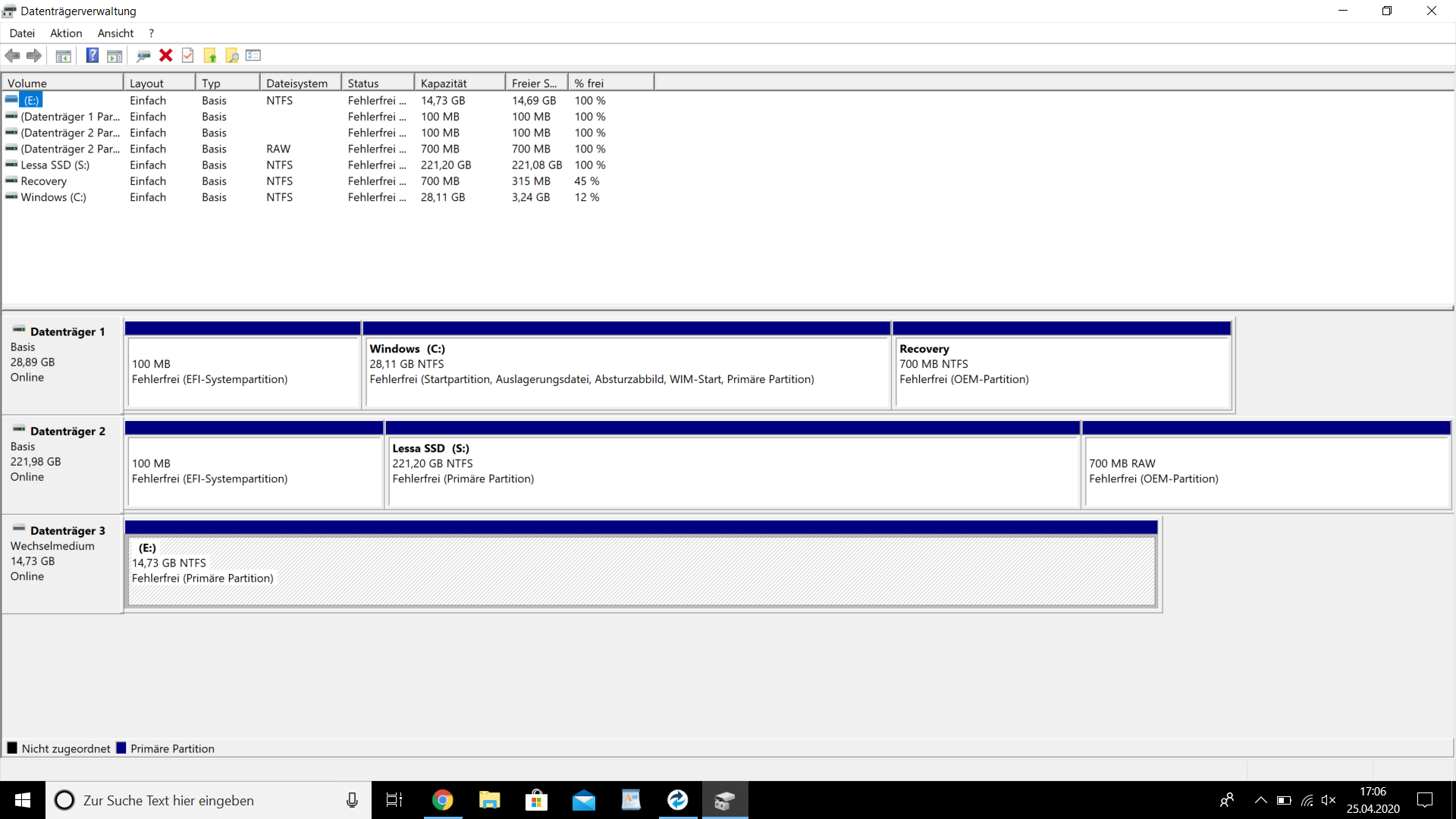
According to the picture, the description of your question above is 100% correct… Unfortunately.
You have installed 2 data carriers in the device:
An approx. 32 GB SSD on which Windows is installed, of which only 3.24 GB are free on the main drive C.
A second SSD with ~ 225 GB, in front of which hardly anything is used.
Anyone who makes something like this seems to hate their customers.
It would be enough to just install the ~ 225 GB SSD and install Windows on it - and everything would be OK for simple purposes.
The estes 32 GB drive is so superfluous and cumbersome.
What would I do with it?
A complete backup of the entire device.
Check whether the 32 GB disk is interchangeable and install a larger one if necessary.
If 2. Does not work, then try (!) To install Windows 10 on the 225 GB disk and operate it there. (One would have to check whether this is possible at all!)
But that should be done by someone who is experienced in such things.
Laypeople can quickly make mistakes.


