Raiffeisenbank's website continually displays data protection errors and does not allow me to visit the site. What can I do?
The problem in my question is a bit more complex. I have an online banking account at Raiffeisenbank München Nord and wanted to register there on Friday evening to make a transfer. Unfortunately, I can't get to the website anymore, because the following is displayed (see picture.)
The funny thing is that on Friday morning I was able to go to the website normally to see if my salary had already been transferred. But in the evening I just couldn't get in because the error message is constantly being displayed in the picture. When I click on "More information", I get into the settings menu of Google Chrome, but unfortunately I can't figure out what to do there.
In addition, at the end of the info it says that the website uses "HSTS". What exactly is the "HSTS"? I've googled before, but apparently very complicated steps are required to bypass or disable this, which I don't quite understand either. Maybe someone can help me there?
In the end it also says that this "network error" is only temporary and that the site will work again later. I've been trying to get back in since last night, but this message always comes up. Not just on my phone. But also on my laptop and on my parents' iPad. So that seems to be a common problem right now.
Can someone help me what I can possibly do (settings, deactivate HSTS, etc.) or is this a general problem as already suspected and I have to call the bank on Monday and say that the website has a problem?
I look forward to your answers, best regards, darkfairy64
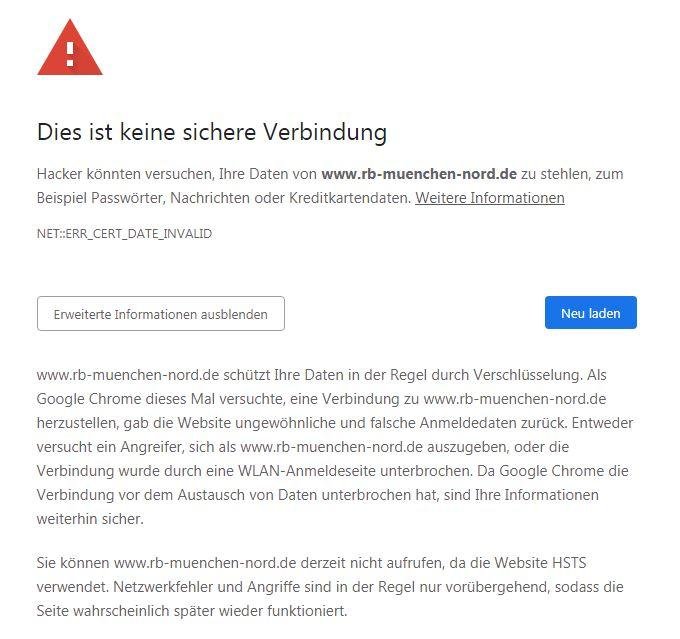
Try calling up the link from your bank and adding https: // to it at the beginning.
E.g.: https://deinlink.de
Have you tried another browser, restarted your PC, tried another device? Otherwise press F5, refresh / update browser and just wait in the classic way. Maybe it's a server bug from them too. That's all you can do bro.
Didn't read the text because the certificate just expired yesterday. I think the bank missed getting a new one.
The idiots from the IT department at Raiffeisenbank München Nord forgot to renew their SSL certificate. It has expired. That is why the error message comes from.
You can write an SMS to the managing director and inform him about it, his mobile phone number is under Immo → our team
Since providers can react very quickly, it is quite possible that they will issue a new SSL certificate on the weekend. You just have to inform them about it. So let the manager, R. P., know.
Maybe use a different browser or "activate HSTS".
Have you installed an update for your browser?
That could then have given you some settings that you do not want at all.


