Windows 10 pin setup not working?
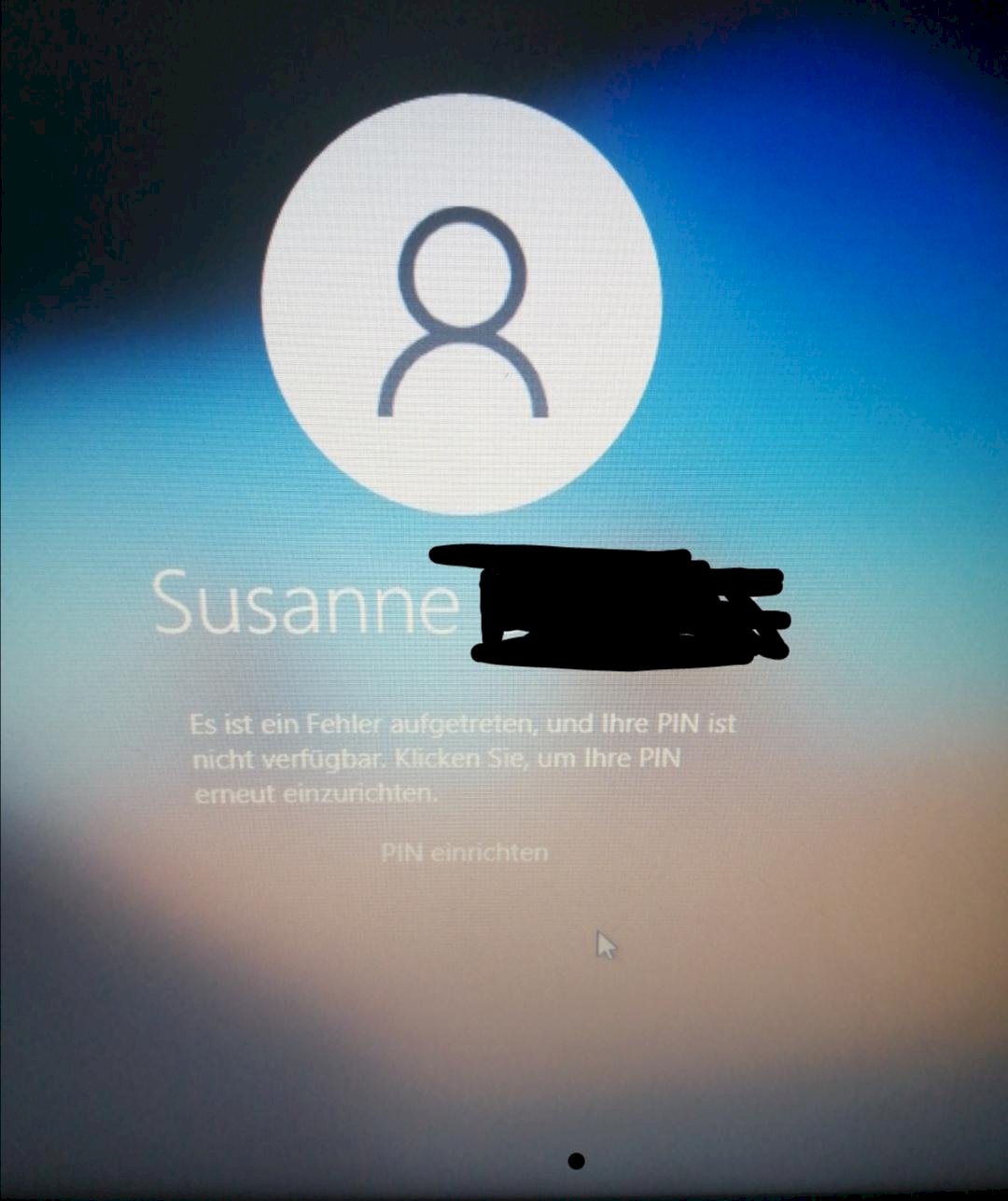
The PIN on my laptop can't be set up. I can click on Set up PIN, but then the screen goes black for a moment and I get back to the login screen.
Are you still doing the initial setup or have you installed Windows for a long time?
I've installed this for a long time
What version of Windows do you have? I just checked my place now. Interestingly, I couldn't generate or change a pin for myself at the moment. However, I already use the pin.
I have windows 10. I had the pin before, but then restarted the system and since then the pin has stopped working and I can't set up a new one
Press Windows key and pause at the same time. This opens a window in which the exact version number is displayed.
That does not work either. Stay at the login screen and no window will open there either
Do you know your password? Then sign in with it. The version display only works if you are logged in (sorry, I didn't say anything).
By the way, I found the link that might explain the situation a little:
https://ekiwi-blog.de/6644/windows-10-anmeldung-mit-pin-nicht-verfuegbar/
I don't have any login options, just "set up a PIN", nothing more. Can't do that with the link either
When you restart the computer, you will have, among other things, An icon where you could also change the login option with a password? With the icon at the bottom right, a shutdown or restart should be possible.
Can restart and shut down, but still the same
What happens if you boot it up safely?
I can't do that either, I've tried several times. I get into boot mode with F12, do you think I can find a solution?
No. - In "Settings> System> Info" the version no. Displayed.
Yes - Windows and Pause keys work, I've tried it myself.
No. - Then you get to the display that has been shown since WinXP via Control Panel> System. In this no version no. Specified.
See sample picture
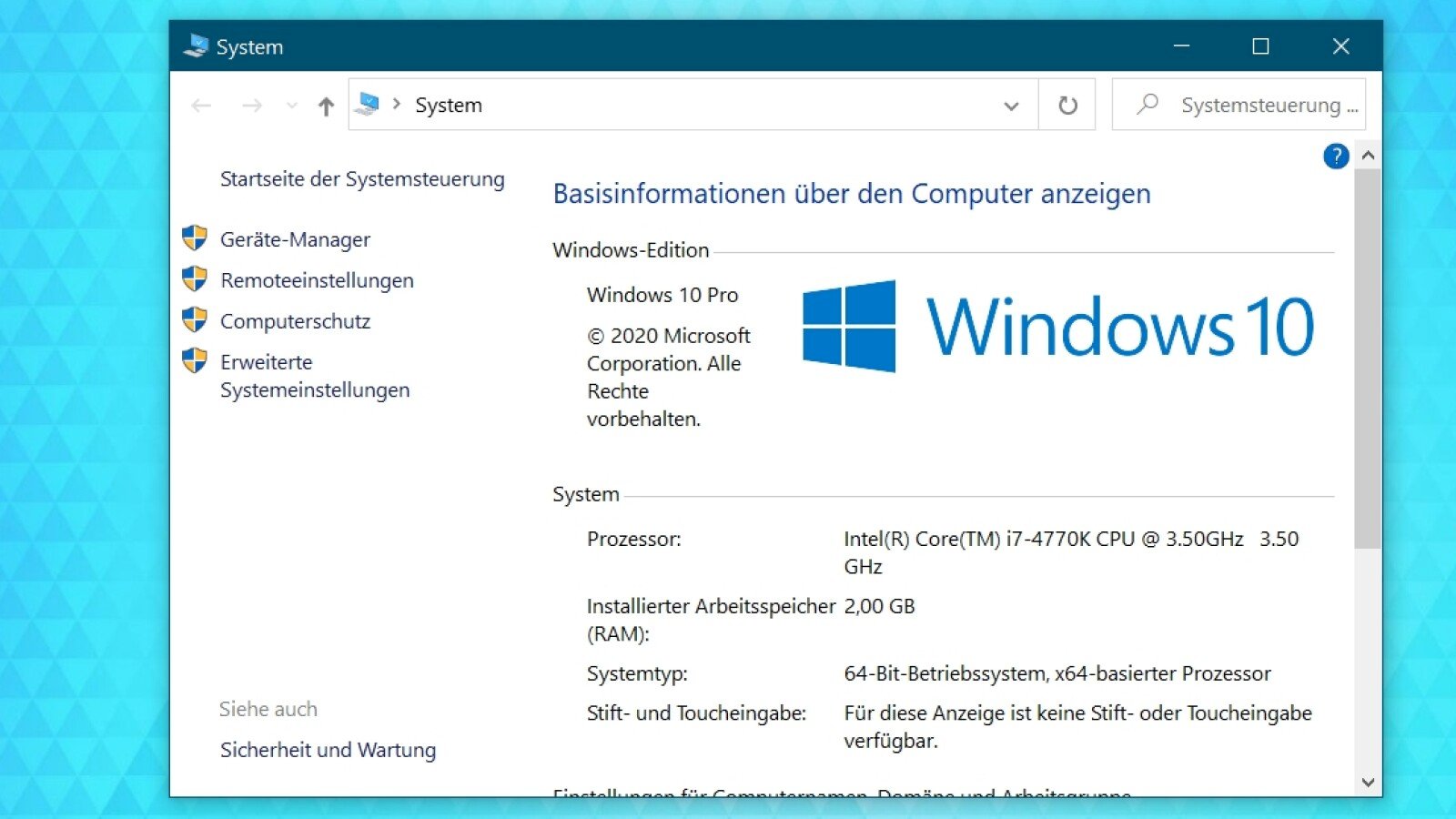
If you think so - at least I know what I saw on my computer.
I don't mean it - it is so.
Do you want to discuss further and maybe explain to me that the earth is flat? https://www.chip.de/...%20Systems.
There's talk of the CPU. - Not a word about the Win10 version.
Then just open it.
What do you think I did?
You can say what you want, I won't go into that anymore. - You got stuck.
Then you probably have an older version of Windows, as Microsoft is increasingly abolishing the control panel. In any case, reference is made here to the fact that the combination leads to the system properties: https://www.shortcuts-for-keyboard.org/de/tastaturkombination-windows-logo
https://www.win-tipps-tweaks.de/cms/windows-10-tipps-tricks/tastenkombination-win10-version-anzeigen.html
It seems to me that you have Win10 versions (
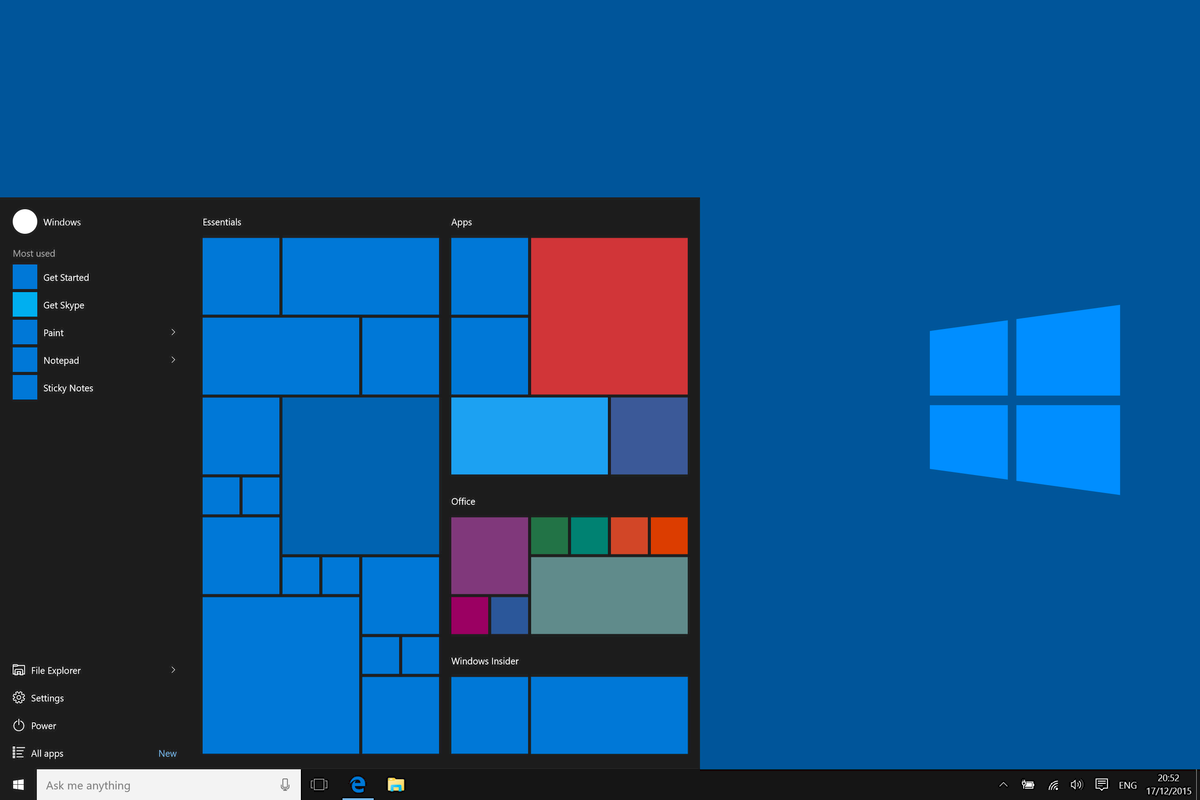
https://de.wikipedia.org/...Versionen)
confused with Win10 editions (https://de.wikipedia.org/wiki/Microsoft_Windows_10#Editionen).
No, and even that is not decisive here, as both the edition and the version are listed in the window.
Then dream on…
I will make sure.


