Why is my gaming laptop extremely slow?
I really need help but just can't get anywhere
The day before yesterday I took my laptop apart to replace the CPU paste
Everything was great, no broken things or anything else, not even dirty or something
Then I made the new Windows updates (1909) and the laptop suddenly hit me
Extremely slow and you couldn't open any programs or anything else
It started normally on the desktop
The symbols were always not loaded correctly despite ssd so that I could use the laptop again, I installed another Windows 10 update that apparently should fix that and indeed that (20h2) now apps can be opened again but no game apps like steam or something and probably no games had to do with runtime or dx
The laptop is the Alienware mx14 with an Intel core i7-3630qm it runs with 2.4 GHz base clock and turbo on 3.4 GHz GPU is a shared one
Hd4000
Nvidea Gt 650m 2gb
Windows 10 home 64 bit
8GB DDR ram
LG marc
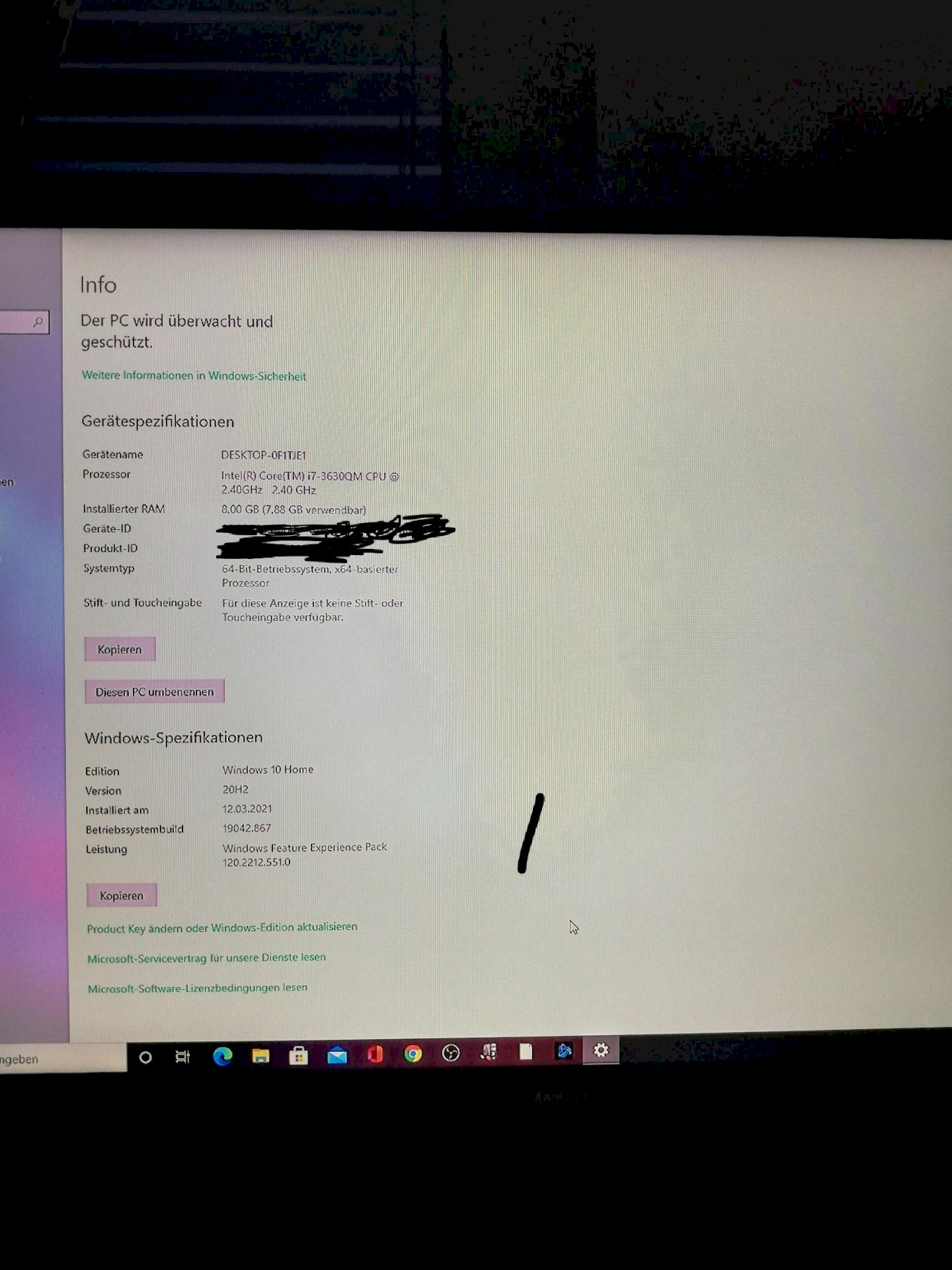
Times would set the device to factory settings.
Would format completely once.
Well, the Alienware is getting old with its 650m and the old i7, but you could reset the whole laptop, maybe there are viruses. Lg levent
And yes, viruses can attack despite antivirus protection, there are extra tools for this.
Switching off the Windows animations makes it much faster. Disable auto start apps and check background apps
Switching off the Windows animations makes it much faster. Disable auto start apps and check background apps
I have already done everything but shouldn't be the problem because it worked before
So for normal applications and games in the normal range there never was any problem and it was never slow either
OK I do it once I will
Try with USB installation
Before that, however, run an antivirus program, possibly install new ssd if the problem still exists
> System settings> tap Programs, Windows feature Activate, Deactivate open: Activate legacy components.
Then it's 100% a virus
Legacy components are activated
I have now activated everything to see if it works
I don't think there's a virus on the PC because there are no signs such as internet errors or even popups
So now I've re-installed the laptop with Windows 10 Pro and all the new updates and steam has shown that the hdd had errors, I think now I've found errors and why in the world should mall ne hdd break updates😂?
But thanks anyway to the forum 👍 you were a real help


