My laptop is crazy?
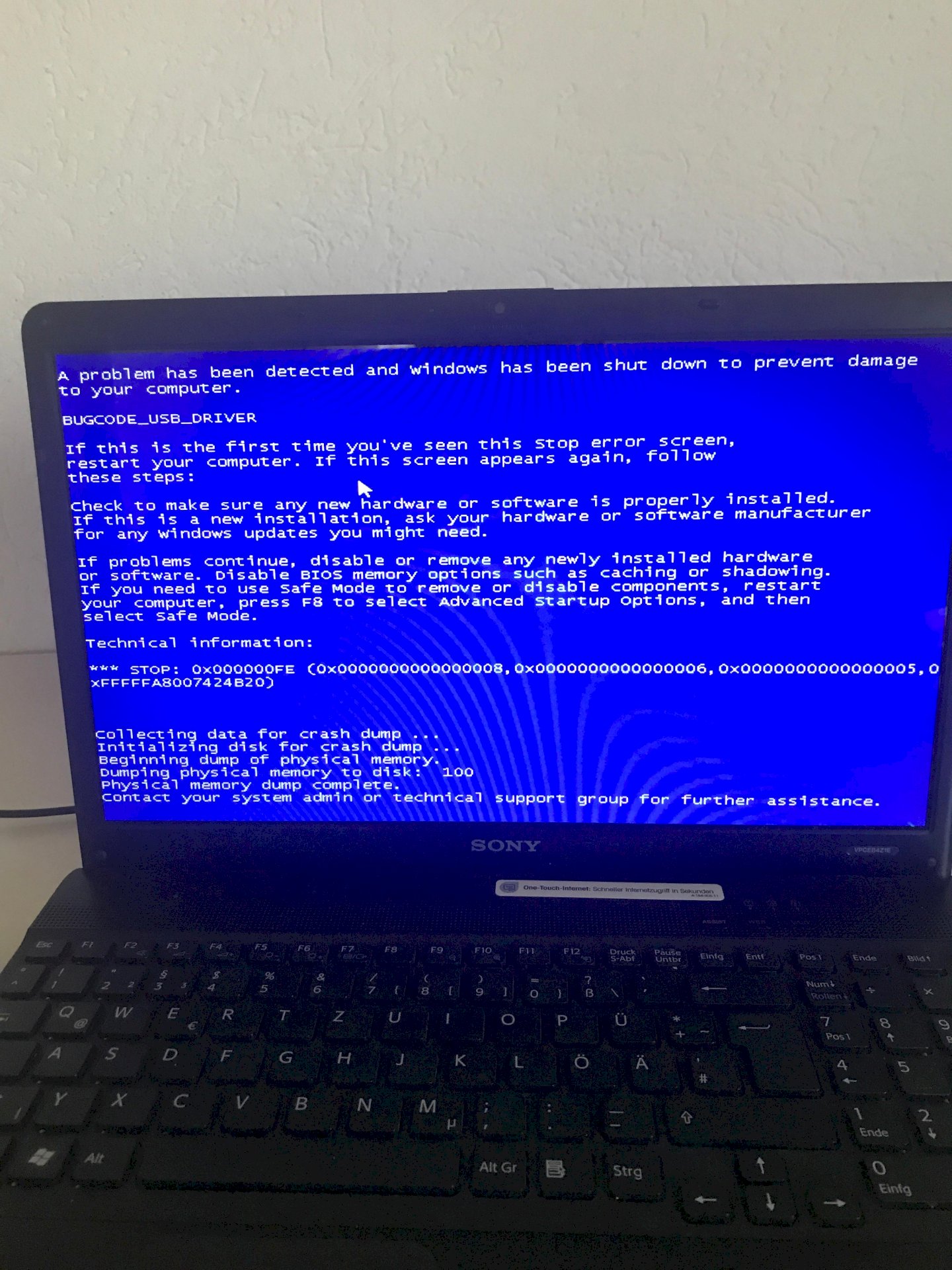
Laptop has Windows 7
-I won't get off the screen no matter what I press
-I also tried to switch off the laptop with the button: No solution either
What can I do?
Looks bad to you. Try changing the DDR memory or changing slots or plugging in individually. Or another hard drive in. If that doesn't help, he's gone
The first thing to do is hold the power button down until it goes out. If that doesn't help, try CTRL + ALT + DEL. If all else fails, remove the battery, unplug it from the power cord and turn it off
Managed to turn it off
Wish me luck for another try
This is a blue screen, so you have to switch off the laptop completely (keep the switch-off button pressed for 4-7 seconds at a time)
If this blue screen keeps coming back there may be a driver problem or a hardware defect.
In the message of the blue screen there's a reference to USB, possibly the problem was caused by a connected USB device.
Otherwise, I would like to repeat my answer again, since you have already asked this question:
"Since a USB_DRIVER error message appears in the blue screen, it would seem obvious to me that there's a conflict due to a driver.
You can try to call up the extended start options of Windows by restarting the PC (please hold the power button of the notebook for 5-7 seconds!) + Spamming the F8 key and from there select the safe mode with network drivers. If Windows starts without any problems, go to the Device Manager and see whether there's a warning triangle in the symbol for any hardware component.
If so, you can get more information about this component from a device description and look for the right driver for it on the Internet.
If no component is highlighted there where an error exists, you can try again to download and install the drivers for your notebook from the notebook manufacturer's website. "
The error comes from a USB port, either there's an error directly on the MB or a device driver is not working as it should.
A defective, connected device (via USB) would also be an option.
You have the following options:
First, you should unplug all devices that you don't absolutely need and that are connected to USB.
If that doesn't help, it is probably due to the driver of the USB controller, which would have to be updated. However, since you are using Win7, there are no more updates for it as there's no longer any official support for it. You can check the manufacturer's page of the mainboard to see if there's a newer driver that you can still install.
If all else fails, you need to upgrade to Win10 to get the latest drivers, this is generally recommended to have a current operating system.
Thanks was probably the broken mouse


