Laptop not working what to do?
My grandpa lent me his laptop (HP Notebook - 17-ak040ng) because I started studying at the beginning of November and I don't have the money to buy a new one. I really don't know anything about laptops, so I just attach the picture.
It's relatively new and my grandpa said that it is really good and works perfectly, but the thing is - it doesn't. It takes forever to open something and when it is opened it is completely on strike and hangs up. I wanted to make new updates now, but they just won't download. It just says "Wait for installation" or "Preparing download" and nothing happens. The message "Some updates were canceled" just came up with two updates.
Earlier it also said that the update could not be downloaded and that I had to log in with a different login account.
The thing is also completely busy (CPU at 100%) even though nothing is open. There are hardly any files on the laptop itself, just a few Word documents.
Can someone help me Unfortunately, I can't use the laptop at all because nothing works.
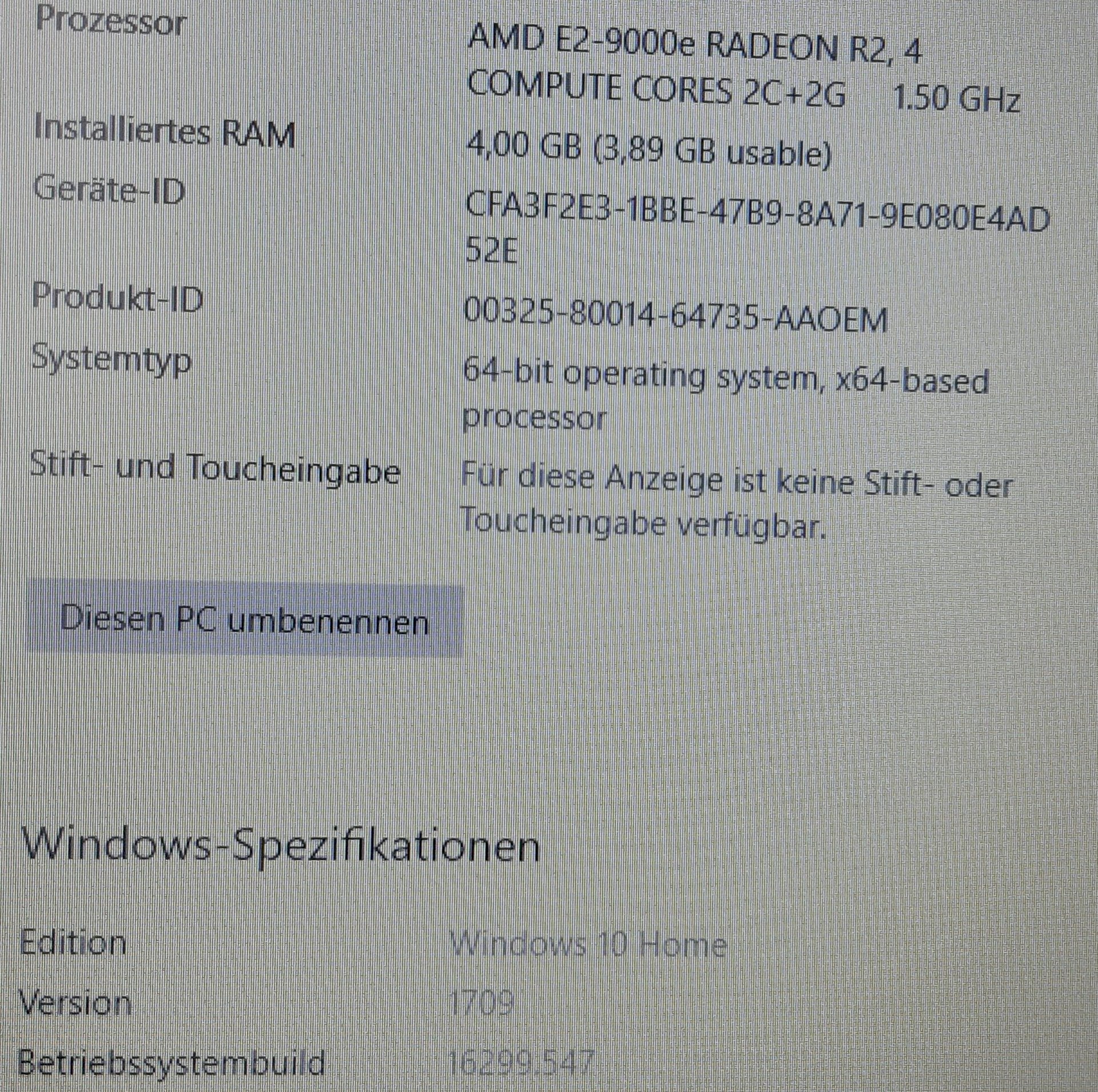
Call itself bloatware
https://www.notebookcheck.com/...304.0.html
a good 5 year old CPU, located below the i3 2nd generation.
Only 4 GB of RAM, also far too little for Win10.
A lean reinstallation may help here.
Aha… How do you know?
Apart from the slightly antiquated hardware, the Windows version 1709 has already passed its end of service… ☻☻☻
Apart from that, pensioners often have a lot of time…
The whole hardware is of course very much out of date. Since you have a 64bit system here, you could upgrade the RAM if possible. It is also advisable to switch to an SSD, it can bring a lot. I like to install these on such old devices:
https://www.alternate.de/Crucial/BX500-240-GB-SSD/html/product/1480228?
One thing is immediately noticeable: the old Win10 version 1709 (September 2017) is still installed. - Ie: There have been no version updates (every six months) since then.
The current version is 20H2 from October 2020.
Version 1709 has not been supported by MS since May 2019, ie: has not received any Windows updates since then.
My proposition:
Since a version update is no longer possible due to the lack of Microsoft support and the system also seems to be "trashed", put the laptop back on, ie: reinstall Win10. - It will then run normally again in normal applications (Office, e-mails, etc.).
In the case of higher requirements, an increase in the working memory could result
8 GB will be helpful.
If you can't do the Win10 installation yourself, contact a knowledgeable friend or relative.


