Sound is not working anymore, what to do?
Technical specifications:
Laptop with built-in speaker, but mostly using headset, Windows 10, all drivers up to date.
SYMPTOMS: Sometimes, after my PC is in hibernation or sleep mode, my sound stops working (and videos can't be played). Whenever this happens, the Windows audio service (audiosrv) either reboots, or is permanently "pending". This will not detect any of my audio devices.
The problem can be fixed by clicking on "Sound" → "Fix Sound Problems" → "Reinstall Driver". However, it reappears after a few days, so I'm looking for help here to fix it.
The devices are in perfect condition and are not to blame for the problem. Other problems do not occur on my PC. Windows installation stuff is no longer available. The fact that the problem does not occur in Safe Mode can't be ruled out, since it occurs only every few days, and apparently at random, so this test would be very hard due to the time required.
Here are some pictures with information, maybe they are useful:
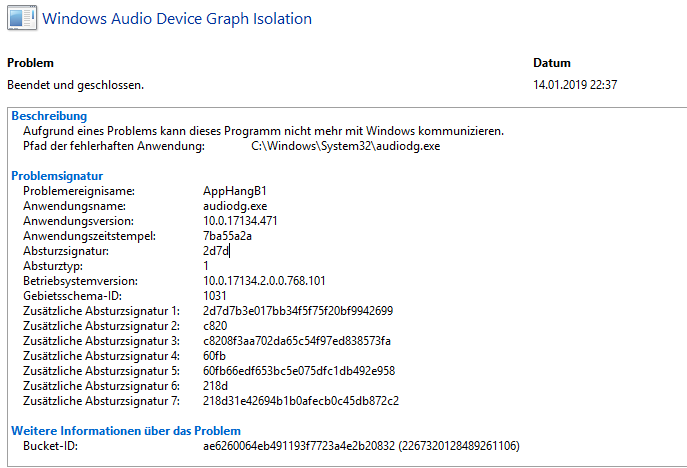
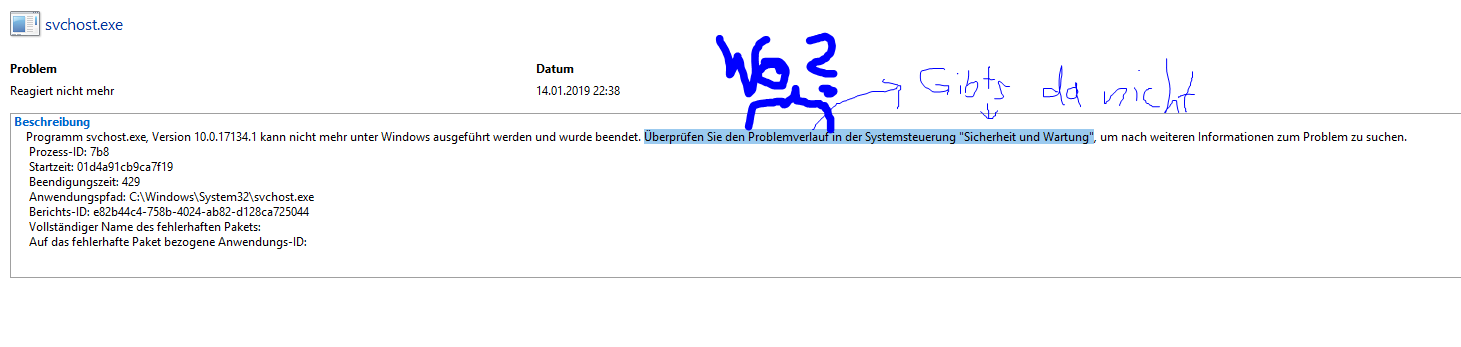
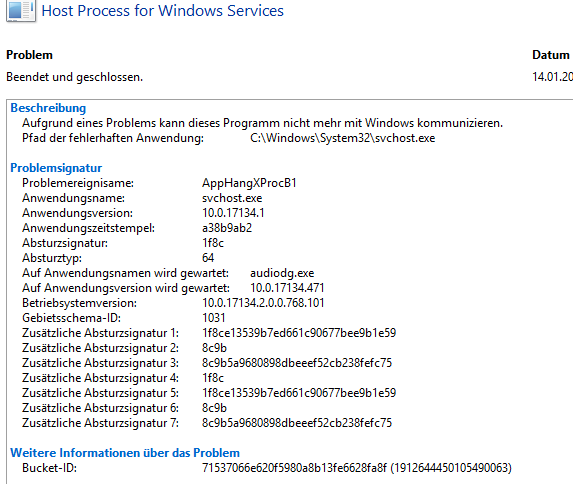
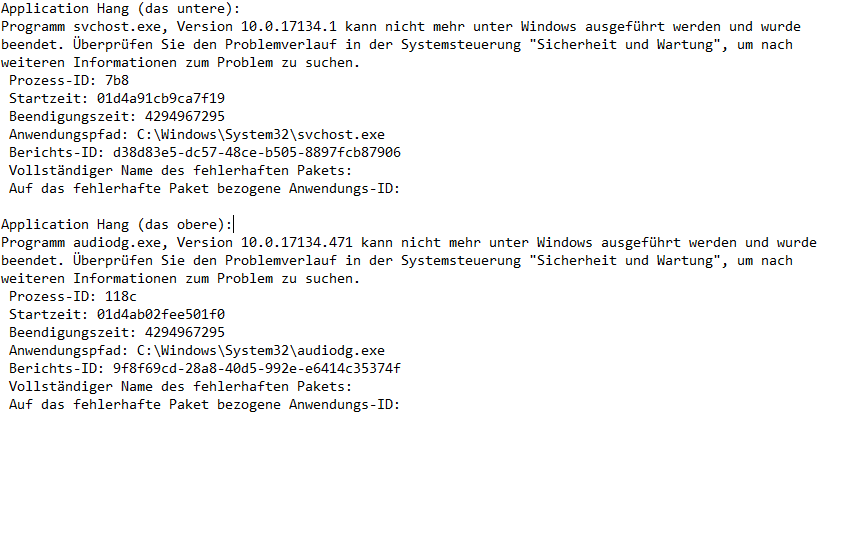
Would be nice if you could help me somehow. If any information is needed, just say which.
Here are the error information files from "C: \ ProgramData \ Microsoft \ Windows \ WER \ ReportArchive": https://www.file-upload.net/download-13469869/Errors.rar.html
I can only imagine that one should test older drivers, maybe it's dan again.
Sounds good. Then I'll ask me how I prevent Downgrade + Auto.Upgrade, thanks.
If the problem is still fresh, I would do a system recovery.
A recovery point should be selected that has a sufficient time before the first occurrence of this problem.
I did but nothing helped.


