Reset laptop does not get any further what should I do now?
I restored my Hp laptop windows 10 and have a problem and can't get any further. I've already pressed everything
See image
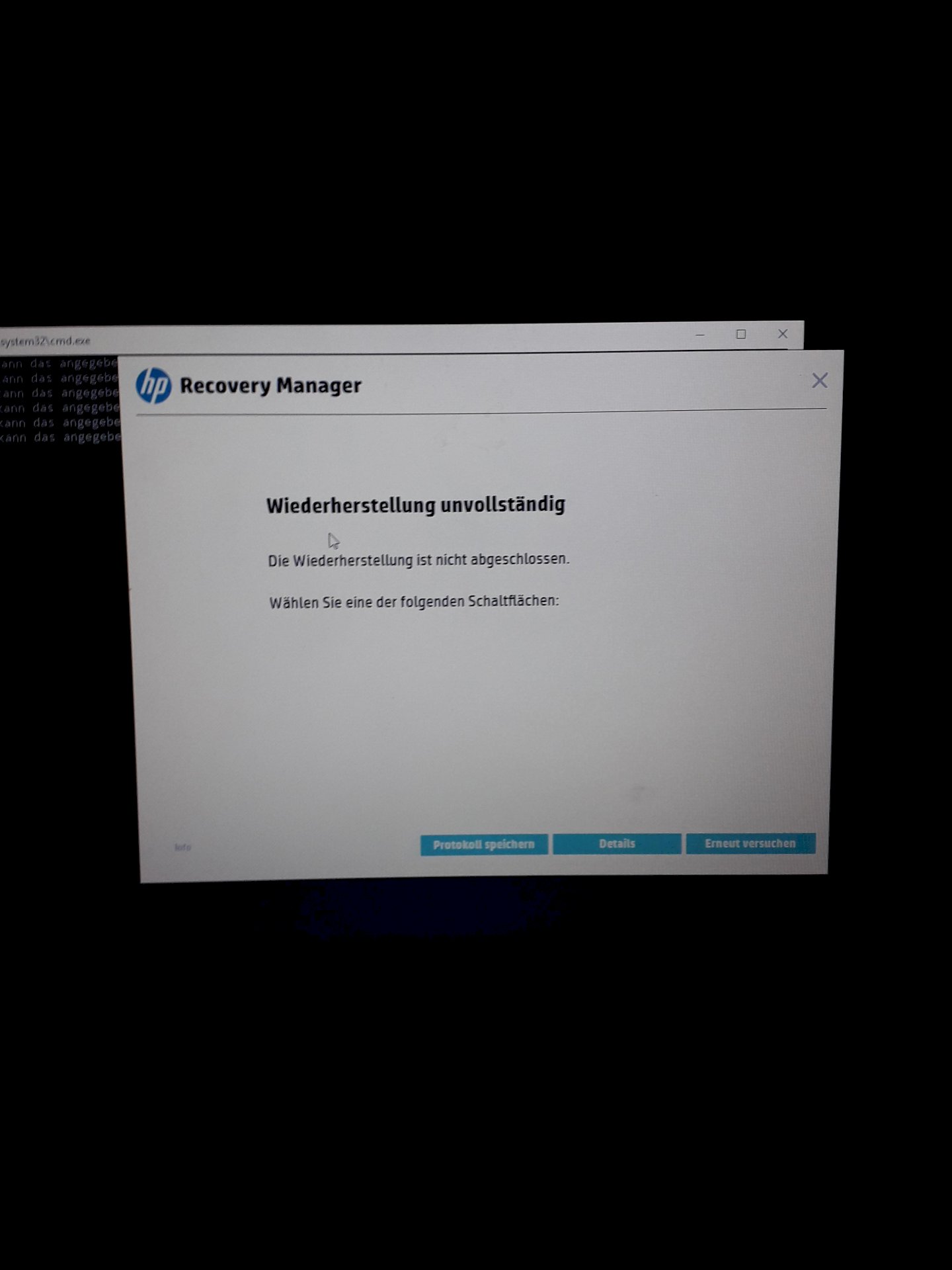
What comes with "Details"?
There comes up something called CTOERROR.flg - Editor
There's something wrong with your hardware. Has anything been changed on the hardware (RAM, HDD, SSD)? Then change it back. If not, something is defective, then perform a https://www8.hp.com/...tics_cc/dt.
I can't go anywhere else I turn on the laptop that comes right after I log in
I would not reset, but cleanly reinstall. It works like this:
Download the Media Creation Tool https://www.microsoft.com/...ndows10%20. With it you can create a Windows 10 USB boot stick. The tool also packs all current updates onto the stick.
Then boot this stick and follow the instructions of the wizard. It offers the possibility to delete everything. One should do that. The laptop will restart several times during the installation.
The final restart takes place after the installation is complete. Then Windows 10 will activate itself again automatically. The product key is permanently integrated in the BIOS and is automatically adopted.
The last step is to go to the manufacturer's website for your laptop. Download and install the drivers there.
The Windows 10 stick should be kept well for emergencies.
Reinstalling cleanly is always better than resetting.
Wrong Post…
At first no answer to my questions, so I continue to advise…
Ok, take the https://www8.hp.com/...diags.html, then you will find the section "CAN'T YOU START UP WINDOWS OR IS WINDOWS LOCKED?". There's an offline tool there…
PS: nowhere…
If you don't have any other device (or a buddy), it will naturally be difficult…
Go to the page:
https://h30434.www3.hp.com/t5/Notebook-Operating-System-and-Recovery/Recover-installation-failed-showing-CTOERROR-flg-quot/td-p/6233967
is a lot of information that could help, unfortunately only in English.


