Pc crash and BSOD because of RAM?
I got a gaming laptop from Hp in January (Hp Omen 15).
For a few weeks now I have had the problem that my PC keeps hanging up, either with a black screen or saying goodbye completely via blue screen.
I ran a number of stress programs such as Memtest 86, 3D Mark, Cinebench and all UEFI stress runs…
Not a single error was reported to me
With Memtest 86, for example, there were 4 complete runs, the total time was 2 1/2 hours.
The temperatures are okay too. Especially since the PC is idle more often when I'm only on the desktop than in the game itself. I play FN and LOL. I cleaned all the fans and freed them of dust. I have already reinstalled Win 10 7 times and reinstalled all drivers and updates.
When I play I have connected my laptop to an external monitor that supports 144HZ and a resolution of 2560x 1440 natively.
I really do not know how to continue.
maybe someone of you still has an idea or the same problem
Could it possibly also be that a RAM bar is not properly inserted but still indicates that 16 GB are installed?
Kind regards
My monitor is from MSI / MAG27ICQR
Hp OMEN 15 - en0xxx
AMD Ryzen 7 4800 H 2900 MHz
Nvidia GTX 1660 TI
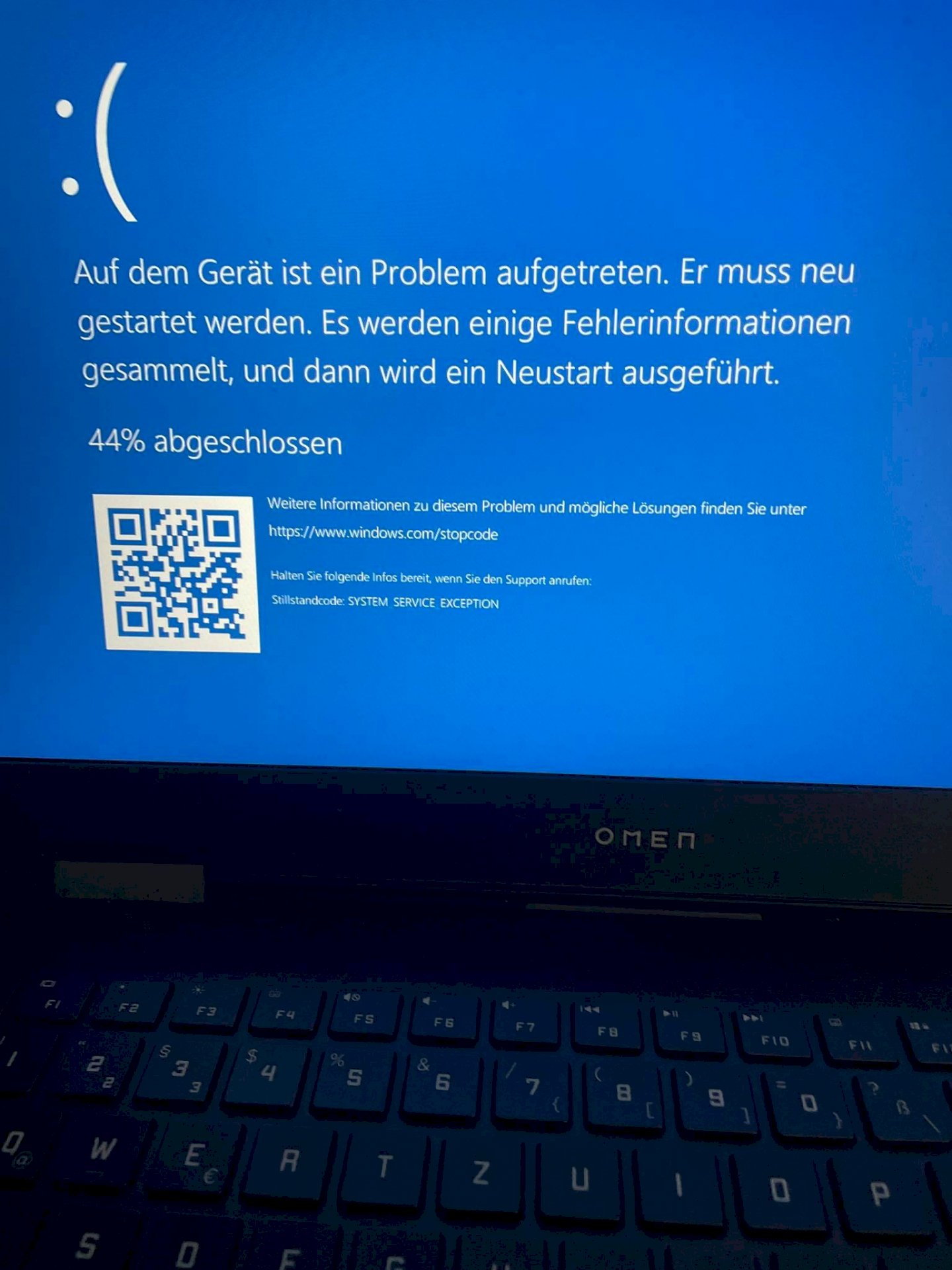
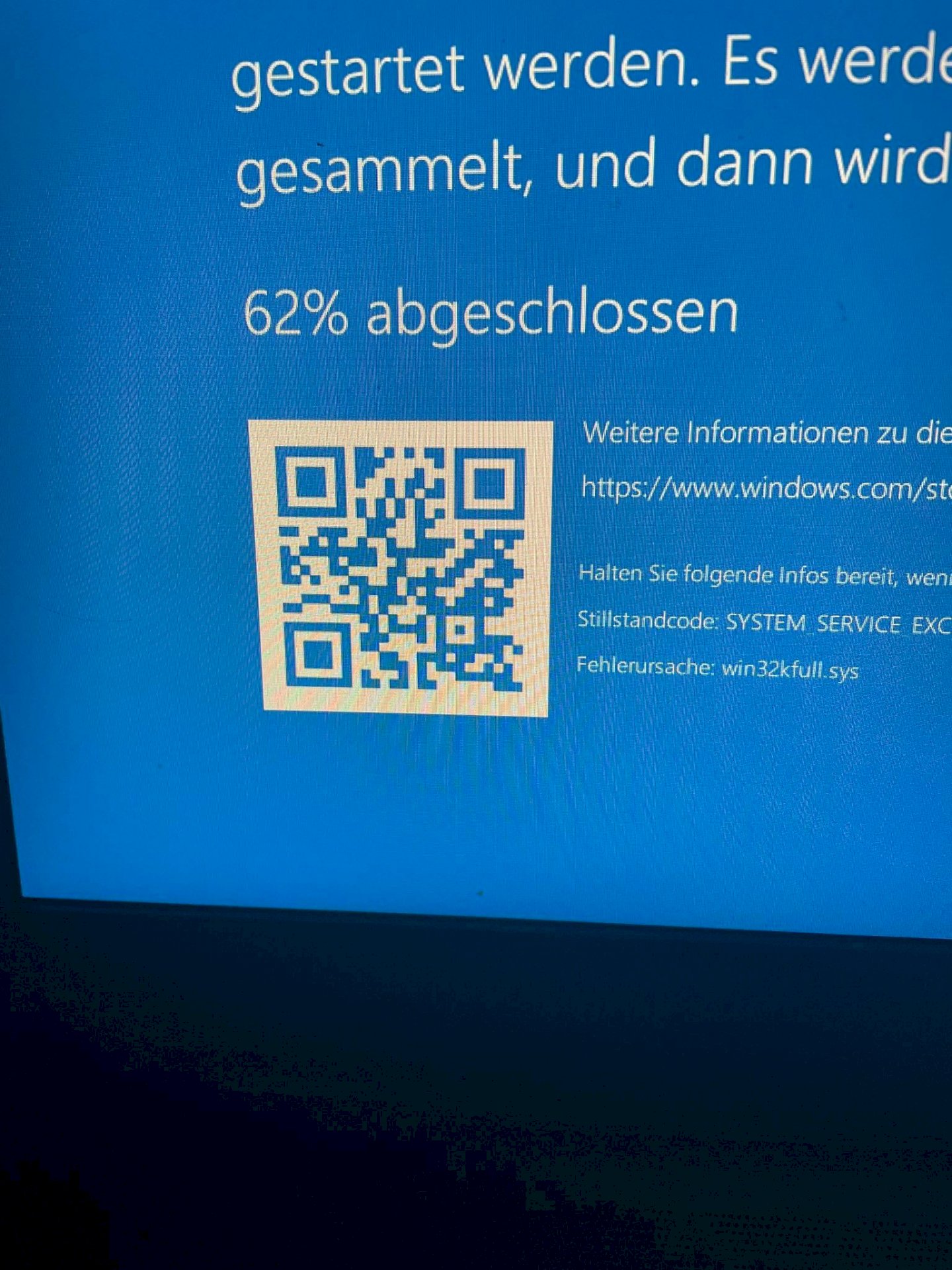
There's an error code in the blue screen. Have you ever looked for it?
https://www.windows-faq.de/2019/05/24/system-service-exception-bluescreen-fehlermeldung/
Thanks for the answer, forgot to mention that I looked for all BSODs and followed the respective instructions without any improvement
99% of this sounds like defective RAMs. If you have two bars in there (and I'm assuming the omen), put one out and test again. If the problem persists, it's the other latch; if not, you have the culprit.
I just opened the laptop and then took a bolt out and so far everything is working, just looked as if it wasn't in the right place, but I'm not sure now if it was me or if it was like that before.
Can it be purely theoretical that all of these problems were caused by a ram bolt that was not properly seated?
and that it still shows 16 GB even if the ram bar is not properly seated?
If this weren't in the right place, your system would have displayed only 8 GB instead of 16 GB, for example, and you would have noticed. I suspect a bolt is defective.
Btw: You still have a guarantee. Why don't you have this repaired under warranty? I wouldn't drive myself crazy at all. Just as a tip.


